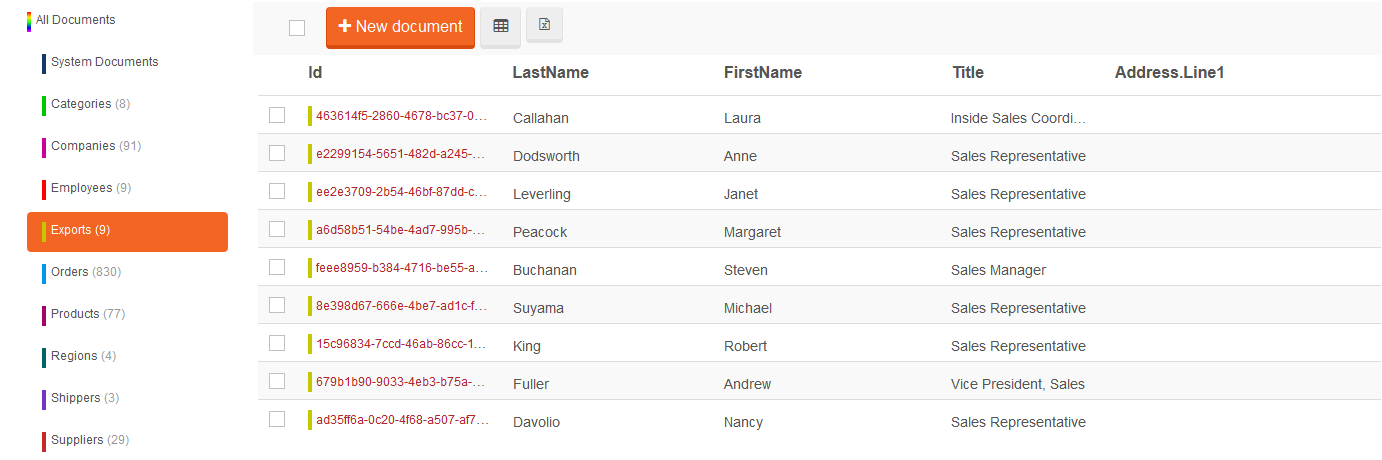Tasks: CSV Import
This view allows you to import CSV data from files. You can create a file using Export CSV functionality in Documents View or Query View.
Example
As an example, we will export Employees collection from the Northwind database:
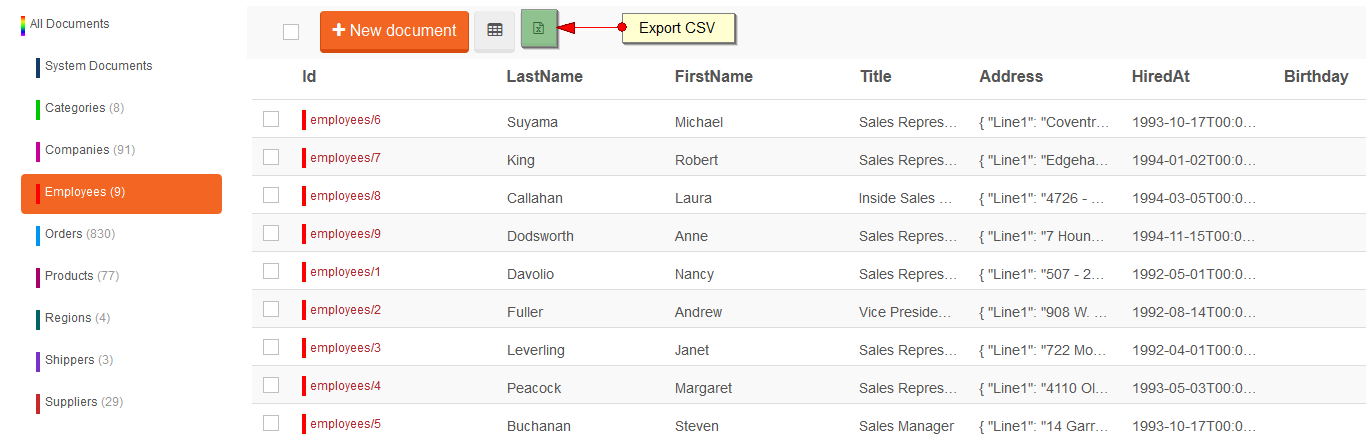
Next, we will import data from the previously saved file:
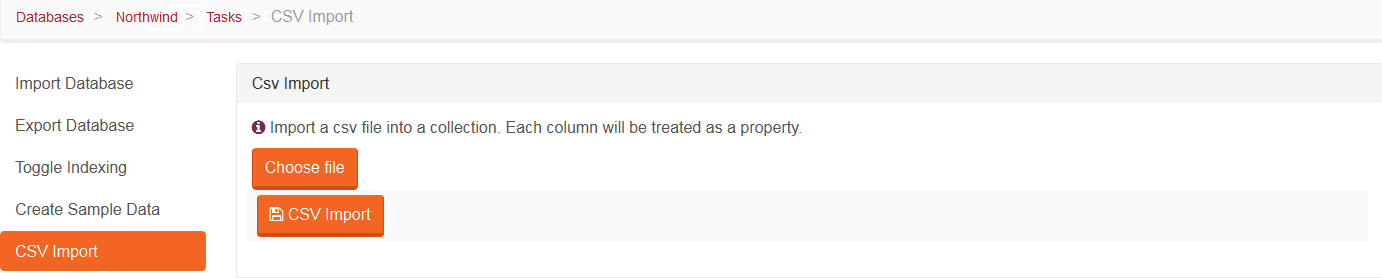
With the export complete, our documents will be placed in Exports collection with GUIDs as their keys.