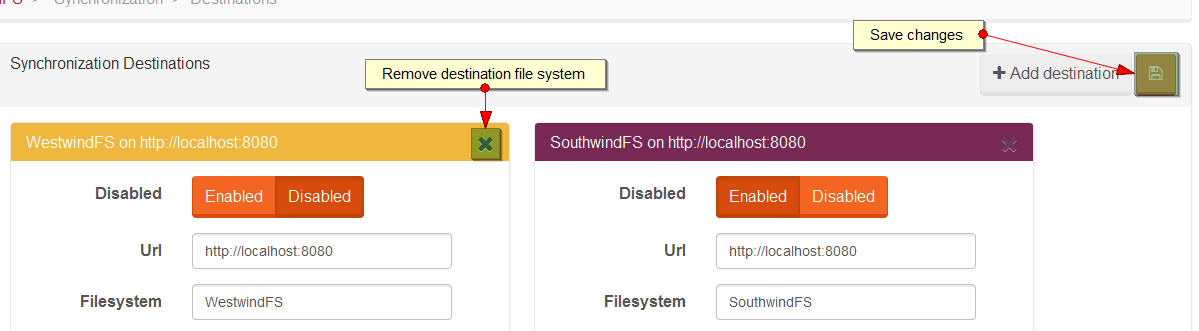Synchronization destinations view
This page is used to browse and modify synchronization destinations. This page basically presents and allow to edit Raven/Synchronization/Destinations config.
When you enter the page you will see all configured destination file systems (both enabled and disabled).
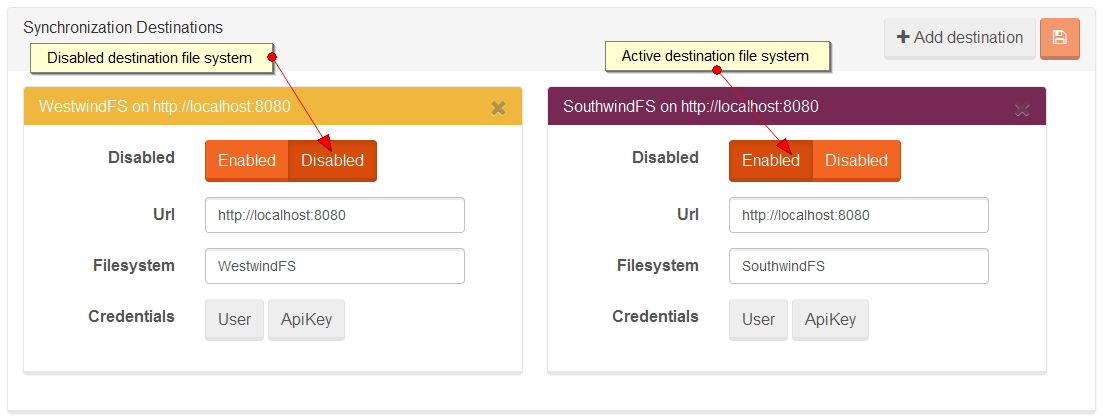
Adding new destination fs
In order to setup the new synchronization destination click Add destination button, provide such information as URL, the name of the destination file
system, credentials if needed and Save changes.
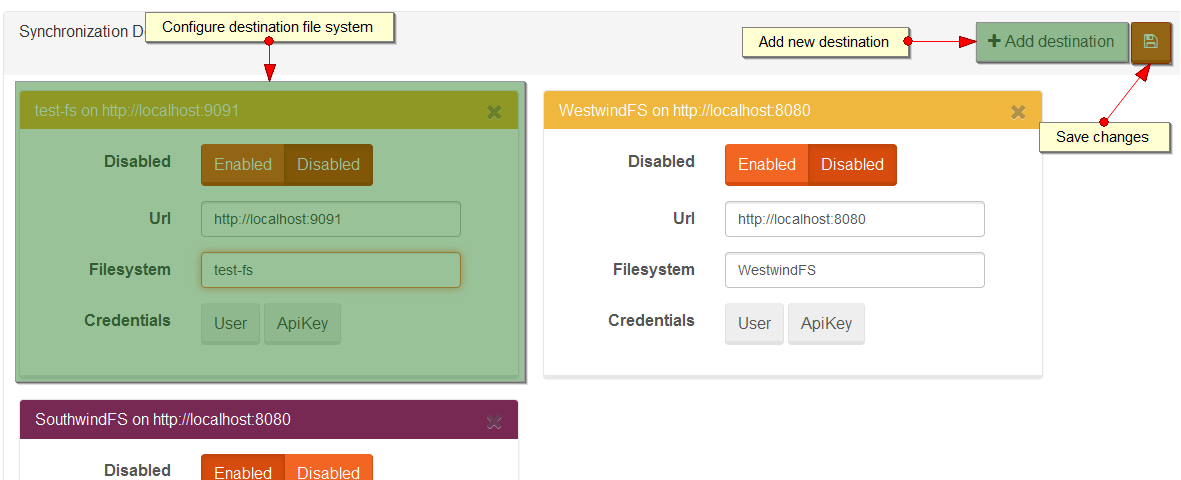
Delete destination fs
If you want to drop destination server completely (you can also disable it temporary) just close the visible dialog and Save changes.