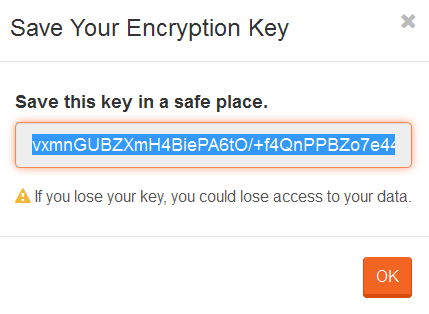How to setup file encryption?
To set up Encryption in RavenFS by using Studio, you need to first create a file system with
Encryption bundle enabled:
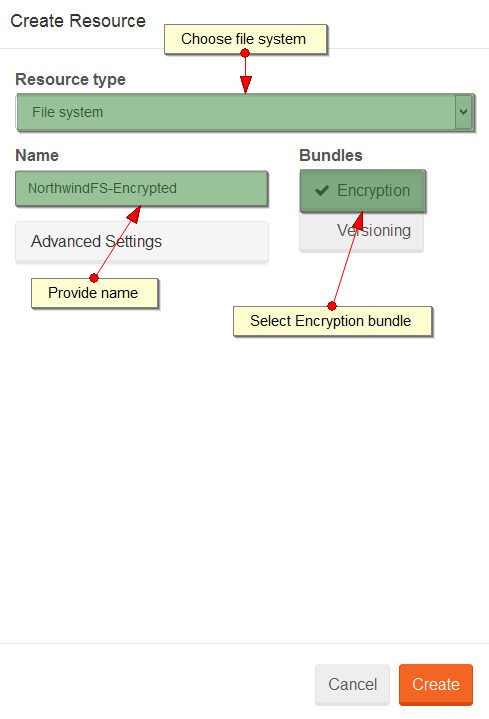
Next you will see encryption configuration dialog:
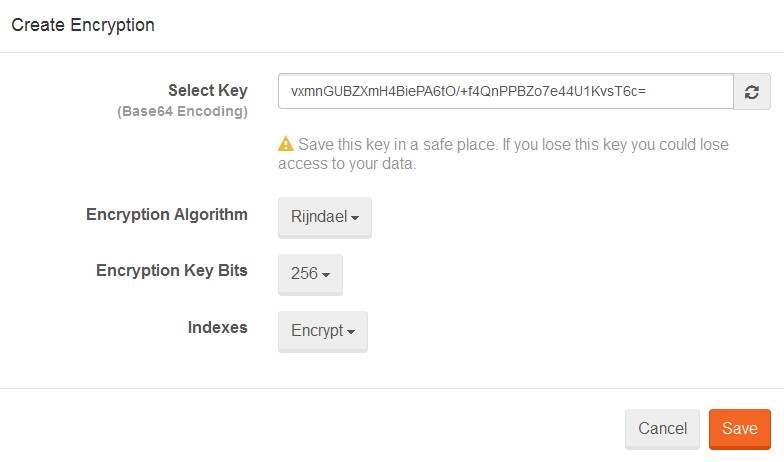
Remember to copy the encryption key:
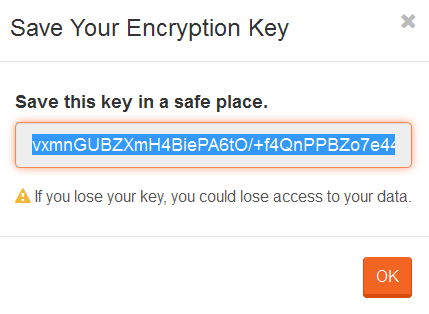
To set up Encryption in RavenFS by using Studio, you need to first create a file system with
Encryption bundle enabled:
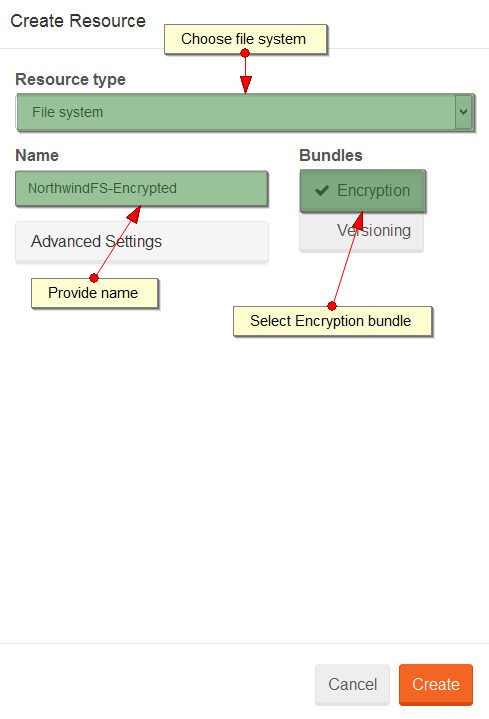
Next you will see encryption configuration dialog:
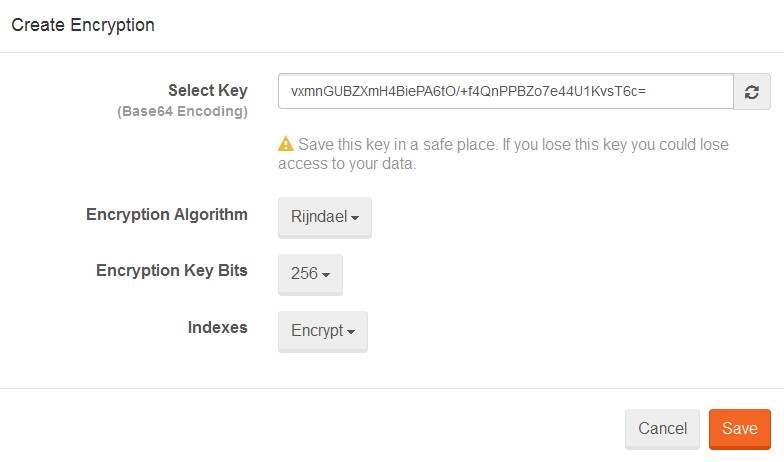
Remember to copy the encryption key: