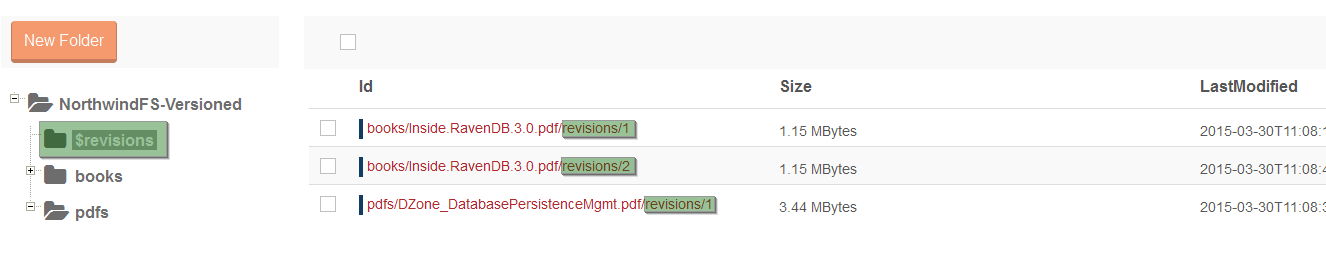How to enable and setup versioning?
To take advantage of Versioning bundle you have to activate it when a file system is created. Take the following steps to setup the versioning:
Step 1. Create a file system with Versioning enabled:
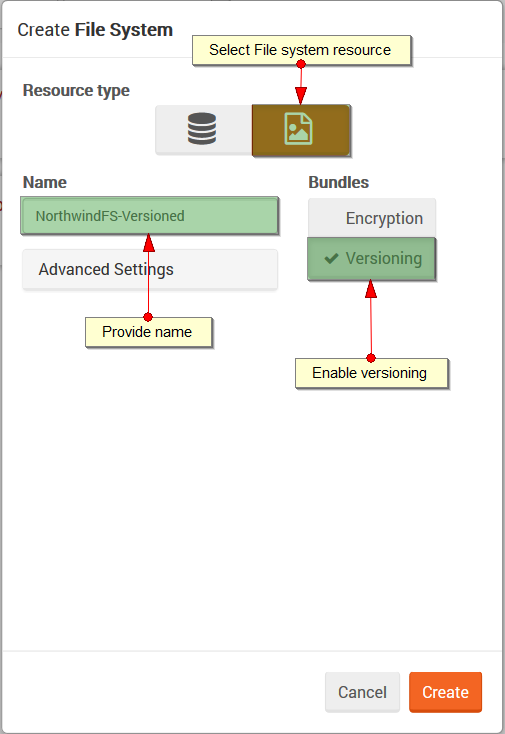
Step 2. Next you will get the dialog that specifies options for a default configuration:
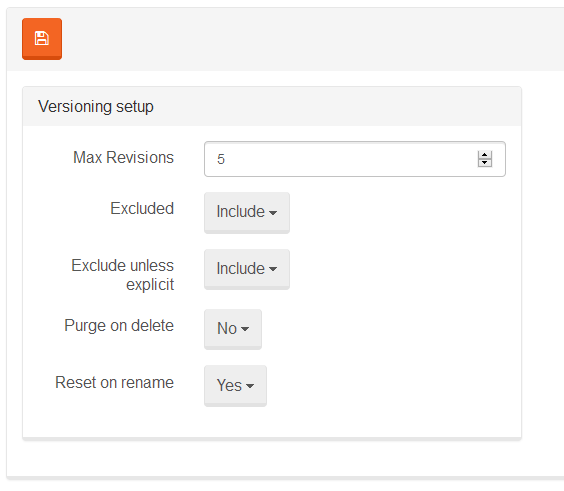
Note
Configuration can be changed later in Settings: Versioning
You can see that this configuration is stored as Raven/Versioning/DefaultConfiguration config:
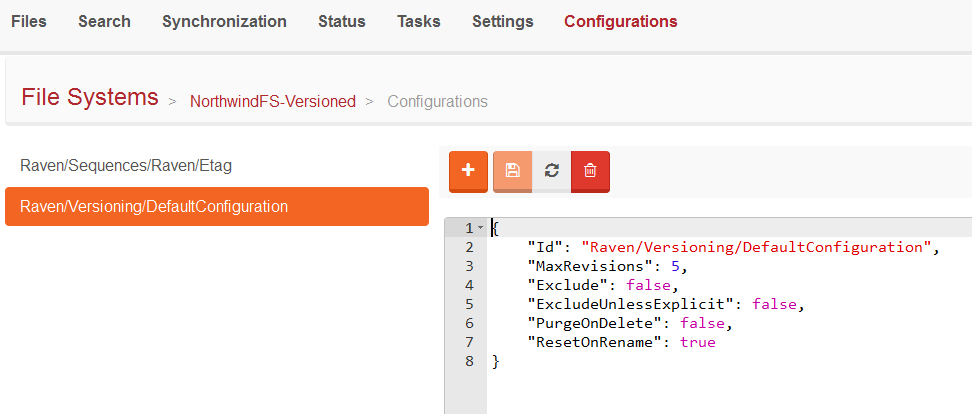
Step 3. If you want to overwrite the default configuration for a selected directory, create the appropriate configuration and
save it as Raven/Versioning/[directory/path] config item. For example to create the versioning config for /temp directory
and disable the versioning there, create the config as follow:
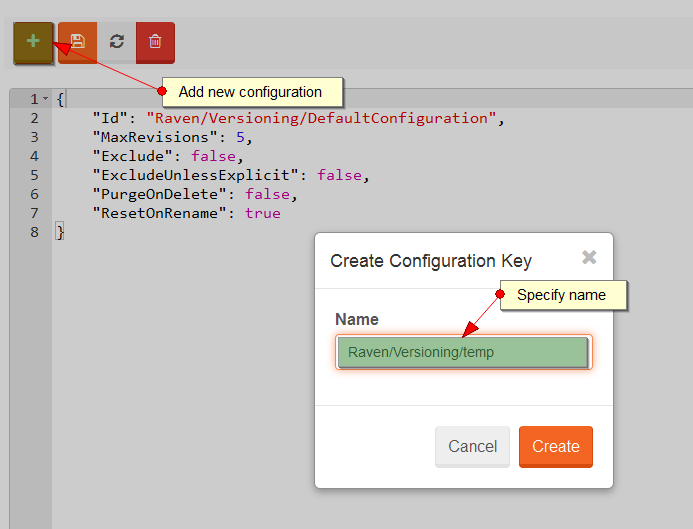
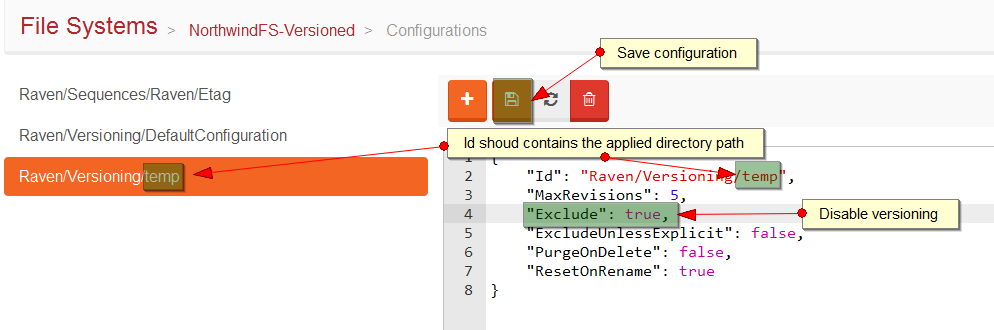
Revisions folder
All file revisions are visible under special $revisions directory: