Export and import file system
Export and Import tabs enable fast data moving between file systems.
Export
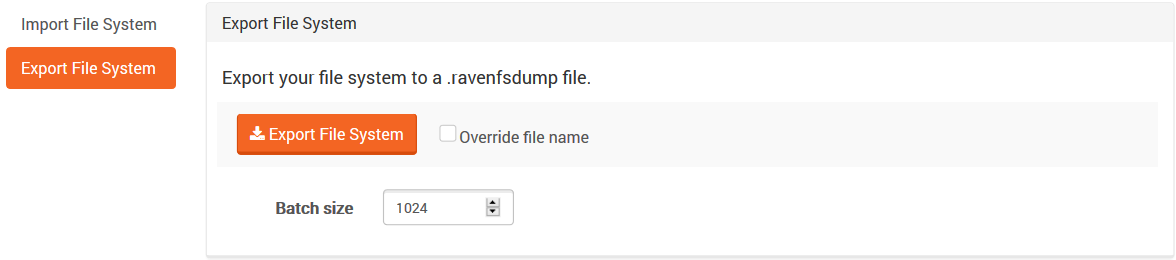
The easiest way to export a file system is by clicking the Export Filesystem button. Dialog for saving file will appear and you can save the export file.
By default the name of the export file is Dump of [FILE_SYSTEM_NAME], [YYYY-MM-DD HH-MM].ravenfsdump, you can change it by selecting Override file name.
Import
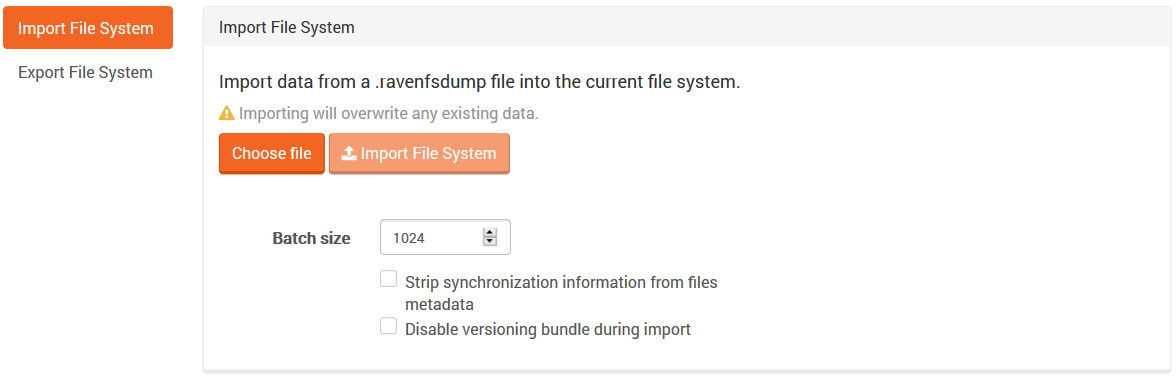
The import follows the same procedure as the export. You can click Choose file button to choose a file you want and the import will start automatically. Note that this operation will overwrite existing files.
Note
Since version 3.5, you can disable versioning bundle and strip synchronization information from files metadata during import.
Disk space verification
Verification of free disk space happens before importing data.