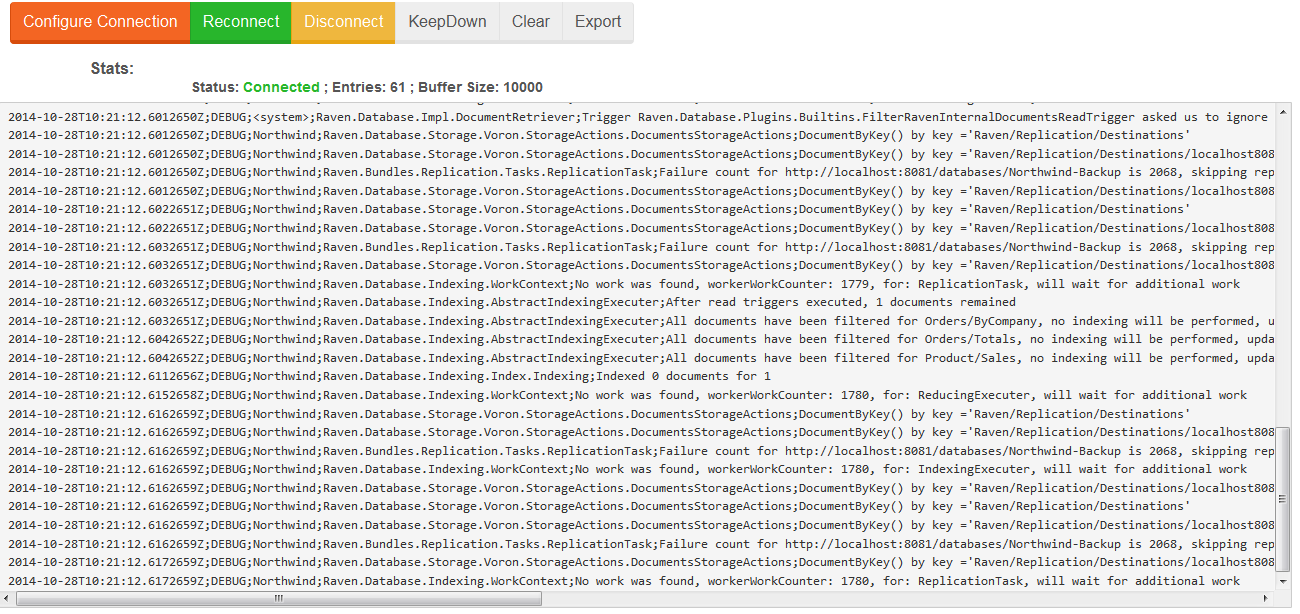Manage Your Server: Admin Logs
Here you can connect to a server and view server logs. In order to do so, click on the Configure Connection button, which will allow you to set the following:
- maximum log entries number determining when further logging should be banned,
- one or more namespaces for logging (Category) and the logging levels
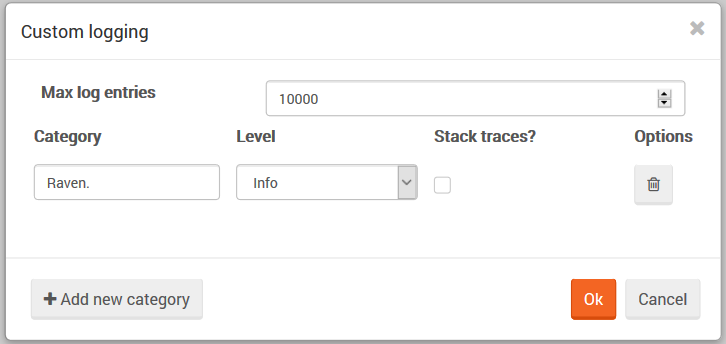
The connection will break automatically when the maximum log entries number is reached, yet it can be also ended using the Disconnect button. Clicking the Export button saves all logs in JSON file.