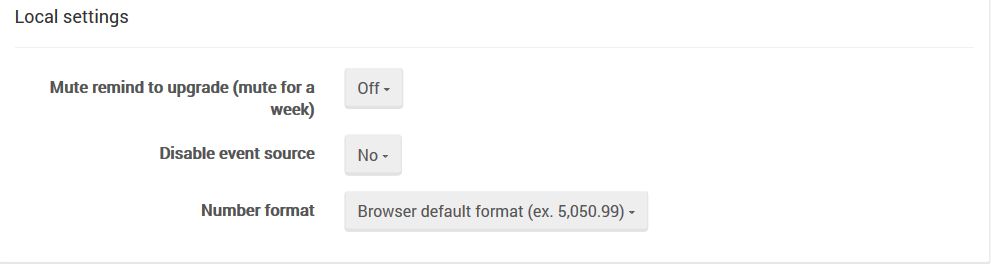Manage Your Server: Studio Config
Here you can configure the following:
Server-Wide Settings
- Send anonymous usage statistics,
- Warn when using System Database,
- Choose studio theme color related to an environment, so you will be able to easily distinguish between production and testing boxes, for example.
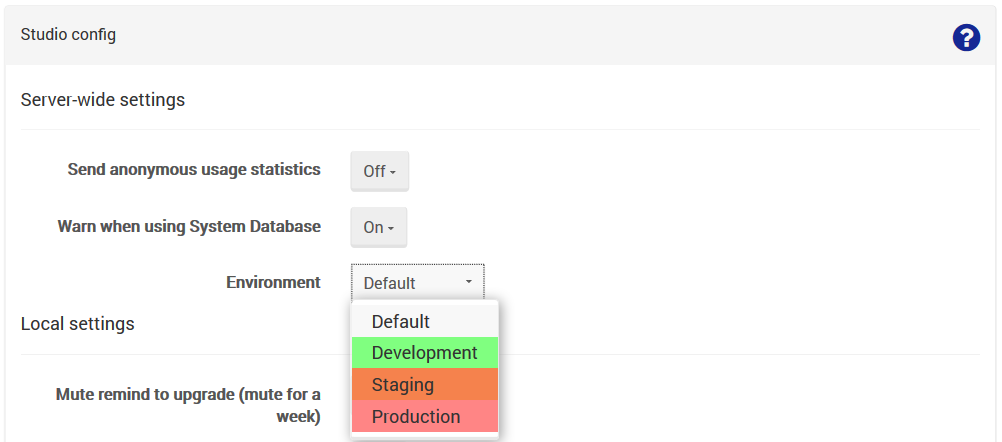
Local Settings
- Mute remind to upgrade (mute for a week),
- Disable event source (alternative way to notify studio about server side changes if websockets aren't available),
- Choose number format