Bundle: SQL Replication
To provide an easy and flexible way to setup a replication to SQL servers, we have replaced the Index Replication bundle with new mechanism that is a part of a SQL Replication bundle.
Supported SQL providers:
* System.Data.SqlClient
* System.Data.SqlServerCe.4.0
* System.Data.SqlServerCe.3.5
* System.Data.OleDb
* System.Data.OracleClient
* MySql.Data.MySqlClient
* Npgsql
Setup
To configure SQL Replication, we need to enable the SQL Replication Bundle and insert a SQL Replication Configuration document into our database. This can be done by using the Studio or manually by inserting proper document (Raven.Database.Bundles.SqlReplication.SqlReplicationConfig) under Raven/SqlReplication/Configuration/name_here key.
The document format is as follows:
public class SqlReplicationConfig
{
public string Id { get; set; }
public string Name { get; set; }
public bool Disabled { get; set; }
public string RavenEntityName { get; set; }
public string Script { get; set; }
public string FactoryName { get; set; }
public string ConnectionString { get; set; }
public string ConnectionStringName { get; set; }
public string ConnectionStringSettingName { get; set; }
public List<SqlReplicationTable> SqlReplicationTables { get; set; }
}
public class SqlReplicationTable
{
public string TableName { get; set; }
public string DocumentKeyColumn { get; set; }
}where:
* Id is a document identifier
* Name is a configuration name
* Disabled marks replication as enabled/disabled
* RavenEntityName contains a name of entities that will be replicated
* Script contains a replication script
* FactoryName, ConnectionString, ConnectionStringName and ConnectionStringSettingName are used to provide connection strings to destination DB in various ways
* SqlReplicationTables is a list of tables to which the documents will be replicated
Example
Let us consider a simple scenario, where we have an Order with OrderLines and we want to setup a replication to MSSQL.
public class Order
{
public string Id { get; set; }
public List<OrderLine> OrderLines { get; set; }
}
public class OrderLine
{
public string Product { get; set; }
public int Quantity { get; set; }
public int Cost { get; set; }
}First we need to setup our MSSQL by creating a database with two tables. In our case the database will be called ExampleDB and the tables will be called Orders and OrderLines.
CREATE TABLE [dbo].[OrderLines]
(
[Id] int identity primary key,
[OrderId] [nvarchar](50) NOT NULL,
[Qty] [int] NOT NULL,
[Product] [nvarchar](255) NOT NULL,
[Cost] [int] NOT NULL
)
CREATE TABLE [dbo].[Orders]
(
[Id] [nvarchar](50) NOT NULL,
[OrderLinesCount] [int] NOT NULL,
[TotalCost] [int] NOT NULL
)Last step is to insert a document with our configuration. This can be done using Studio or manually.
Manual
session.Store(new SqlReplicationConfig
{
Id = "Raven/SqlReplication/Configuration/OrdersAndLines",
Name = "OrdersAndLines",
ConnectionString = @"
Data Source=.\SQLEXPRESS;
Initial Catalog=ExampleDB;
Integrated Security=SSPI;",
FactoryName = @"System.Data.SqlClient",
RavenEntityName = "Orders",
SqlReplicationTables =
{
new SqlReplicationTable
{
TableName = "Orders", DocumentKeyColumn = "Id"
},
new SqlReplicationTable
{
TableName = "OrderLines", DocumentKeyColumn = "OrderId"
},
},
Script = @"
var orderData = {
Id: documentId,
OrderLinesCount: this.OrderLines.length,
TotalCost: 0
};
replicateToOrders(orderData);
for (var i = 0; i < this.OrderLines.length; i++) {
var line = this.OrderLines[i];
orderData.TotalCost += line.Cost;
replicateToOrderLines({
OrderId: documentId,
Qty: line.Quantity,
Product: line.Product,
Cost: line.Cost
});
}"
});Using the Studio
In Studio the configuration page is found under Settings -> SQL Replication.
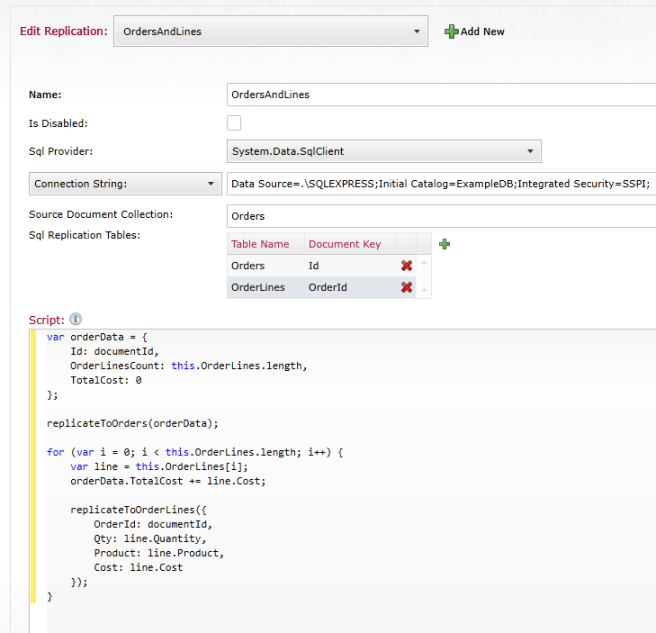
Note
The script will be called once for each document in the source document collection, with this representing the document, and the document id available as documentId. Call replicateTo<TableName>() (e.g. replicateToOrders) for each row you want to write to the database.