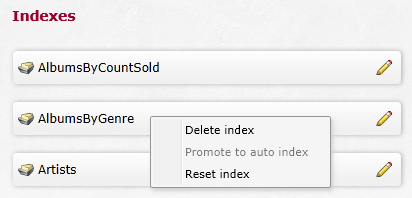Index administration
RavenDB indexes can be administrated easily from the consumer end using either code or the embedded user interface.
Resetting an index
An index usually need to be reset because it has reached its error quota and been disabled. Resetting an index means forcing RavenDB to re-index all documents matched by the index definition, which can be a very lengthy process.
You can reset an index in one of the following ways:
- Using the embedded API, by calling:
DocumentDatabase.ResetIndex(indexName) - Using the HTTP API, by issuing a HTTP call to the index with RESET as the method name: RESET /indexes/indexName
Deleting an index
You can delete an index by calling DocumentDatabase.DeleteIndex(indexName) from the Client API.
Using The Studio
The reset and delete operations can be also easily performed from the studio. You can right click on a index name and select an action: