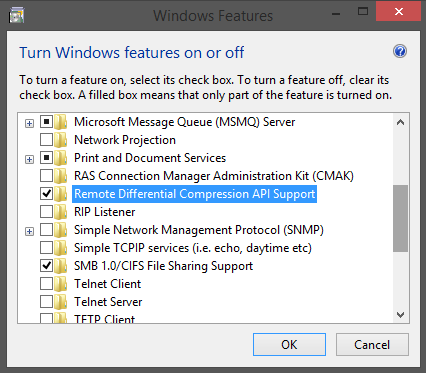Enabling Remote Differential Compression
File synchronization feature relies on the Remote Differential Compression algorithm built-in in Windows. You need to enable it to ensure proper work of RavenFS.
Windows Server 2012
- Go to
Server Manager. - Open
Add Roles and Featureswizard. - Select
Remote Differential Compressionfeature and install it.

Windows 8
- Open
Control Panel. - Go to
Programs and Featuresand click onTurn Windows features on or offoption. - Check
Remote Differential Compression API Supportand clickOK.