Session: Querying:
How to Filter by Non-Existing Field
-
There are situations where over time new fields are added to documents.
You may need to create a list of all of the documents that don't have these fields.- You can then write a patch to add the missing fields.
-
To find documents with a missing field you can either:
Query a Static Index
You can search for documents with missing fields by using a static index if it indexes the field which is suspected to be missing in some of the documents.
The index definition must also index a field that exists in every document (such as Id) so that all documents will be indexed.
- For example, if you want to find documents that are missing the field
Freightin theOrderscollection,
query an index that indexes the fieldsFreightandId. -
If your static index does not contain the desired field, either
- Modify your index definition to index the specific field. (This will trigger re-indexing.)
- Create an auto-index.
Example: Query a Static Index
In our example, we are looking for documents that are missing the field Freight from the collection Orders.
First we need an index that includes Freight and a field that exists in every document
We index the missing field Freight and the field Id, which exists in every document.
This way, the index includes all of the documents in the collection,
including those that are missing the specified field.
// Create or modify a static index called Orders_ByFreight
public class Orders_ByFreight : AbstractIndexCreationTask<Order>
{
public Orders_ByFreight()
{
// Specify collection name
Map = orders => from doc in orders
select new
{
// Field that is missing in some documents
doc.Freight,
// Field that exists in all documents
doc.Id
};
}
}Then we query the index to find documents where the field does not exist
SAMPLE QUERY:
Query the index Orders_ByFreight and filter documents where freight does not exist.
List<Order> results = session
.Advanced
// Query the static index
.DocumentQuery<Order, Orders_ByFreight>()
// Verify that the index is not stale (optional)
.WaitForNonStaleResults(TimeSpan.MaxValue)
// Negate the next method
.Not
// Specify the field that is suspected to be missing
.WhereExists(x => x.Freight)
.ToList();
// `results` will contain the list of incomplete documents.from index "Orders/ByFreight"
where true and not exists("Freight")
// `not` cannot come immediately after `where`, thus we use `where true`.LINQ SYNTAX:
List<T> results = session
.Advanced
.DocumentQuery<T, TIndexCreator>()
.Not
.WhereExists("missingFieldName")
.ToList();| Parameters | Type | Description |
|---|---|---|
| T | string | An object in a collection (singular of the collection name - e.g. Order from the collection Orders). |
| TIndexCreator | string | The name of the index that you want to use. |
| missingFieldName | string | The field that is missing in some of the documents. |
Query the Collection to Create an Auto-Index
Another option is to query the collection for the missing field.
This will either create a new auto-index or add the new field to an existing auto-index if it indexes the same collection.
See the example and query syntax descriptions below:
Example: A query that creates an Auto-Index
The following query will create an auto-index on the "Freight" field
that is missing in some documents in the Orders collection.
The query result will contain all documents that do not have this field.
List<Order> results = session
.Advanced
.DocumentQuery<Order>()
.Not
.WhereExists("Freight")
.ToList();from "Orders"
where true and not exists("Freight")
// `not` cannot be used immediately after `where`, thus we use `where true`.LINQ Query Syntax
List<T> results = session
.Advanced
.DocumentQuery<T>()
.Not
.WhereExists("missingFieldName")
.ToList();| Parameters | Type | Description |
|---|---|---|
| T | string | An object in a collection (singular of the collection name - e.g. Order from the collection Orders). |
| missingFieldName | string | The field that is missing in some of the documents. |
Use Studio to filter by non-existing field
You can also use Studio to find missing fields with an RQL query such as:
from "Orders"
where exists("Company") and not exists("Freight")
In Studio we always use RQL syntax.
Like the LINQ syntax examples above,
we must first call a field that exists in every document in the collection
and then the field that does not exist in some of them.
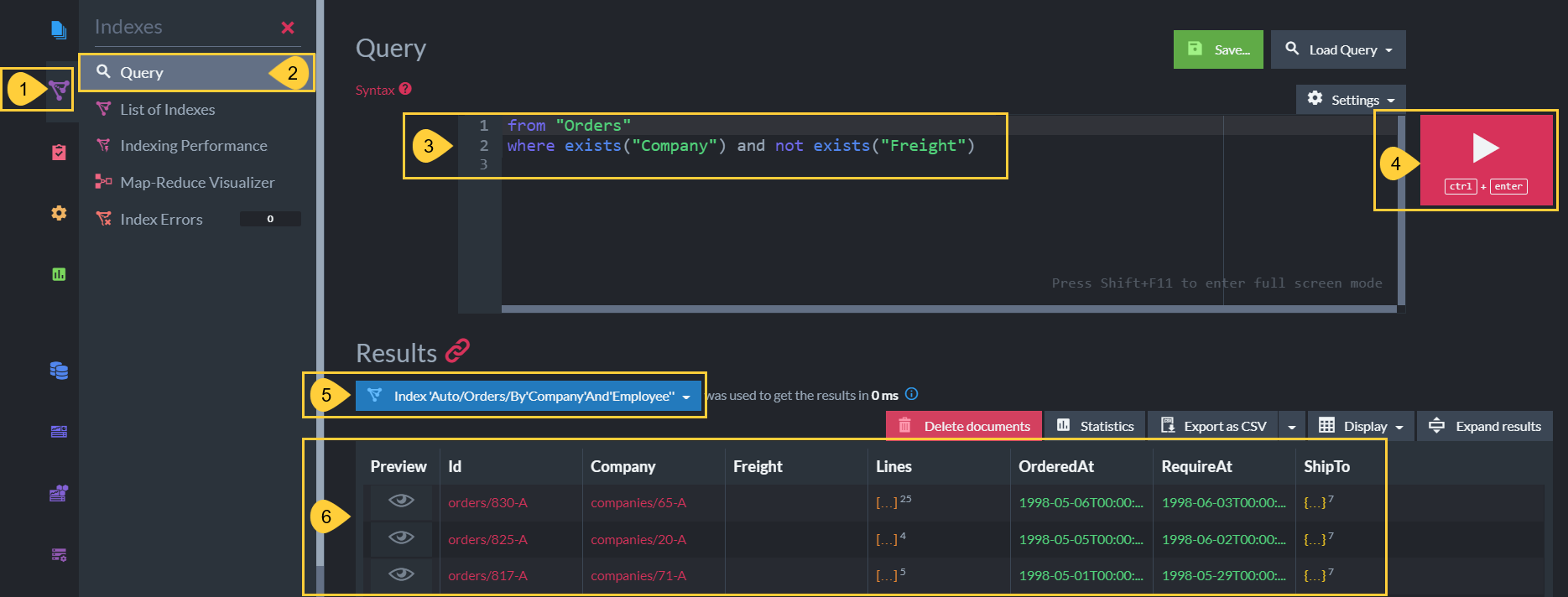
List Documents Without a Specified Field
- Indexes
Click to see the Indexes menu items. - Query
Select to open the Query view. - Query editor
Write the query according to the RQL example described above. - Run Query
Click or press ctrl+enter to run the query. - Index used
This is the name of the auto-index created for this query.
You can click it to see the available Studio options for this index. - Results
This is the list of documents that do not have the specified field.
(The field "Freight" was explicitly removed from these Northwind documents for this example.)