Client Configuration (Per Database)
- The general server Client Configuration can be overwritten per database.
Client Requests Configuration - Per Database
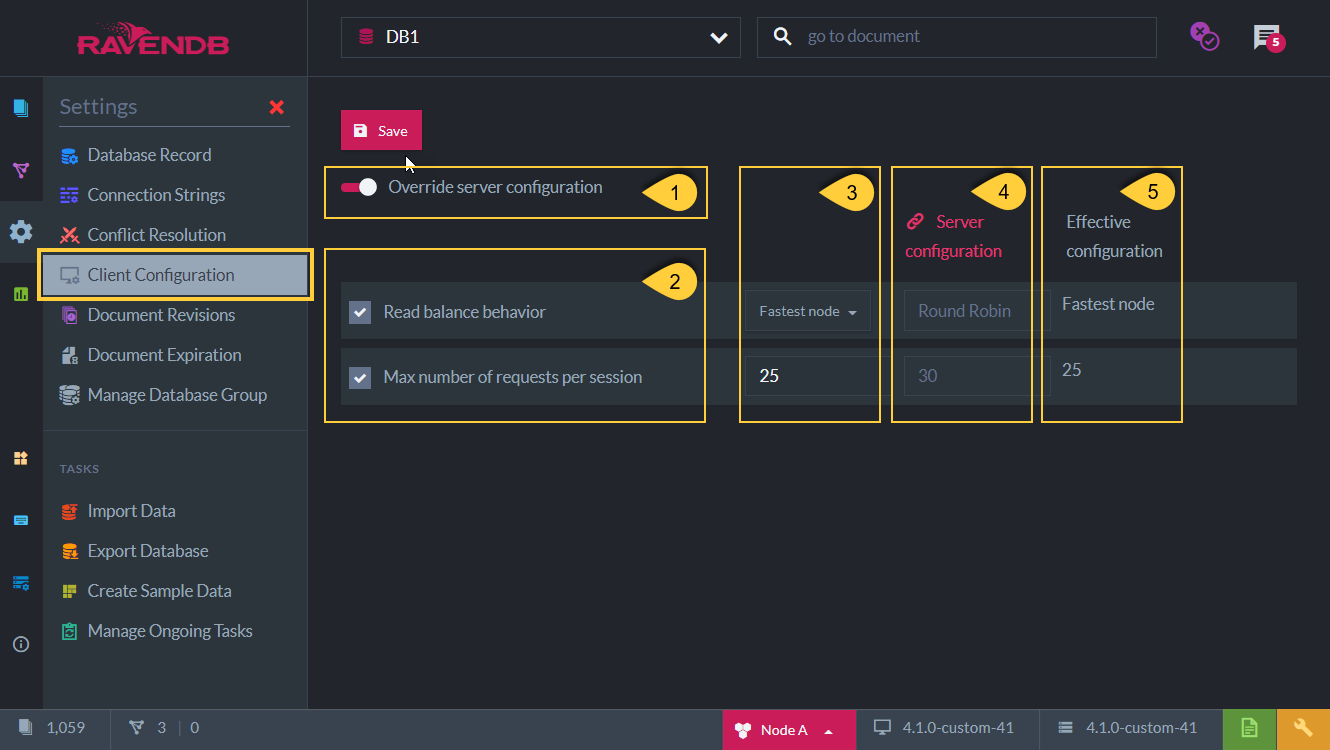
Specific Client Configuration Per Database
-
1. Override Server Configuration -
This option needs to be checked in order to be able to override the existing requests configuration.
If not checked, then the existing general server requests configuration will be used. -
2. Check these options to actually override the existing general server requests configuration.
If not checked, when the above 'override' is turned on, then the Effective Configuration will be: 'Client Default'. -
3. Set the specific read-balance method and the max requests number value desired for this database.
For a detailed explanation about each field see: server requests configuration & Load Balance & Failover. -
4. This is the existing general server requests configuration.
-
5. This is the Effective Configuration that will actually be used.
Note
This view will be as in the above image when a general configuration is defined.
If a general configuration is not yet defined then this view will be similar to the general server configuration view.