Create Multi-Map Index
-
A Multi-Map index allows to index data from multiple different collections.
-
RavenDB will generate a single Multi-Map index.
The results of querying the Multi-Map index will include data from all these collections. -
Multi-Map indexes require that all the Map functions defined have the same output structure.
-
In this page:
Creating Multi-Map index
Define a Map Function:
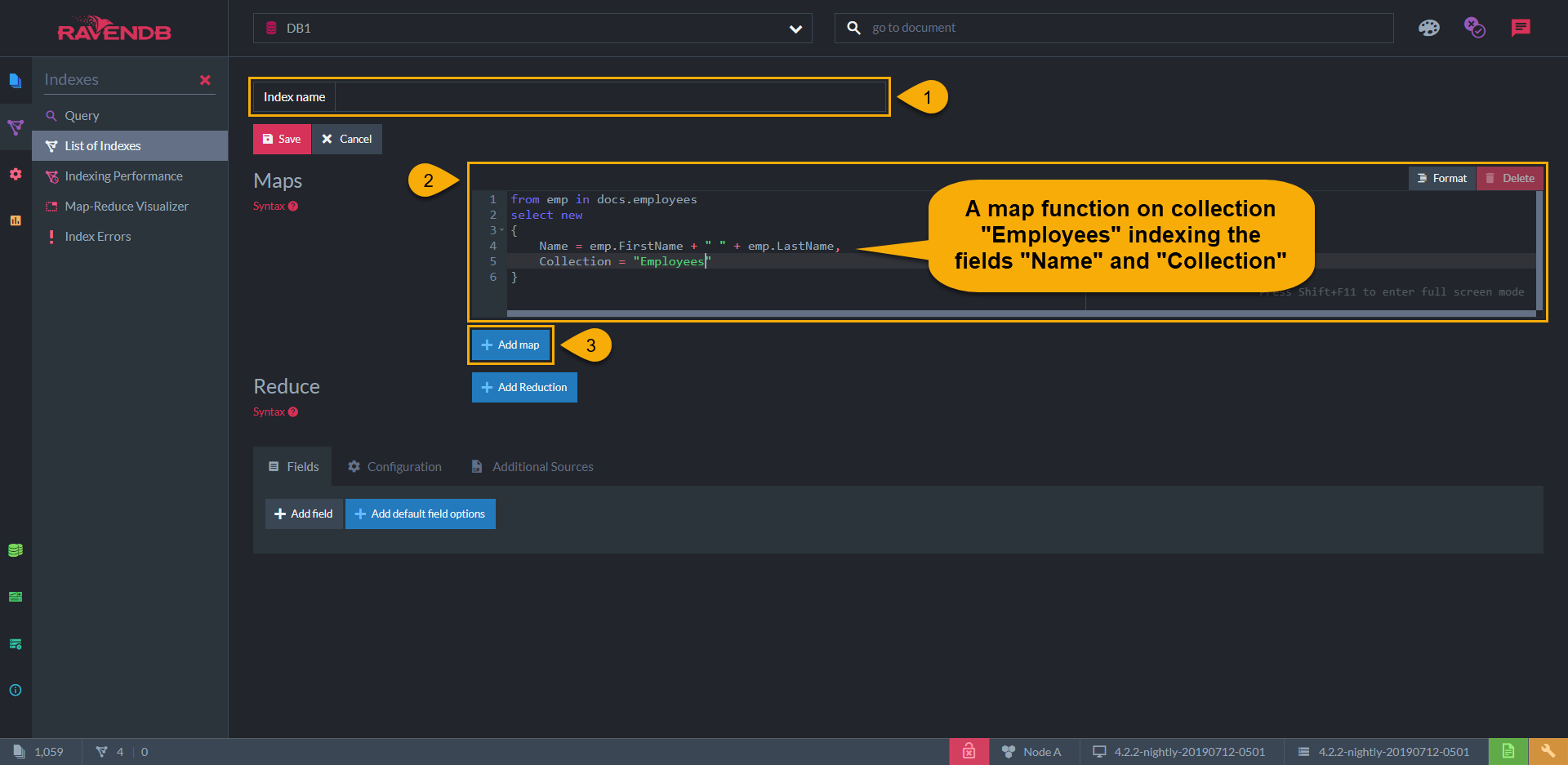
-
Index Name - An index name can be composed of letters, digits,
.,/,-, and_. The name must be unique in the scope of the database.- Uniqueness is evaluated in a case-insensitive way - you can't create indexes named both
usersbynameandUsersByName. - The characters
_and/are treated as equivalent - you can't create indexes named bothusers/bynameandusers_byname. - If the index name contains the character
., it must have some other character on both sides to be valid././is a valid index name, but./,/., and/../are all invalid.
- Uniqueness is evaluated in a case-insensitive way - you can't create indexes named both
-
The Map Function
-
Add another map function to create a multi-map index.
The Collection field indexed in the above example is not mandatory but can be useful upon querying.
Add another Map Function:
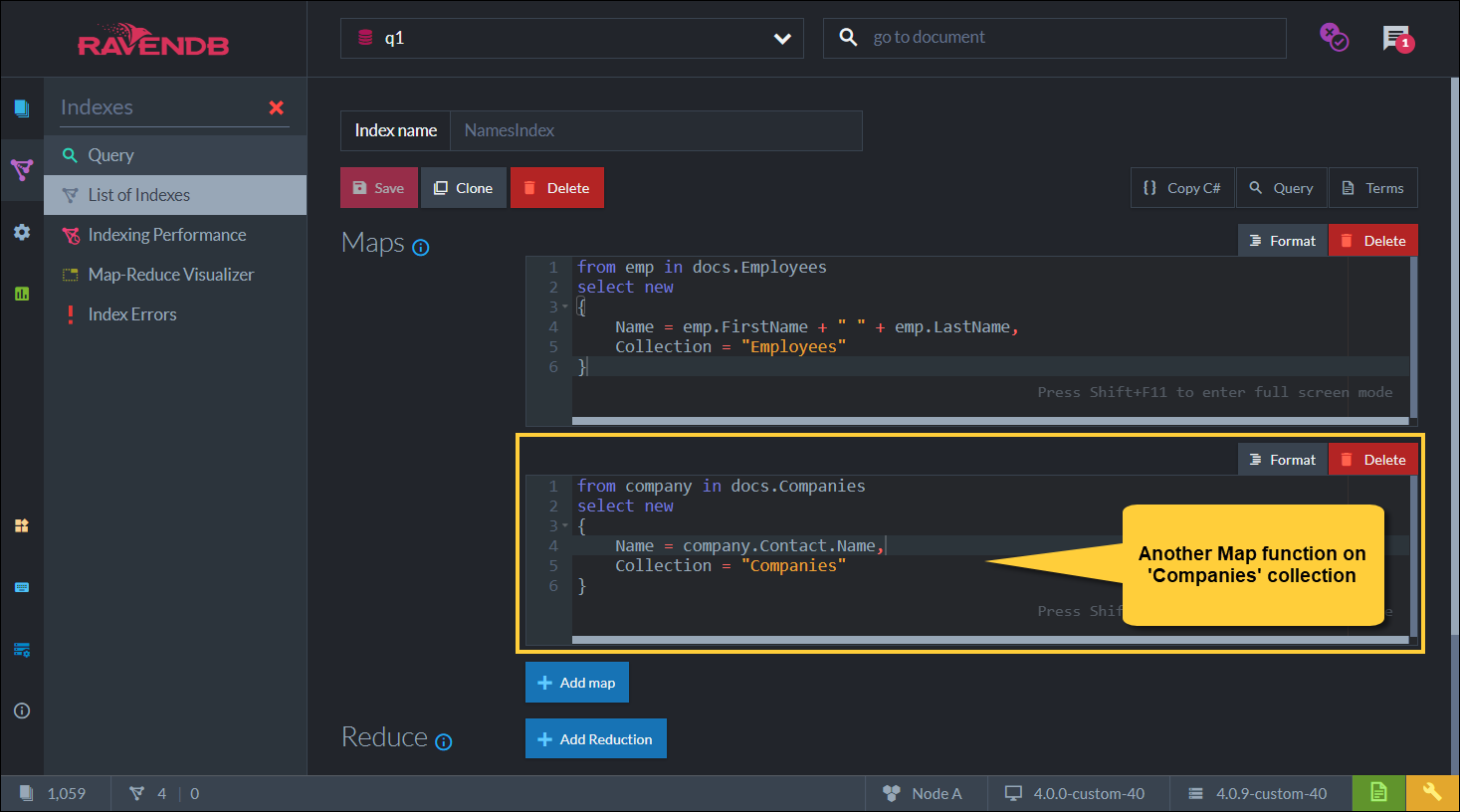
-
Any number of additional Map functions can be added.
-
Each added Map should have the same output fields.
i.e. In the above example, the common indexed fields are:Name&Collection. -
So when querying on this Multi-Map index, results will come from both Employees collection and Companies collection.
-
Index field options, Configuration & Additional Sources can be defined for the Multi-Map index in the same way as done for a Simple Map Index.