Import data from .ravendbdump file
A .ravendbdump file is RavenDB format for exporting a database and it is backward compatible between RavenDB versions.
In order to import a .ravendbdump we need an existing database, lets create Northwind database and select Setting.
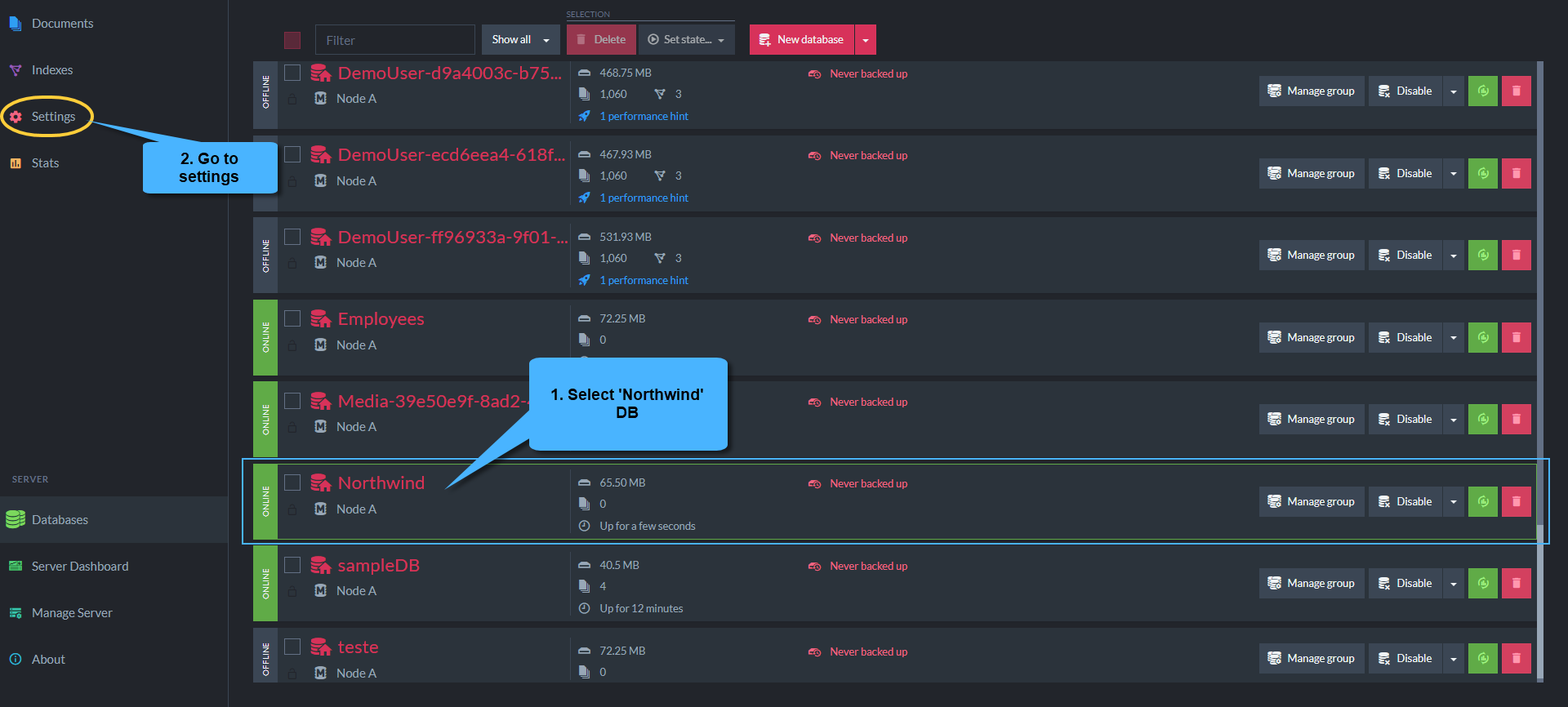
Select Import Data under Tasks submenu.
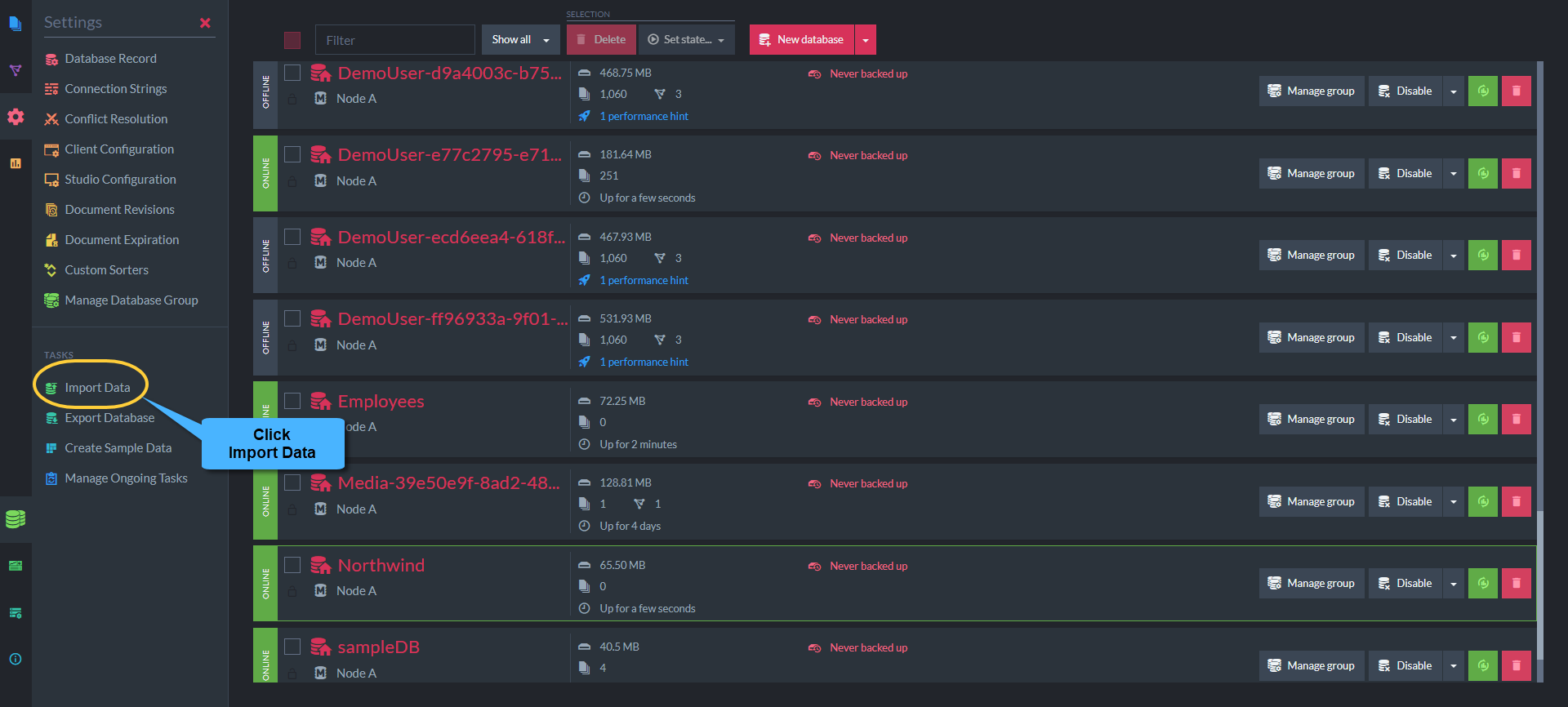
Import options
Here you can filter the data you want to import, select configuration and apply a transform script on your documents.
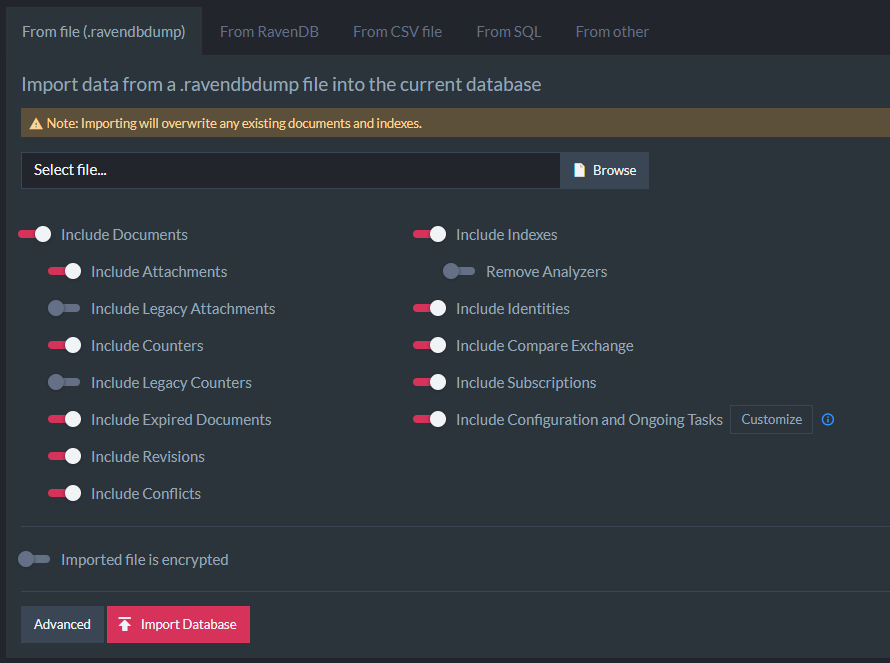
Import Options
-
Include Documents: Determines whether or not documents contained in the file should be imported or not, if disabled attachments and counters will automatically be disabled too.
- Include Attachments: Determines whether or not attachments contained in the file should be imported.
- Include Legacy Attachments: Determines whether or not legacy attachments contained in the file should be imported where legacy attachments refers to v2.x and v3.x attachments.
- Include Counters: Determines whether or not Counters contained in the file should be imported.
- Include Legacy Counters: Determines whether or not Legacy Counters contained in the file should be imported.
- Include Expired Documents: Determines whether or not Expired Documents contained in the file should be imported.
- Include Revisions: Determines whether or not Revisions contained in the file should be imported.
- Include Conflicts: Determines whether or not Conflicts contained in the file should be imported.
-
Include Indexes: Determines whether or not Indexes contained in the file should be imported.
- Remove Analyzers: Determines whether or not Analyzers used by indexes contained in the file should be stripted or not.
- Include Identities: Determines whether or not Identities contained in the file should be imported.
- Include Compare Exchange: Determines whether or not Compare Exchange values contained in the file should be imported.
- Include Subscriptions: Determines whether or not Subscriptions contained in the file should be imported.
- Include Configuration and OngoingTasks: Determines whether or not
server configurations and ongoing tasks
should be imported.
Importing item that doesn't exist
If any of the options is set but the other database doesn't contain any items of that type, the type will be skipped.
Imported file is encrypted
Used to add a decryption key when importing data from encrypted file.
Advanced import options
Transform Script
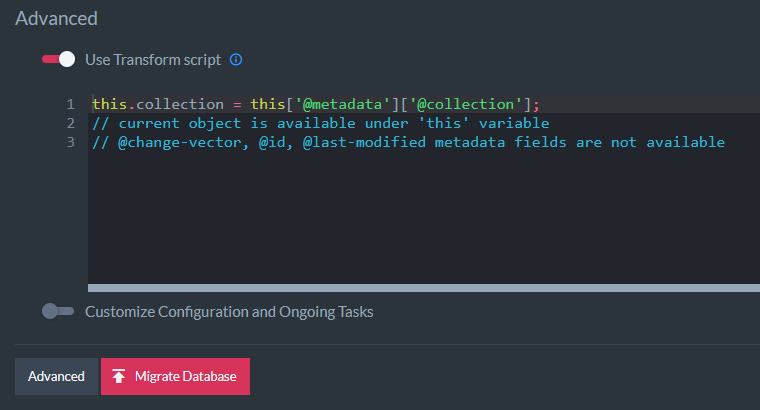
Advanced Import Options - Transform Script
- Use Transform Script: when enabled will allow to supply a transform javascript script to be operated on each document contained by the file
delete this['@metadata']['@change-vector']
// The script above will delete the change-vector from imported documents
// and will generate new change vectors during import.
// This is very helpfull if the data is imported from a diffrent database group
// and you want to avoid adding old change vector entries to a new environment.Customize Configuration and Ongoing Tasks
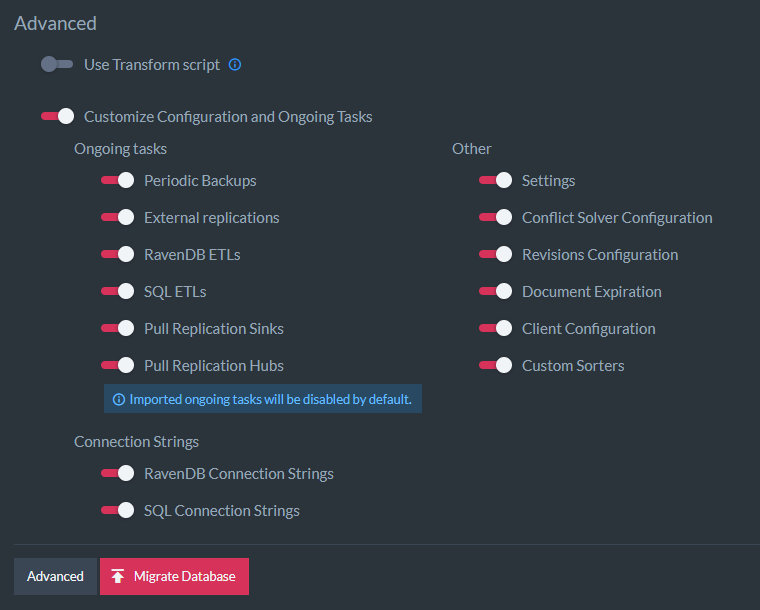
Advanced Import Options - Customize Configuration and Ongoing Tasks
Ongoing tasks:
- Periodic Backups: Determines whether or not Periodic Backups tasks configuration should be imported or not.
- External replications: Determines whether or not External replications tasks configuration should be imported.
- RavenDB ETLs: Determines whether or not RavenDB ETLs tasks configuration should be imported.
- SQL ETLs: Determines whether or not SQL ETLs tasks configuration should be imported.
- Pull Replication Sinks: Determines whether or not Pull Replication Sinks tasks configuration should be imported.
- Pull Replication Hubs: Determines whether or not Pull Replication Hubs tasks configuration used by indexes should be stripted or not.
Other:
- Settings: Determines whether or not Settings should be imported.
- Conflict Solver Configuration: Determines whether or not Conflict Solver Configuration should be imported.
- Revisions Configuration: Determines whether or not Revisions Configuration should be imported.
- Document Expiration: Determines whether or not Document Expiration settings should be imported.
- Client Configuration: Determines whether or not Client Configuration should be imported.
- Custom Sorters: Determines whether or not Custom Sorters should be stripted or not.
Connection Strings:
- RavenDB Connection Strings: Determines whether or not RavenDB Connection Strings should be imported.
- SQL Connection Strings: Determines whether or not SQL Connection Strings values should be imported.
Copy command as PowerShell
- Generates the commands to run the importing logic from PowerShell.