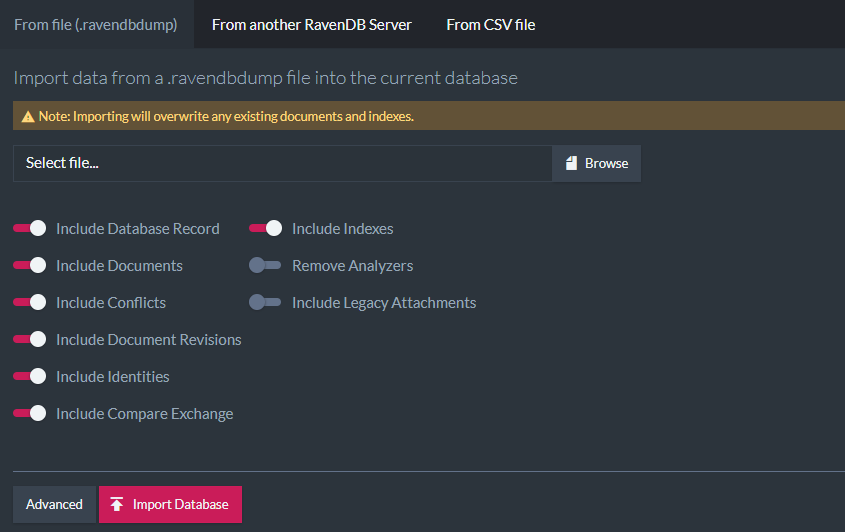Migration: How to Migrate Data from 3.x Server to 4.0
Backward compatibility
RavenDB 4.0 is a major version upgrade from 3.x. As such, applications using 3.x client DLLs will not be able to work against a 4.0 server and requires migrating to the latest 4.0 client release prior the server upgrade.
Please refer to our client migration guide if you haven't migrated your application yet.
There are a few options to migrate 3.x data to RavenDB 4.0:
- create a database from 3.x data
- live import data from a running instance
- restore 3.x backup
- import a database from
.ravendumpfile
How to create a database from 3.x database or file system data
The process of upgrading to a RavenDB 4.0 server is as follows:
- Ensure backups of 3.x databases have been made
- Stop existing the 3.x server
- Start the new RavenDB 4.0 server (4.0 binaries must not be extracted the same directory as 3.x ones)
- Create a new database using
New database from v3.x (legacy) data files:
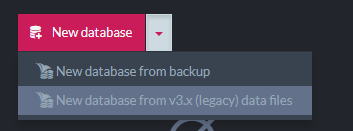
You will see the following dialog:
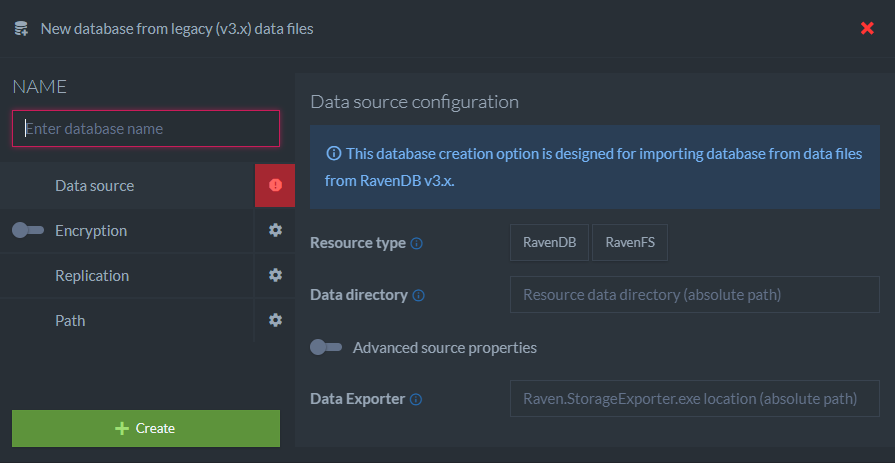
Next, you need to provide the migration configuration:
Resource type- whether you are going to import a database or a file systemData directory- the absolute path to 3.x data directoryData exporter- the absolute path toRaven.StorageExporter.exe- RavenDB 3.5 tool that can be found on ravendb.net as a part of the tools package. Please make sure to use the latest version (patch or stable).
The Advanced options section allows you to:
- specify a custom path to journals / logs (use if the migrated resource has the
Raven/TransactionJournalsPathorRaven/Esent/LogsPathsetting defined), - indicates that the source data had the compression bundle enabled
- provides encryption key if the source data are encrypted (if you need the new database to be encrypted, please configure it in
Encryptionsection)
Files and legacy attachments
RavenDB 4.0 introduces the notion of attachments that can be bound to documents.
The files migrated from RavenFS and legacy database attachments will be saved as documents in @files collection. Each document will have a single attachment.
The name of the document will be files/{attachment-name}, the name of an attachment will remain unchanged.
How to live import data from a running instance?
Another option of moving data to RavenDB 4.0 is to import a database or a file system from running the RavenDB 3.x instance. To import data running 3.x resources, please create a new empty database on a 4.0 server and go to Settings -> Import Data -> From another RavenDB Server
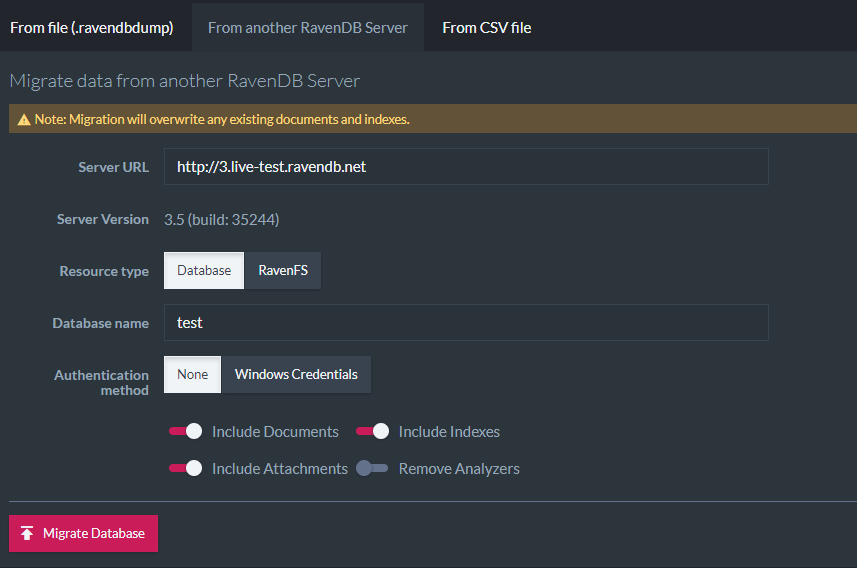
How to restore an existing 3.x backup?
If you want to restore a database from a 3.x backup to a 4.0 server, first you need to restore it manually to running a 3.x instance (by command line or RavenDB Studio).
Next, use one of the above options and point the just restored database / file system.
How to import database from .ravendump file?
The export file (.ravendump) from a 3.x database can be imported to 4.0 using the Studio: Settings -> Import Data -> From file