Graph Queries Multi-Section Search Patterns
You can create an advanced graph query, whose search pattern groups multiple sections.
Each section is an autonomous search pattern that may include data nodes and edges.
- The different sections are unified into a single search pattern using operators
like
andandor. - By using the correct operator, you can determine how documents or paths located by a section would be used: they can be excluded from the overall results, included in them unconditionally, or included in case they intersect with results of other searches.
Sample queries included in this article use only data that is available in the
Northwind sample database,
so you may easily try them out.
Graph Intersection, Inclusion and Exclusion
Here is a two-sections query, that discovers paths leading from orders to products.
It is an inclusive query, that includes in the final results paths found by both sections.
//destination node
with
{from Products
where Supplier ='suppliers/15-A'} as prod
//search pattern
match
//first section
(Orders as LondonOrders
where ShipTo.City = 'London') -
[Lines[].Product] ->
(prod)
or
//second section
(Orders as ParisOrders
where ShipTo.City = 'Paris') -
[Lines[].Product] ->
(prod)-
The first section finds paths from orders shipped to London to the products they order.
The second section finds paths from orders shipped to Paris to the products they order.
Theoroperator determines that paths found by both sections would be included in the query results. -
Query results:
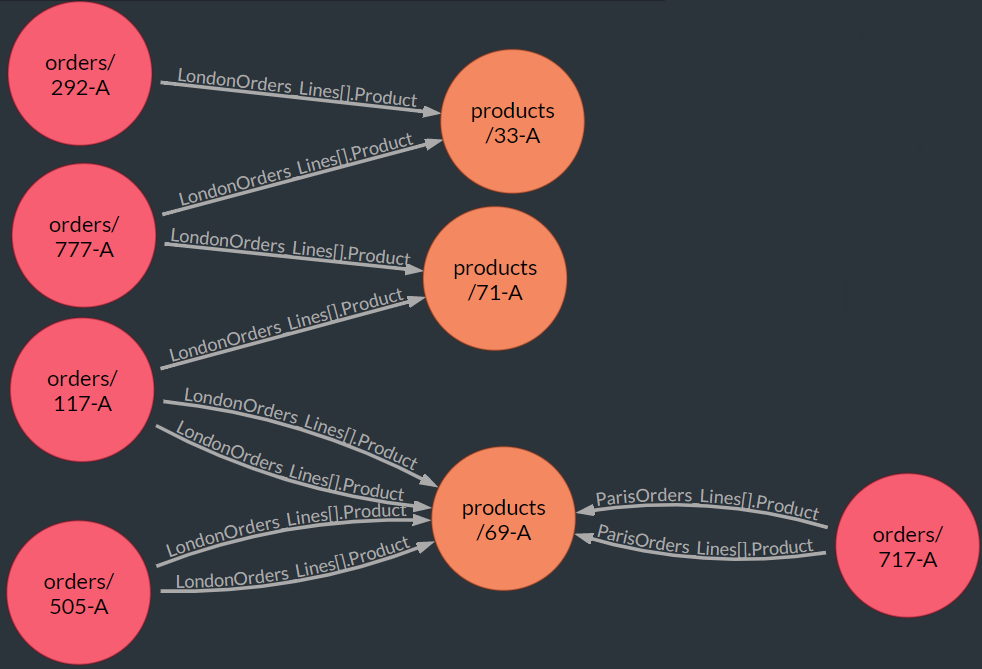
Inclusion: Using OR To Find Two Series Of Paths
The Flow of Multi-Section Queries
A multi-section query is executed in two main phases.
- Each autonomous section produces its own results dataset, i/e/ a series of paths.
-
The operators between the sections determine which data would remain in the final results.
Operators you may use:
or- Inclusion
Useorto include in the results data found by either section.and- Intersection
Useandto include in the results data found by both sections.and not- Exclusion
Useand notto exclude a dataset from the results.
Exclusion
To exclude from the results a dataset located by a section, use and not.
The following query is identical to the previous example in everything except for its usage of
and not instead of or, excluding from the results paths of orders shipped to Paris.
with
{from Products
where Supplier ='suppliers/15-A'} as prod
match
(Orders as LondonOrders
where ShipTo.City = 'London') -
[Lines[].Product] ->
(prod)
and not
(Orders as ParisOrders
where ShipTo.City = 'Paris') -
[Lines[].Product] ->
(prod)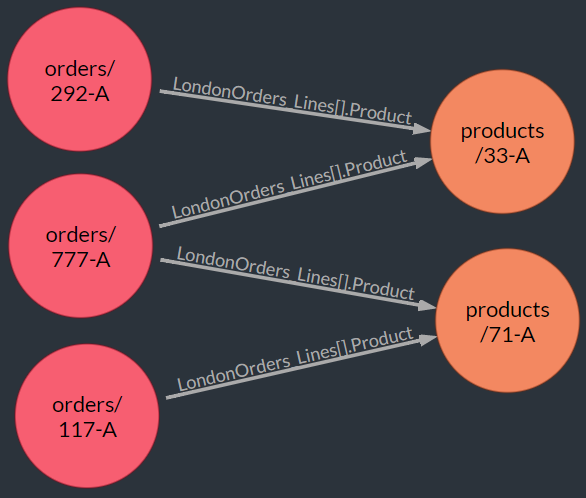
Exclusion: AND NOT
- Comparing the results with those of
the previous example
reveals that products/69-A and orders connected to it are now missing.
They are missing because products/69-A is destination for orders shipped to both London and Paris, the kind of paths the current query leaves out.
Intersection
To include in the results only paths common to both compared datasets, aka intersection,
use and.
The following query is identical to the previous two, except that here we place and between
the two sections to leave in the results only paths discovered by both sections.
with
{from Products
where Supplier ='suppliers/15-A'} as prod
match
(Orders as LondonOrders
where ShipTo.City = 'London') -
[Lines[].Product] ->
(prod)
and
(Orders as ParisOrders
where ShipTo.City = 'Paris') -
[Lines[].Product] ->
(prod)
Intersection: AND
- Comparing the results with those of previous examples reveals that only products/69-A and
orders connected to it remain, an exact mirror image of the previous (
Exclusion
) example.
products/69-A remains because it is destination for orders shipped to both London and Paris, the intersecting paths the current query looks for.
Using Multiple Destination Clauses
Previous examples have shown us how to approach the same destination from different sections.
It is sometimes useful, however, to create a query that approaches multiple destinations.
To accomplish this, we need to give each destination a unique alias.
//Destination 1
with
{from Orders
where ShipTo.City = 'London' } as LondonOrders
//Destination 2
with
{from Orders
where ShipTo.City = 'Paris' } as ParisOrdersHere is a query that uses multiple destinations, to find products that ship to London and Paris for different prices.
with
{from Orders
where ShipTo.City = 'London' } as LondonOrders
with
{from Orders
where ShipTo.City = 'Paris' } as ParisOrders
match
(LondonOrders) -
[Lines as LondonLine select Product] ->
(Products as p)
<- [Lines as ParisLine select Product]
- (ParisOrders)
//Compare prices to the different destinations
where
LondonLine.PricePerUnit != ParisLine.PricePerUnit
select
id(p) as ProductID,
LondonLine.PricePerUnit as LondonPricePerUnit,
LondonLine.ProductName as LondonProductName,
ParisLine.PricePerUnit as ParisPricePerUnit,
ParisLine.ProductName as ParisProductName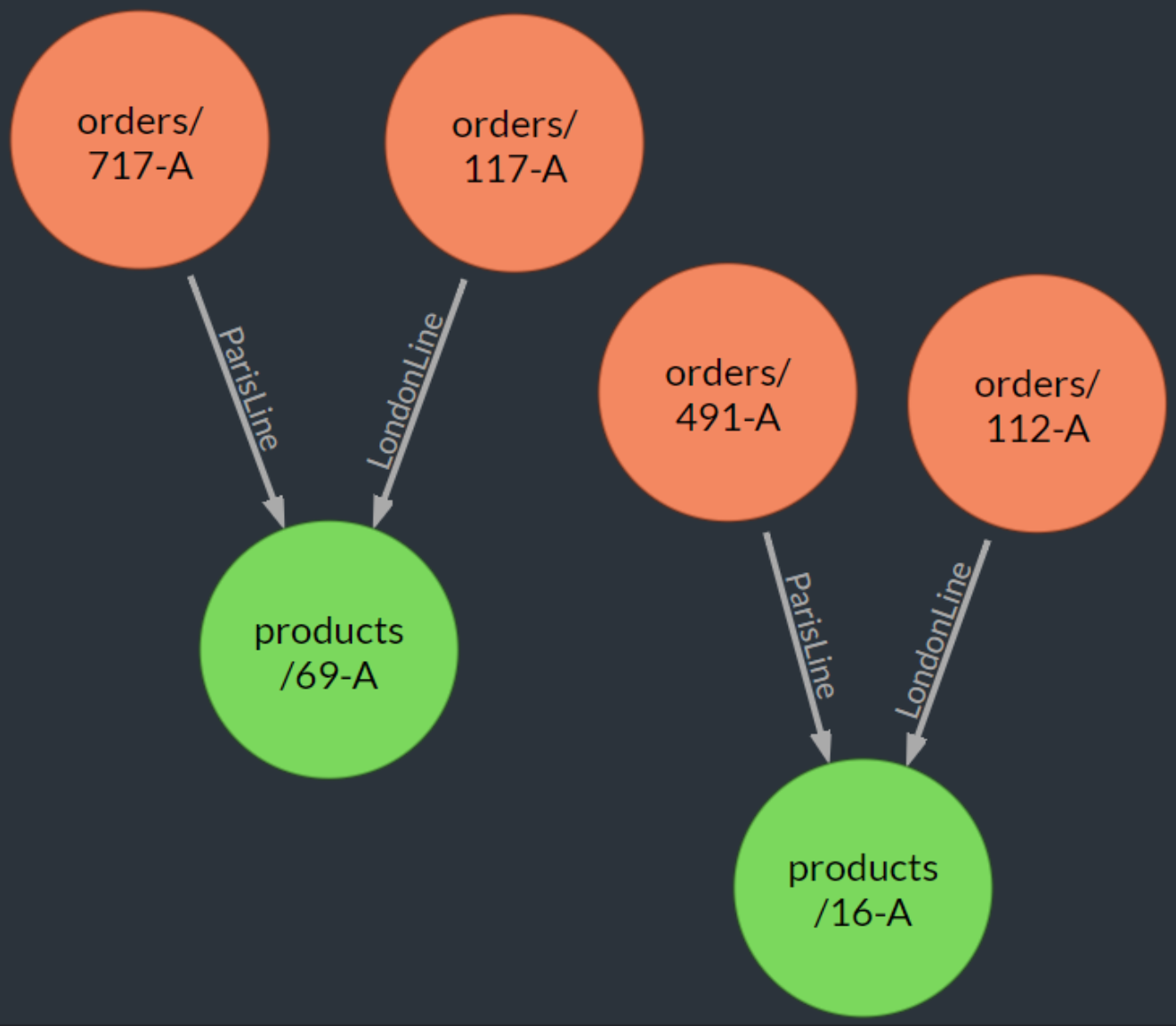
Same Destination, Multiple Aliases
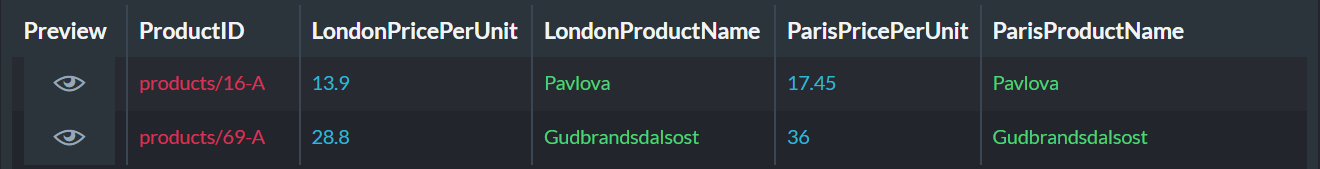
Same Destination, Multiple Aliases - Textual Results