Client Configuration
-
Configure the RavenDB client requests behavior for all databases in the cluster
-
These default values can be overwritten per database in Client Requests Configuration - per database
Client Requests Configuration
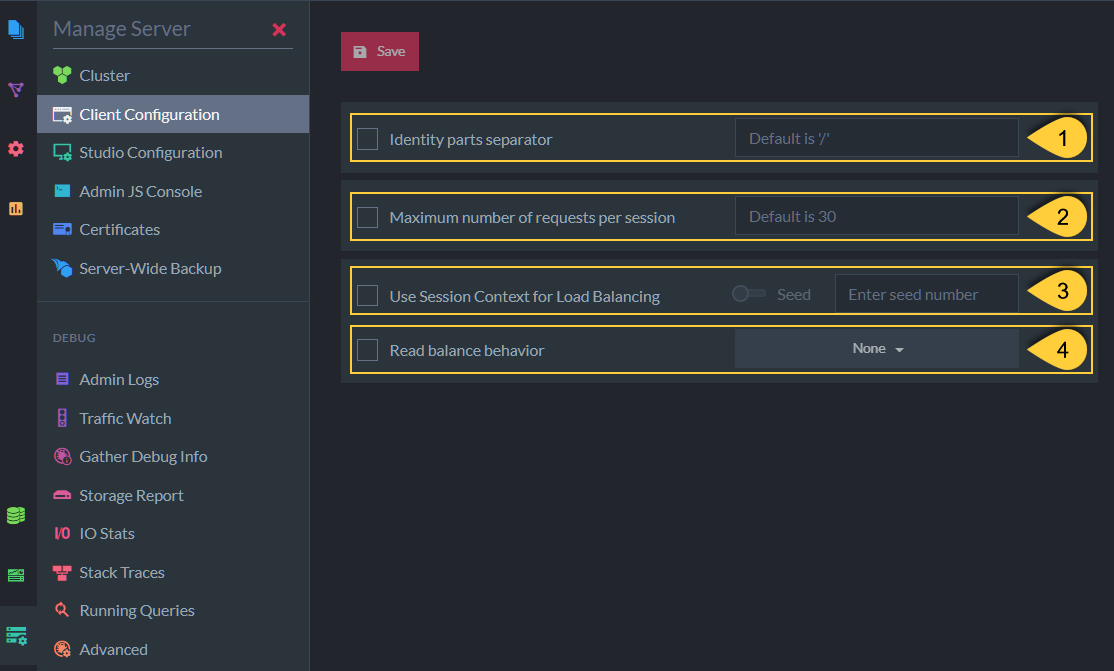
Client Requests Configuration
1. Identity parts separator
-
Changes the default separator for automatically generated document IDs.
You can use anycharexcept|(pipe).
Default value:/
2. Max number of requests per session
-
Set this number to restrict the number of requests (Reads & Writes) per session in the client API.
Default value: 30
3. Use Session Context for Load Balancing
-
Allow client sessions to select their topology by tag, so they'd be able to load-balance their requests.
-
Optionally, select a hash seed to fix the topology that clients would use.
4. Read balance behavior
-
Set the load-balance method that the client will use when accessing a node with Read requests.
The method selected will also affect the client's decision of which node to failover to in case of issues with the Read request.
Note: Write requests will always access the preferred node calculated by the client. -
Available options are:
- None
- Round Robin
- Fastest Node
-
For a detailed explanation about each option see: Read Balance Behavior Options