Document Extensions Overview
-
Document extensions are data entities associated with documents.
-
Document extensions are stored separately so that modifying an extension value (e.g. a counter or a time series entry) will not modify its parent document.
-
Creating or deleting an extension changes the parent document's meta-data. This document change may trigger indexing, ETL tasks, and various other operations.
-
In this page:
The Document Extensions
-
Counters
RavenDB's distributed counters are numeric data variables that can be added to documents and used for various counting tasks. -
Attachments
Attachments are binary streams (videos, images, PDF, etc.) that can be bound to an existing document. -
Time Series
Time series are vectors of data that collect values over time, store the values consecutively across the cluster, and manage the collected data with high efficiency and performance. -
Revisions
Document Revisions are snapshots of documents and their extensions that can be created to give access to a document's history.
Studio Document Extension Views
Document Extensions Flags
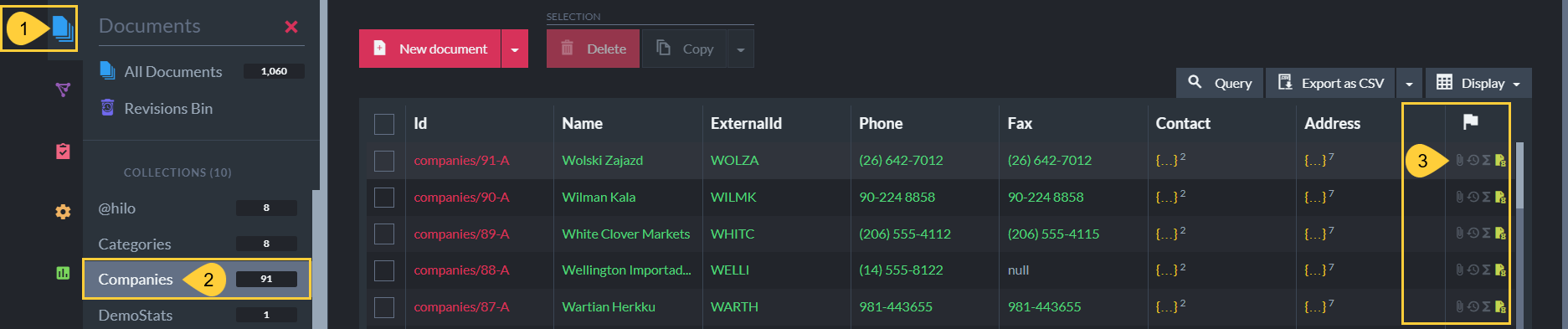
Document Extensions in Collections View
- Documents Tab
Select to view document options. - Collection
Select a documents collection. - Extensions
View which types of extensions are added to the documents.
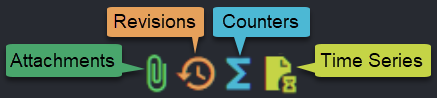
Document Extensions View
Select a specific document to manage the extensions.
In Studio > click Documents Tab > select specific Collection > select specific DocumentID to navigate to the following view:
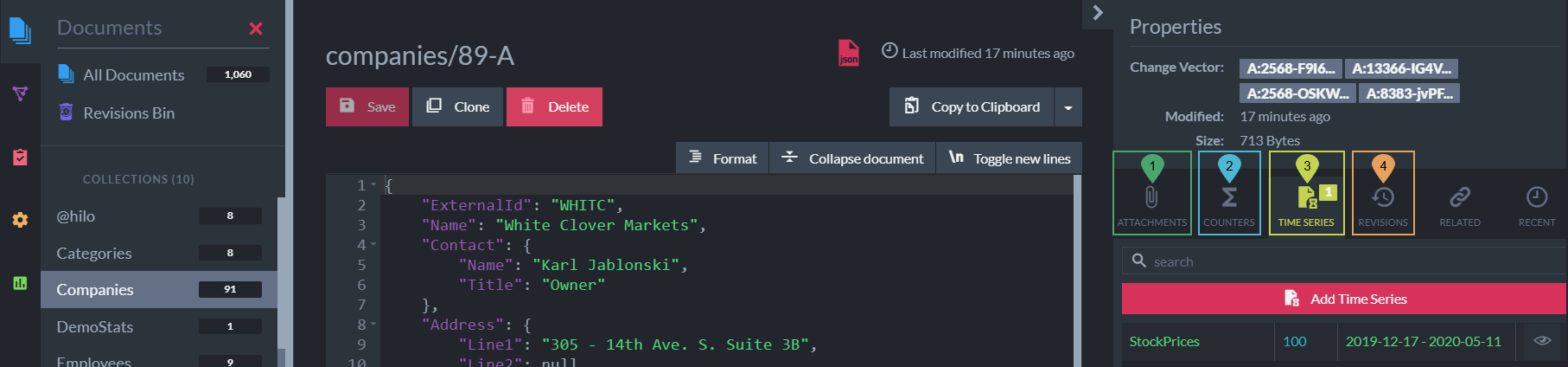
Managing Document Extensions in Studio
- Attachments Settings
- Counters Settings
- Time-Series Settings
- Revisions Settings