Documents: Document View
-
In this view, a document can be viewed and edited.
-
Actions such as cloning the document, deleting, adding attachments, and much more can be performed.
-
In this page:
The Document View
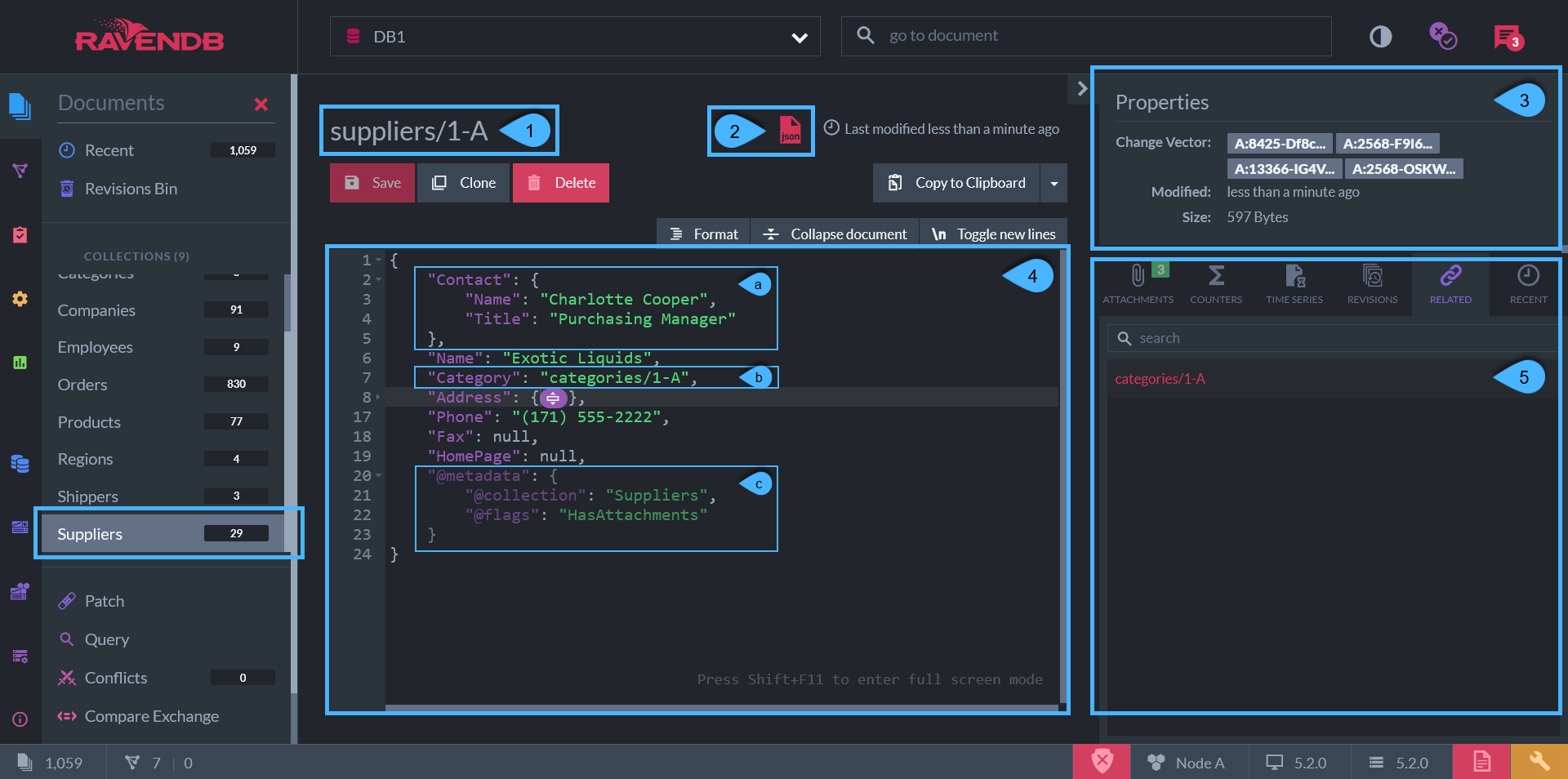
Document: 'Suppliers/1-A' in the 'Suppliers' Collection
-
Document identifier (ID)
- For a detailed explanation about the possible identifiers, see Create New Document
-
Raw Document Output
- Clicking this icon will show the raw document output that is received from the server in native JSON format.
-
Document properties
-
Change-Vector
- The change-vector uniquely marks the specific version of the document globally in the cluster
- Each time a document is modified, a new change-vector is generated
- Used for optimistic concurrency control, various internal operations and caching
- It is composed of a list of node tags and etags
Node tag - uniquely identifies a node
etag - a 64 bit number that is incremented on every operation in a database
-
Modified - The last time the document was modified by any client, or by the Studio
- Size - The Document size (including attachments)
-
-
Document content - The document properties and values in JSON format
-
a. Nested Data
- Another JSON object can be nested in a property value
-
b. Referenced Documents
- You can reference other documents from any other collection (or from the current collection)
- These referenced documents can then be included in a single Load request to the server. See Load with Includes
- In the example above, document 'categories/1-A' is referenced in the 'Category' property
-
c. Metadata
- This is additional information about the document
- The metadata, also in a JSON format, is embedded inside the document and is an integral part of it
- RavenDB server reserves metadata properties that start with '@' for its own use
- You can add properties to the metadata to store your own values
-
Note: only the following metadata properties will show in the Studio:
- @collection - determines to which collection the document belongs to
- @flags - i.e. if a document has attachments, revisions, etc.
- Custom metadata properties - any metadata properties generated in code by a client
-
-
Related Document
- List of related documents - those are the documents that are referenced inside the document. (see 3b above)
- Click to open each
Document View - Actions
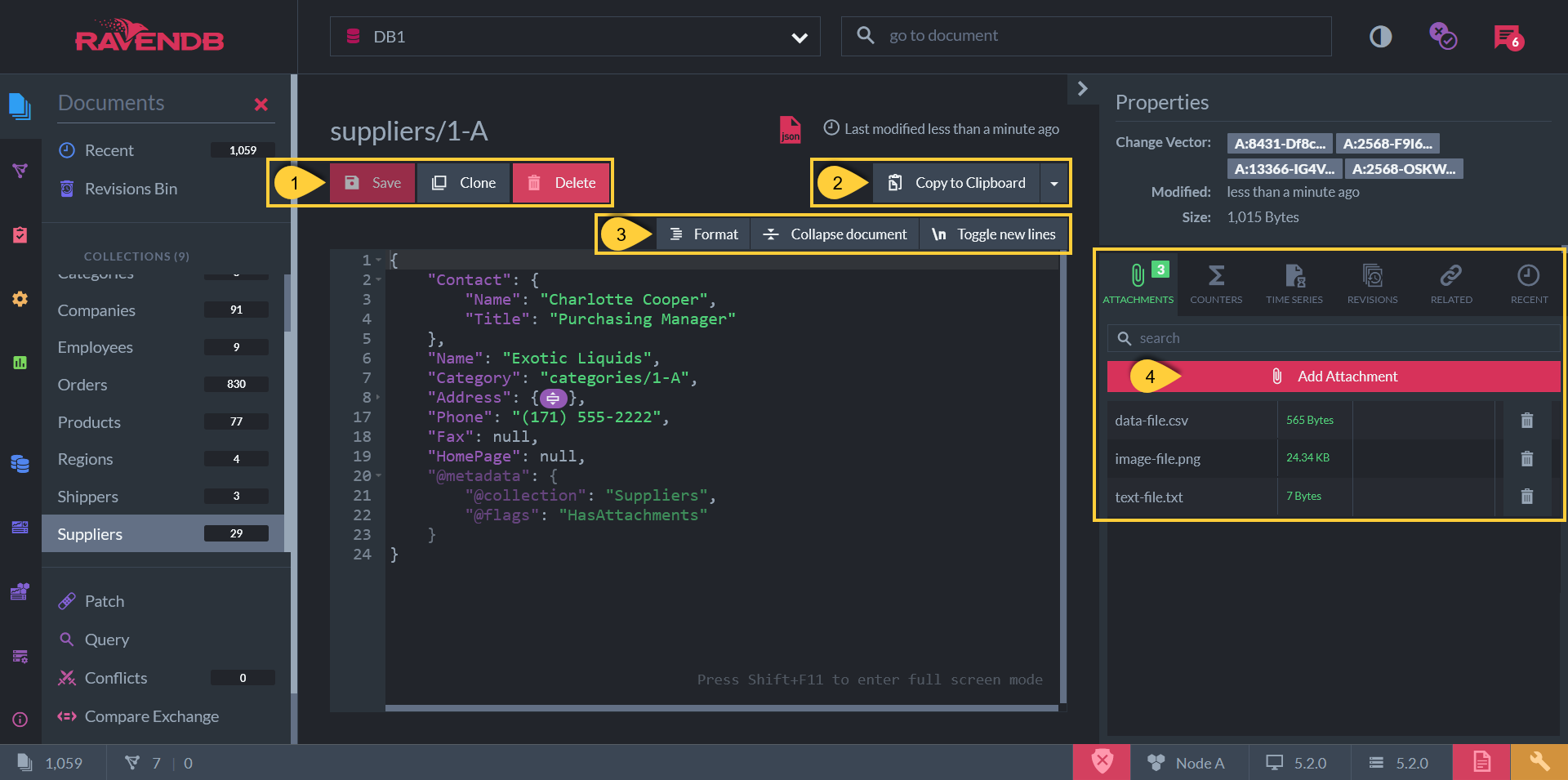
Document View Actions
-
General actions
- Save document
-
Delete document
- The document content is deleted and will not be available again
- The document itself is marked as a Tombstone , so that the delete action can be replicated to the other database instances
-
Clone document - Create a clone of the current document
- A copy of the document is created
- It can be saved with a new ID
-
Copy to clipboard
- Copy to clipboard - The document content is copied
- Copy as C# class - The C# entity class (reflecting the document JSON content) is copied
-
Format content
- Format - Adjust the document JSON format
- Collapse/Expand Document - Toggle nested complex properties in the document
- Toggle new lines - Toggle between showing the character '/n', or the actual new lines
-
Document Extensions
- Add Document Extensions to the document, including
Attachments,
Counters,
Time Series
and Revisions.
- Add Document Extensions to the document, including
Attachments,
Counters,
Time Series
and Revisions.