Cloud Portal: The Account Tab
Use your portal's Account tab to control the details we'll include in your invoices, and your payment methods.
- In this page:
The Account Tab
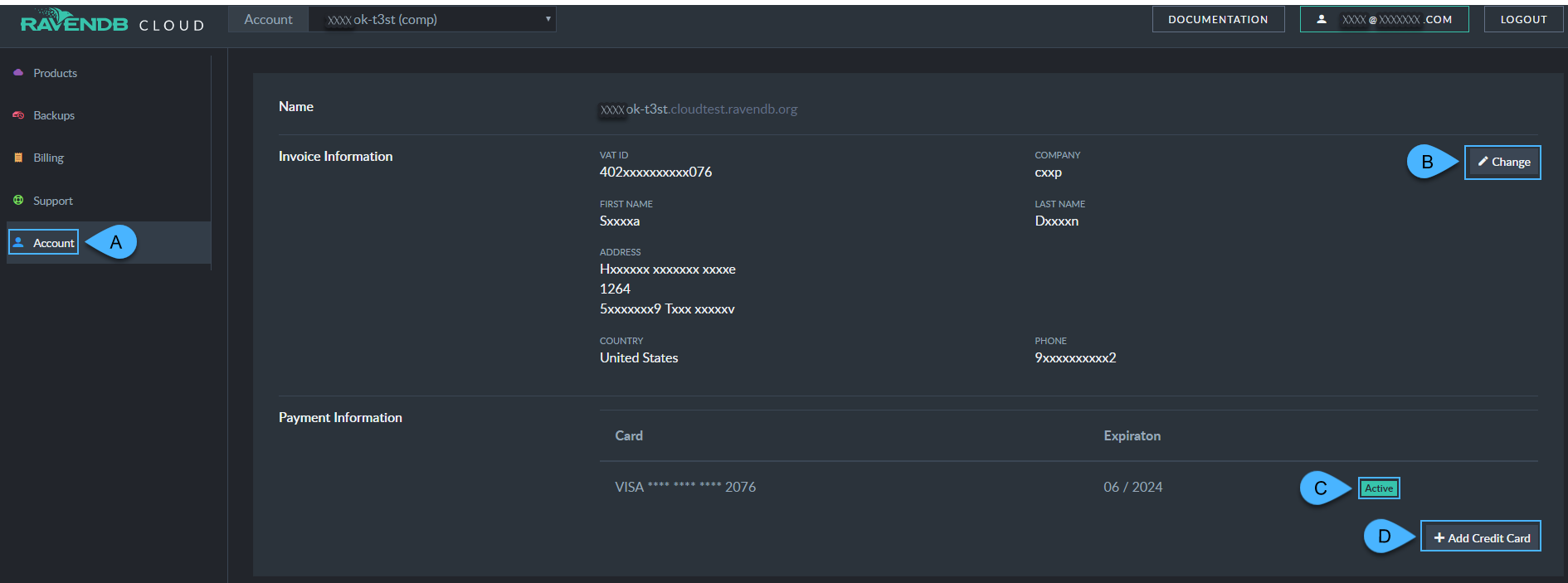
-
A. The Account tab lets you view and edit your Invoice and Payment information.
B. Information you add/edit here appears on the payment invoices we provide you, normally at the end of the month.
C. Add/Edit payment methods here. The first we try to charge is always the one you choose as Active.
D. Should charging the active payment method fail, we'll continue trying through your list.