Recursive Graph Queries
-
A recursive graph query repeatedly queries its own results.
You can use recursive queries to explore the hierarchy of an organization or a product, locate a system's smallest component, map a path through a structure, or for many other uses. -
Where a basic graph query would yield a wide dataset, a recursion may provide you with more accurate results.
Querying the chain of command in a specific department of a large organization for example may be easier using recursion, while mapping the entire organizational structure is a natural non-recursive graph-query task. Find an example here: Selective Querying -
You can include recursive blocks in expanded search patterns.
Sample queries included in this article use only data that is available in the
Northwind sample database,
so you may easily try them out.
Syntax and Parameters
Like other graph queries, a recursive query uses an origin data-node clause that indicates where
the search is to start, followed by a recursive clause that defines edges and destination data-nodes.
The recursive query is then executed repeatedly, instating the results of each run as the origin
of the next round until the search is concluded.
Syntax
This is the basic structure of a recursive graph query:
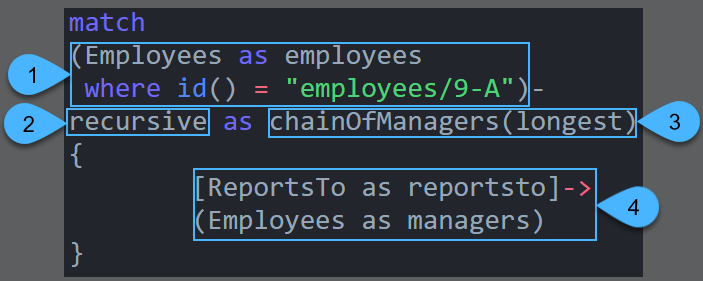
-
1 - Origin data-node clause
The initial value of this clause is where the entire recursive query begins.
When the query is executed, the results of each recursive loop will be instated as the next round's starting line.2, 3 - The recursion is declared using the
recursivekeyword, optionally accompanied by an alias and parameters.4 - The rest of the query is defined in a curly-brackets edge and data-node clause.
Edges and data nodes retrieved by this clause would be added to the results dataset and instated as the origin for the next recursive loop. -
This specific query starts with
employees/9-A.
The ReportsTo field ofemployees/9-Ais read, and the document whose ID it contains, is retrieved:employees/5-A.
employees/5-Ais instated as the new data node to be checked, and the recursive loop runs on.

Parameters
You can provide a recursive query with limit and path parameters to adjust its behavior.
Parameters can be attached to the recursive keyword or its alias, within parenthesis.
E.g. - recursive(param) or - recursive as RecursionAlias(param)
-
Limit parameters Restrict retrieved paths to ones with minimal/maximal number of hops.
Param Type Description Example Min int Set a minimum limit for the number of hops between data nodes. If the minimum is not reached, the results are discarded. - recursive as chainOfManagers(1)Max int Set a maximum limit for the number of hops between data nodes. If the maximum is reached, the search stops. - recursive as chainOfManagers(1,2)
First number is the minimum,
Second is the maximum. -
Path parameters Determine whether to retrieve all matching paths, or a chosen one.
Param Type Description Example all string query for all the paths that match the search pattern - recursive as chainOfManagers(all)longest string Query for the longest matching path - recursive as chainOfManagers(longest)shortest string Query for the shortest matching path - recursive as chainOfManagers(shortest)lazy string Query for the first matching path.
lazyis the default value.- recursive as chainOfManagers(lazy)
Combining parameters
You can adjust a recursive query using multiple parameters.
recursive (int min)
recursive (int min, int max)
recursive (string pattern)
recursive (min, max, pattern)E.g. - recursive as chainOfManagers(2, 4, all)
- Min = 2 - Retrieve only paths at least 2-hops long
- Max = 4 - Retrieve only paths 4-hops long or shorter
- all - Retrieve all the paths that match the search pattern.
Recursive Queries
Selective Querying
A simple non-recursive graph query can easily map chosen relations of a whole collection.
Here is, for example, a query that maps the chain of command in an organization by retrieving
employee profiles from the Employees collection and checking who reports to whom.
match
(Employees as employed)-
[ReportsTo as reportsto]->
(Employees as employs)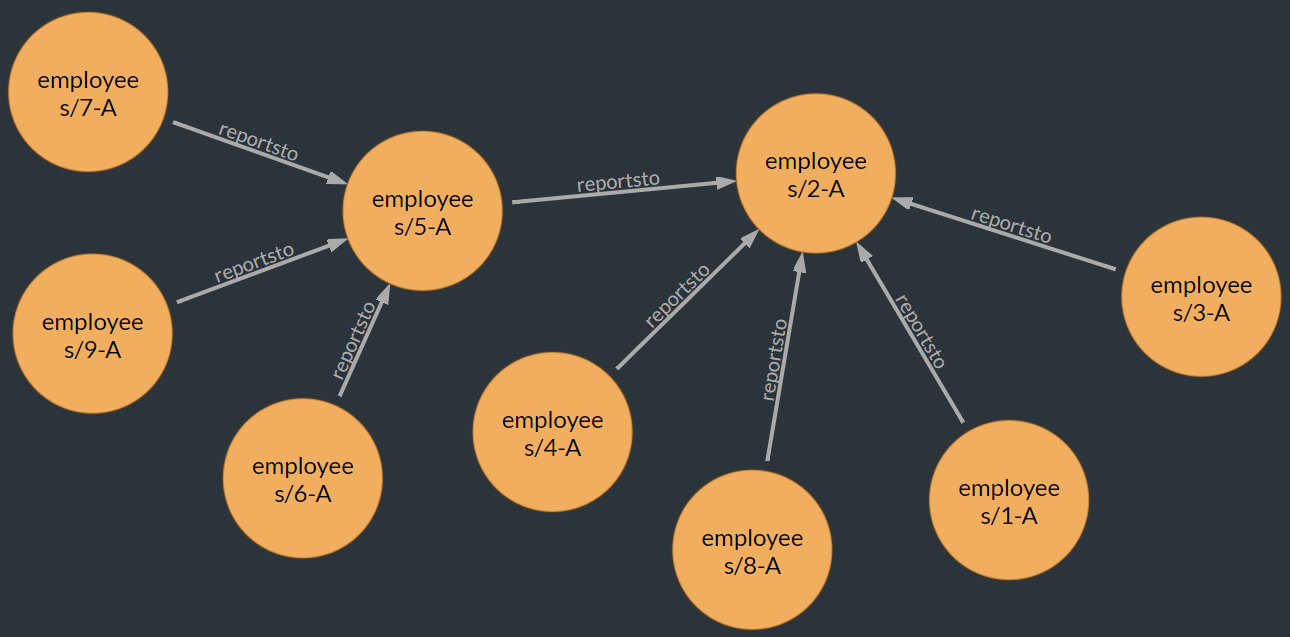
In some cases, i.e. when there are thousands of employees in the queried organization, queries
like this may be too broad.
Other non-recursive queries, may be too narrow. In the following query for example, we provide the name
of an employee whose position in the organization we'd like to explore, and succeed to learn only who their
direct manager is.
match
(Employees as employed
where LastName = "Dodsworth")-
[ReportsTo as reportsto]->
(Employees as employs)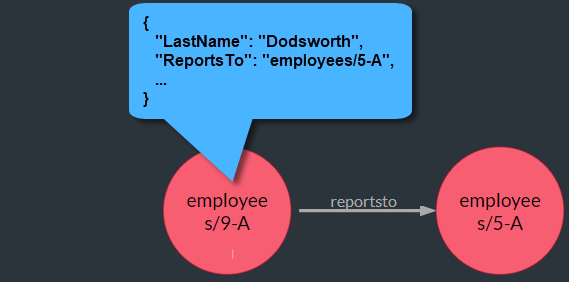
A recursive query that is given the same starting point, can provide us with a whole segment of employees, starting with the one we selected and ending at the top.
|
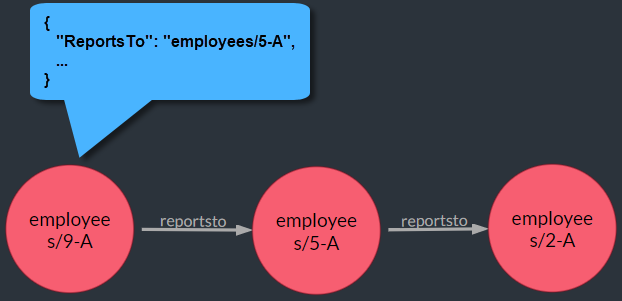 |
Note, however, that a recursive query may give as obscure results as a non-recursive one. The following query for example is given a whole collection as its starting point, and yields results that resemble the ones we've received from the first, non-recursive, query.
|
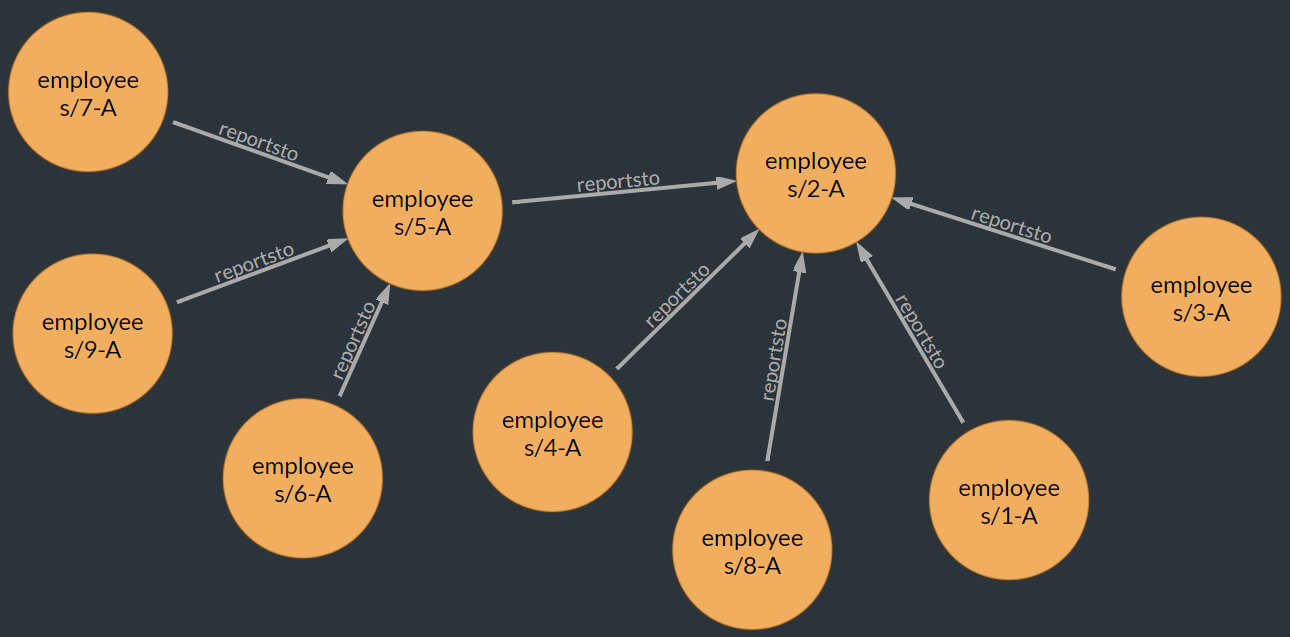 |
Here's another example, with sales representatives as the data nodes the recursion starts with.
match
(Employees as employed
where Title = "Sales Representative")-
recursive as chainOfCommand
{
[ReportsTo as reportsto]->
(Employees as employs)
}
select
employed.LastName,
employed.FirstName,
employed.Title,
employed.ReportsTo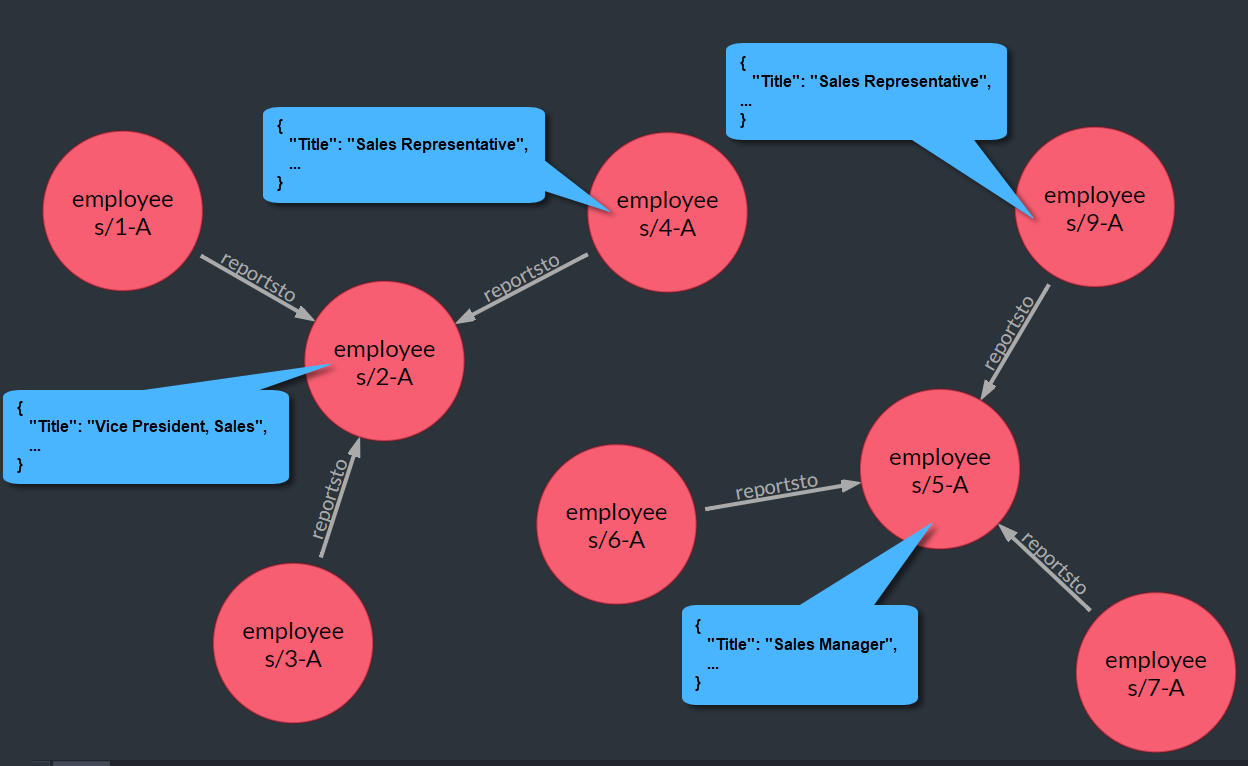
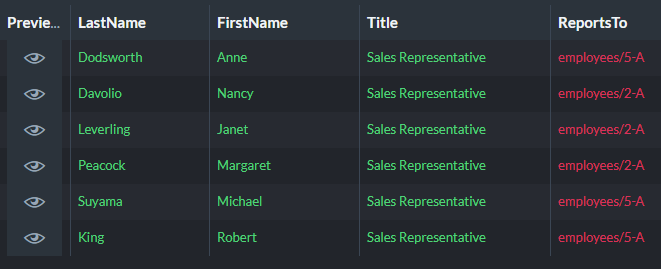
Paths
Depending on your settings, your recursion may stop after locating a single path, or run continuously and locate all available paths.
-
lazy: Retrieving the first matching path
lazyis the default path setting.
-recursive recursionAliasfor example is the same asrecursive recursionAlias(lazy).Retrieving employee profiles by who they report to for example, would yield a 1-hop path to the employee's direct manager.
match (Employees as employed where LastName= "Dodsworth")- recursive as chainOfCommand(lazy) { [ReportsTo as reportsto]-> (Employees as employs) } select { LastName : employed.LastName, FirstName : employed.FirstName, Title : employed.Title, Reports : employed.ReportsTo }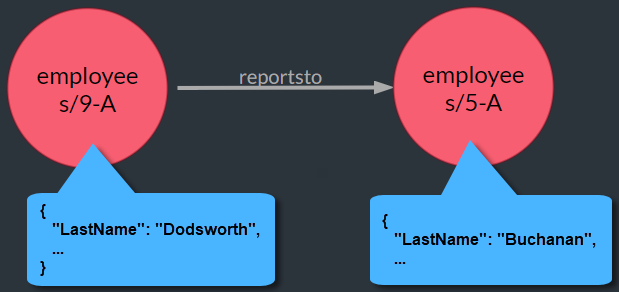
Lazy Path
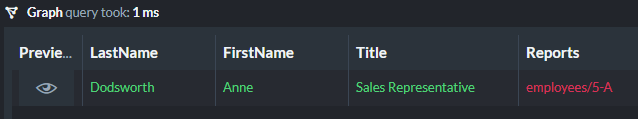
Lazy Path
-
shortest: Retrieving a path with the smallest number of hops
Though results of the current and previous (
lazy) queries look identical, please note an important difference between the two:
While the recursion using thelazysetting stopped after acquiring the first matching path, the current recursion continues running and finding paths in order to be able to conclude which of them is the shortest.recursive as chainOfCommand(shortest)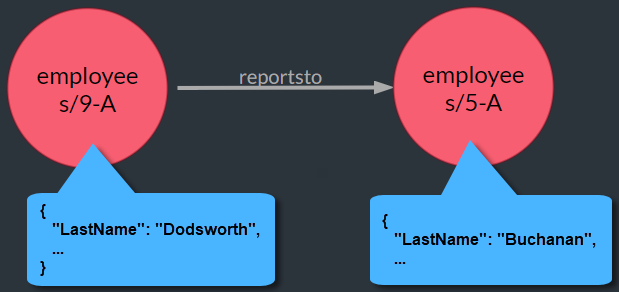
-
longest: Retrieving a path with the largest number of hops
The longest paths may be queried for in various situations, e.g. finding the longest route from an employee to the top of the chain, in an attempt to improve the corporate efficiency.
In our example, additional links would be revealed in Mrs. Dodsworth's way to the top.
recursive as chainOfCommand(longest)
-
all: Retrieving all matching paths
In the graphical view, multiple paths are represented as multiple arrows between nodes.
In our case, we see two: a 1-hop path from 9-A to 5-A, and a 2-hops path from 9-A to 2-A.
recursive as chainOfCommand(all)
All Paths

All Paths
You can use projection to organize the paths your recursion retrieves.
See for example how the following query presents retrieved paths.
match (Employees as employed where LastName= "Dodsworth")- recursive as chainOfCommand(all) { [ReportsTo as reportsto]-> (Employees as employs) } select { PathStartID : id(employed), LastName : employed.LastName, IDsFullPath : chainOfCommand.map(x => x.reportsto).join(' >> '), NamesFullPath : chainOfCommand.map(x => x.employs.LastName).join(' >> ') }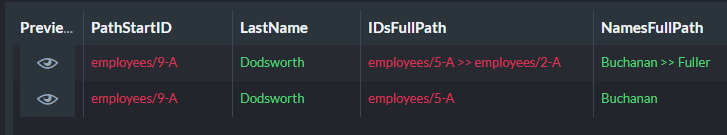
Friendly Path View
Recursion Block In an Expanded Search Pattern
You can recurse through the nodes found by a simple match statement, as well as through those found
by a more complex search pattern.
Here, the recursive block relates to the data-node clause that initiates the query, looking who each employee reports to.
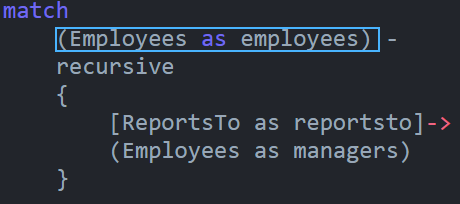
Who Reports To Whom
While here, the data nodes that the recursion relates to are produced by the third clause,
so in the beginning this query finds orders and the employees that handle them,
and only then it finds who these employees reports to.
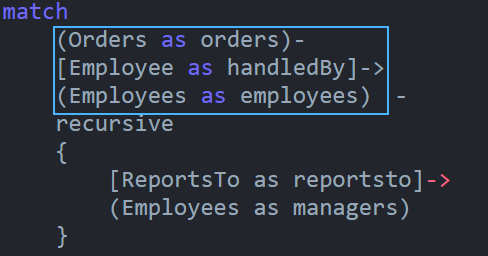
Find Employees And Their Chain Of Command
There can be many good uses to expanded queries with recursive blocks.
In the following query for example, the first part is not recursive.
It retrieves employee profiles from the Employees collection,
and shows which orders have been handled by each employee.
match
(Orders as orders)-
[Employee as employee]->
(Employees as employees)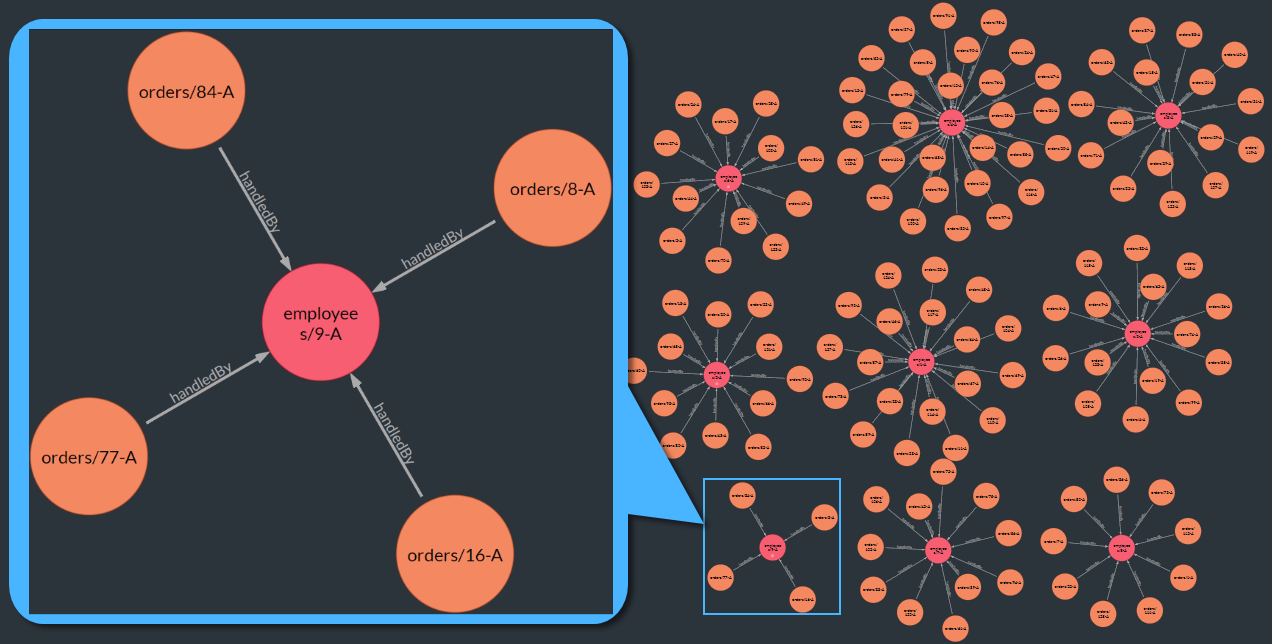
Orders Handled By Employees
Only then, the query is expanded by a recursive block that shows who each employee
reports to, letting you detect in a single glance whose responsibility each order is
throughout the ranks.
match
(Orders as orders)-
[Employee as handledBy]->
(Employees as employees)-
recursive as chainOfCommand (lazy)
{
[ReportsTo as reportsto]->
(Employees as managers)
}
Orders Handling Through The Ranks
Narrowing Down The Results and Recurse on What's Left
Here is another example for narrowing down the results before executing a recursion
on the remaining data.
First we locate orders handled by Seatle sales representatives, and then we see who
they all report to.
match
(Orders as orders)-
[Employee as handledBy]->
(Employees as employees where Address.City = "Seattle")-
recursive as chainOfCommand (longest)
{
[ReportsTo as reportsto]->
(Employees as managers)
}
Narrowed Down
Query Recursion Results
Examples we've used so far have all placed the recursive block last in the query.
But a recursive block is a query section like others, and can be followed by edge
and node clauses.
-
In the following query, the employees located by the recursive block are handled by an additional section that follows it, finding who is top management for each employee.
match (Orders as orders)- [Employee as handledBy]-> (Employees as employees)- recursive as chainOfCommand (lazy) { [ReportsTo as reportsto]-> (Employees as managers) }- [ReportsTo as reportsToTop]-> (Employees as top) select employees.FirstName as EmployeeFirstName, employees.LastName as EmployeeLastName, reportsToTop as TopManagerID, top.FirstName as TopManagerFirstName, top.LastName as TopManagerLastName -
With these results:
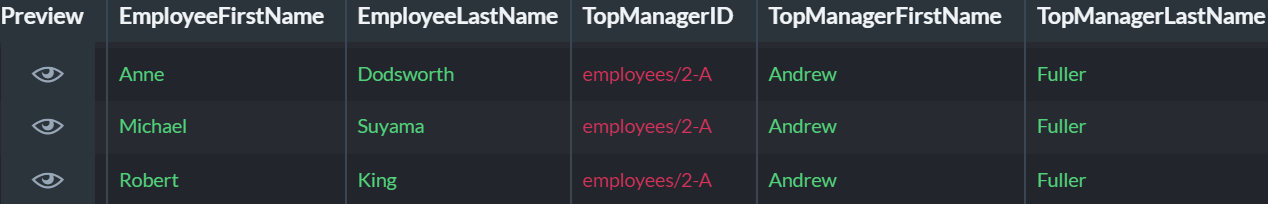
Recursion Block Continued