Licensing Overview
-
The license key is in JSON format.
It is sent to the email address that was provided when obtaining the license. -
There are a few license types available, see below.
-
Each license has a specific date on which it will expire.
To renew your license see renew license. -
In this page:
License types
Visit the pricing page to see which features are included with each license type.
Developer
-
The developer license is for development use only and isn't applicable for commercial use.
You must upgrade this license before going into production. - It is fully featured but temporary - license lasts 6 months and can be renewed.
-
Certificates exceeding 4 months expiration period are Not allowed to be used with this license.
Automatic renewal of Let’s Encrypt certificates is disabled. -
When you are ready to go into production:
- Be sure to choose a license that has all features with which your client was developed.
- Upgrade to a production license and then replace the developer license.
-
The developer license can be obtained here.
Community
- A basic production-grade license.
- Community licenses last for one year and can be renewed every year.
Professional
- A standard production-grade license.
- Extended automatically if the server has access to RavenDB's License Server.
Enterprise
- A high-performance, fully-featured production-grade license.
- Extended automatically if the server has access to RavenDB's License Server.
ISV Licenses
- ISV licenses are commercial licenses that allow you to redistribute RavenDB with your software
for on-premise installation and use by your customers. - Available ISV license types are: Essential, Professional, and Enterprise.
- Contact RavenDB for more details.
Manage license view
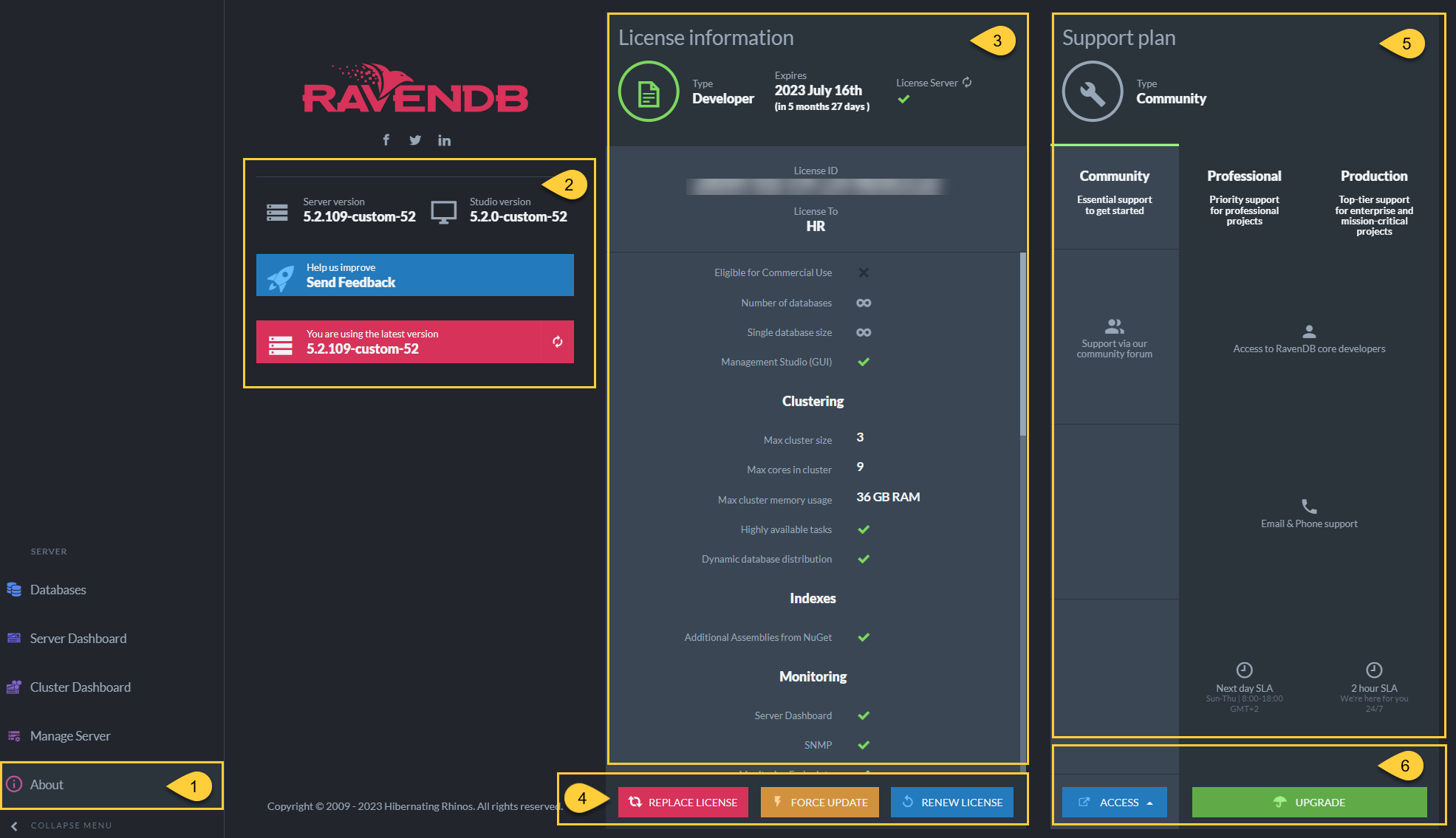
About page
1. About
- Go to the About page to see the version, license, and support info.
2. Version
- Current version:
Specifies the current Server and Studio client versions used.
Knowing the version is important as documentation, features, and patches are version sensitive. - Send Feedback:
You can send RavenDB feedback about any issues you've encountered. - Latest version info:
Specifies whether you are using the latest Server version.
If you need to upgrade to a new version see upgrading instructions.
3. License Information
- Type:
Specifies which license type you're using. - Expires:
Specifies the date on which the license will expire. - Available features:
The features included with this license are listed. -
License Server:
Notifies if there is an active connection to RavenDB's License Server.
If you aren't connected, it is usually either because a firewall is blocking the connection,
or your server is running offline.- Make sure that RavenDB has access to
api.ravendb.net. - Click the refresh button to check the connection.
- Make sure that RavenDB has access to
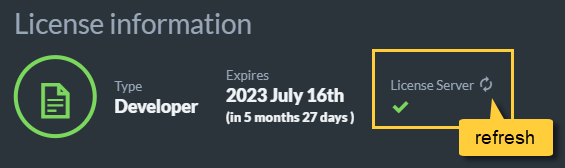
License server connection
4. Available actions
5. Support plan
- Specifies the support options available under your current support plan.
6. Links
- Access:
Click to select RavenDB Community Discussions in GitHub, or Google Groups archive. - Upgrade:
Click to go to the RavenDB support options page.