Ongoing Tasks: RavenDB ETL
-
RavenDB ETL Task creates an ETL process for a given database when the destination is another RavenDB database.
-
The script is executed per document whenever the document is created, modified, and/or deleted.
-
It can be defined in code or using the Studio.
-
One RavenDB ETL task can have multiple transformation scripts and each script can load to a different collection.
-
Each script can be defined on the source database to trigger ETL from a single collection, multiple selected collections or be applied to all documents regardless of the associated collection(s).
-
For the destination cluster to trust the source, you must pass the .pfx certificate from the source to the destination cluster if you are running a secure server.
-
In this page:
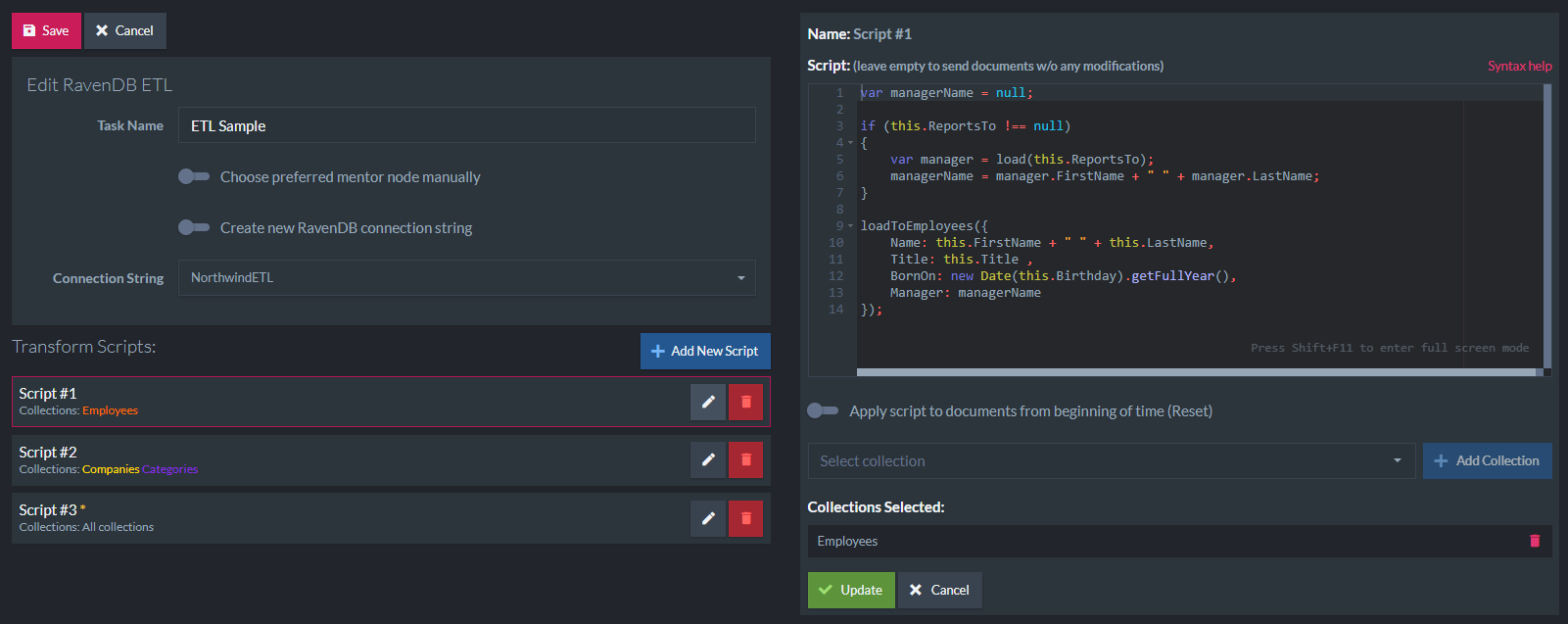
RavenDB ETL in Studio
Transformation Script Options
- Loading Documents
- Alternative Syntax
- Documents Identifiers
- Filtering
- Loading Data from Other Documents
- Accessing Metadata
- Creating Multiple Documents from a Single Document
Loading Documents
-
To load data to the destination database you must call the
loadTo<CollectionName>()method and pass a JS object. -
Indicating the collection name in the load method is a convention.
-
The objects passed to the
loadTomethod will be sent to the target database in the last stage -Load. -
All results created in a single ETL run will be sent in a single batch and processed transactionally in the destination.
- For example, if you want to write data to the
Employeescollection you need to call the following method in the script body:loadToEmployees({ ... });
- For example, if you want to write data to the
-
The method parameter must be a JS object. You can create it as follows:
loadToEmployees({ Name: this.FirstName + " " + this.LastName }); -
Or simply transform the current document object and pass it:
this.Name = this.FirstName + " " + this.LastName; delete this.Address; delete this.FirstName; delete this.LastName; loadToEmployees(this);
Example: loadTo Method
The following is an example of a RavenDB ETL script processing documents from the Employees collection:
var managerName = null;
if (this.ReportsTo !== null)
{
var manager = load(this.ReportsTo);
managerName = manager.FirstName + " " + manager.LastName;
}
// load documents to `Employees` collection in the destination
loadToEmployees({
// the loaded documents will have these fields:
Name: this.FirstName + " " + this.LastName,
Title: this.Title,
BornOn: new Date(this.Birthday).getFullYear(),
Manager: managerName
});Alternative Syntax
The target collection name can be passed to the loadTo command separately, as a string argument,
using this syntax: loadTo('Target', obj)
- Example:
The following two calls toloadToare equivalent.
loadToEmployees(this);
loadTo('Employees', this);
- The target name
'Employees'in this syntax is not a variable and cannot be used as one: it is simply a string literal of the target's name. - Separating the target name from the
loadTocommand makes it possible to include symbols like-and.in target names. This is not possible when the standardloadToEmployeessyntax is used because including special characters in the name of a JS function turns it invalid.
Documents Identifiers
The documents generated in the destination database are given an ID according to the collection name specified in the loadTo method.
If the specified destination collection is the same as the source then the document is loaded to the same collection and the original identifier is preserved.
-
For example, the following ETL script defined in the
Employeescollection will keep the same identifiers in the target database:
// original ID will be preserved loadToEmployees({ ... });
If the 'loadTo' method indicates a different destination collection, e.g. People,
then the Employees documents will get new identifiers that combine the original ID and the new collection name in the destination database.
This forces us to load new documents with incremented IDs instead of overwriting the fields in existing documents.
By default, RavenDB deletes the old document version in the destination.
This can be changed by changing the deletions behavior.
RavenDB has to create a new, updated document in the destination with an incremented server-made identity.
-
For example, if the source collection is
Employeeswhile the destination collection isPeople:// a new document with a new, incremented identifier will be generated in destination // by default, the old version will be deleted loadToPeople({ ... }); -
In addition, ETL appends the symbol
/to the requested id so that the target database will generate identifiers on its side. As a result, documents in thePeoplecollection in the target database will have identifiers such as:employees/1-A/people/00000000000000000024-A.
Filtering
Documents can be filtered from the ETL by calling the loadTo method only for documents that match some condition:
if (this.Active) {
// load only active users
loadToEmployees({ ... });
}Loading Data from Other Documents
The load method loads a document with the specified ID into the script context so it can be transformed.
// this.ReportsTo has some document ID
var manager = load(this.ReportsTo);Accessing Metadata
The metadata can be accessed in the following way:
var value = this['@metadata']['custom-metadata-key'];Creating Multiple Documents from a Single Document
The loadTo method can be called multiple times in a single script.
That allows you to split a single source document into multiple documents on the destination database:
// documents will be created in `Addresses` collection
loadToAddresses({
City: this.Address.City ,
Country: this.Address.Country ,
Address: this.Address.Line1
});
delete this.Address;
// documents will be created in the `Employees` collection
loadToEmployees(this);
Empty Script
- An ETL task can be created with an empty script.
- The documents will be transferred without any modifications to the same collection as the source document.
Attachments
- Attachments are sent automatically when you send a full collection to the destination using an empty script.
-
If you use a script you can indicate that an attachment should also be sent by using dedicated functions:
loadAttachment(name)returns a reference to an attachment that is meant be passed toaddAttachment()<doc>.addAttachment([name,] attachmentRef)adds an attachment to a document that will be sent in the process,<doc>is a reference returned byloadTo<CollectionName>()
- Sending attachments together with documents
- Changing attachment name
- Loading non-existent attachment
- Accessing attachments from metadata
Sending attachments together with documents
- Attachment is sent along with a transformed document if it's explicitly defined in the script by using
addAttachment()method. By default, the attachment name is preserved. -
The script below sends all attachments of a current document by taking advantage of
getAttachments()function, loads each of them during transformation, and adds them to a document that will be sent to the 'Users' collection on the destination database.var doc = loadToUsers(this); var attachments = getAttachments(); for (var i = 0; i < attachments.length; i++) { doc.addAttachment(loadAttachment(attachments[i].Name)); }
Changing attachment name
- If
addAttachment()is called with two arguments, the first one can indicate a new name for an attachment. In the below example attachmentphotowill be sent and stored under thepicturename. -
To check the existence of an attachment
hasAttachment()function is usedvar employee = loadToEmployees({ Name: this.FirstName + " " + this.LastName }); if (hasAttachment('photo')) { employee.addAttachment('picture', loadAttachment('photo')); }
Loading non-existent attachment
Function loadAttachment() returns null if a document doesn't have an attachment with a given name. Passing such reference to addAttachment() will be no-op and no error will be thrown.
Accessing attachments from metadata
The collection of attachments of the currently transformed document can be accessed either by getAttachments() helper function or directly from document metadata:
var attachments = this['@metadata']['@attachments'];
Counters
- Counters are sent automatically when you send a full collection to the destination using an empty script.
- If a script is defined RavenDB doesn't send counters by default.
- To indicate that a counter should also be sent, the behavior function (e.g. by increment operation). If the relevant function doesn't exist, a counter isn't loaded.
- The reason that counters require special functions is that incrementing a counter doesn't modify the change vector of a related document so the document isn't processed by ETL on a change in the counter.
- Another option of sending a counter is to explicitly add it in a script to a loaded document.
Counter behavior function
- Every time a counter of a document from a collection that ETL script is defined on is modified then the behavior function is called to check if the counter should be loaded to a destination database.
Important
The counter behavior function can be defined only for counters of documents from collections that are ETLed to the same collections e.g.:
a script is defined on Products collection and it loads documents to Products collection in a destination database using loadToProducts() method.
The function is defined in the script and should have the following signature:
function loadCountersOf<CollectionName>Behavior(docId, counterName) {
return [true | false];
}| Parameter | Type | Description |
|---|---|---|
| docId | string |
The identifier of a deleted document. |
string |
The collection that the ETL script is working on. | |
| counterName | string |
The name of the modified counter for that doc. |
| Return | Description |
|---|---|
| bool | If the function returns true then a change value is propagated to a destination. |
Example: Modifying a Counter Named "downloads"
The following script is defined on the Products collection:
if (this.Category == 'software') {
loadToProducts({
ProductName: this.Name
});
}
function loadCountersOfProductsBehavior(docId, counterName) {
var doc = load(docId);
if (doc.Category == 'software' && counterName = 'downloads')
return true;
}Adding counter explicitly in a script
Counter behavior functions typically handle counters of documents
that are loaded to the same collection. If a transformation script for Employees
collection specifies that they are loaded to the People collection in a target database,
then due to document ID generation strategy by ETL process (see Documents Identifiers),
the counters won't be sent because the final ID of a loaded document isn't known on the source side.
You can use special functions in the script code to deal with counters on documents that are loaded into different collections:
var person = loadToPeople({ Name: this.Name + ' ' + this.LastName });
person.addCounter(loadCounter('likes'));
-
The above example indicates that the
likescounter will be sent together with a document. It uses the following functions to accomplish that:loadCounter(name)returns a reference to a counter that is meant be passed toaddCounter()<doc>.addCounter(counterRef)adds a counter to a document that will be sent in the process,<doc>is a reference returned byloadTo<CollectionName>()
Important
As the transformation script is run on a document update then counters added explicitly (addCounter()) will be loaded along with documents only if the document is changed.
It means that incremented counter value won't be sent until a document is modified and the ETL process will run the transformation for it.
Counter value override by ETL
Counters sent by the ETL process always override the existing value on the destination. ETL doesn't send an increment counter command
but it sets the value using a put command.
Time Series
- If the transformation script is empty, time series are transferred along with their documents by default.
- When the script is not empty, ETL can be set for time series via:
Time Series Load Behavior Function
- The time-series behavior function is defined in the script to set the conditions under which time-series data is loaded.
- The load behavior function evaluates each time-series segment and decides whether to load it to the destination database. ETL only updates the data that has changed: if only one time-series entry is modified, only the segment that entry belongs to is evaluated.
- Changes to time-series trigger ETL on both the time-series itself and on the document it extends.
- The function returns either a boolean or an object with two
Datevalues that specify the range of time-series entries to load. - The time-series behavior function can only be applied to time-series whose source collection and target collection have the same name. Loading a time-series from an Employees collection on the server-side to a Users collection at the target database is not possible using the load behavior function.
-
The function should be defined with the following signature:
function loadTimeSeriesOf<collection name>Behavior(docId, timeSeriesName) { return [ true | false | <span of time> ]; } //"span of time" refers to this type: { string?: from, string?: to }
| Parameter | Type | Description |
|---|---|---|
| <collection name> | A part of the function's name | Determines which collection's documents this behavior function applies to. A function named loadTimeSeriesOfEmployeesBehavior will apply on all time-series in the collection Employees |
| docId | string |
This parameter is used inside the function to refer to the documents' ID |
| timeSeriesName | string |
This parameter is used inside the function to refer to the time series' name |
| Return Value | Description |
|---|---|
true |
If the behavior function returns true, the given time series segment is loaded. |
false |
The given time series segment is not loaded |
| <span of time> | An object with two optional Date values: from and to. If this is the return value, the script loads the time series entries between these two times. If you leave from or to undefined they default to the start or end of the time series respectively. |
Example
The following script is defined in the Companies collection. The behavior function loads
each document in the collection into the script context using load(docId), then filters
by the document's Address.Country property as well as the time series' name. This
sends only stock price data for French companies.
loadToCompanies(this);
function loadTimeSeriesOfCompaniesBehavior(docId, timeSeriesName) {
var company = load(docId);
if (company.Address.Country == 'France' && timeSeriesName = 'StockPrices')
return true;
}Adding Time Series to Documents
- Time series can be loaded into the script context using
loadTimeSeries(). -
Once a time series is loaded into the script, it can be added to a document using
AddTimeSeries().
var employee = loadToEmployees({ Name: this.Name + ' ' + this.LastName }); employee.addTimeSeries(loadTimeSeries('StockPrices'));
When using addTimeSeries, addAttachment, and\or addCounter, ETL deletes and
replaces the existing documents at the destination database, including all time
series, counters, and attachments.
Since the transformation script is run on document update, time series added to
documents using addTimeSeries() will be loaded only when the document they
extend has changed.
Filtering by start and end date
Both the behavior function and loadTimeSeries() accept a start and end date as
second and third parameters. If these are set, only time-series data within this
time span is loaded to the destination database.
company.addTimeSeries(loadTimeSeries('StockPrices', new Date(2020, 3, 26), new Date(2020, 3, 28)));function loadTimeSeriesOfUsersBehavior(doc, ts)
{
return {
from: new Date(2020, 3, 26),
to: new Date(2020, 3, 28)
};
};
Revisions
Revisions are not sent by the ETL process.
But, if revisions are configured on the destination database, then when the target document is overwritten by the ETL process a revision will be created as expected.
Deletions
Upon source document modifications, ETL is set to delete and replace the destination documents by default.
If you want to control the way deletions are handled in the destination database, you can change the default settings with the configurable functions described in this section.
- Why documents are deleted by default
- When destination collections are different
- Collection specific function
- Generic function
- Filtering deletions in the destination database
- Deletions Example: ETL script with deletion behavior defined
Deletions: Why documents are deleted by default in the destination database
Preventing duplication
To prevent duplication, we delete the documents in the destination by default before loading the
updated documents that replace the deleted ones.
If the document is deleted in the source, RavenDB also deletes it in the destination by default.
Some developers prefer to control the deletes so that, for example, a delete in the source will not cause a delete in the destination, or to preserve a history of the document in the destination.
The functions in this section were created to allow developers this control.
When destination collections are different
If we ETL to a different collection than the source,
the source isn't aware of the new IDs created.
This forces us to load new documents with incremented IDs instead of overwriting the fields in existing documents.
RavenDB has to create a new, updated document in the destination with an incremented server-made identity.
You can then choose if you want to delete the old version in the destination by selecting
return false in the transform script function deleteDocumentsBehavior.
-
Each updated version of the document gets a server generated ID in which the number at the end is incremented with each version.
For example:
"...profile/0000000000000000019-B"will become".../profile/0000000000000000020-B"
The word before the number is the collection name and the letter after the number is the node.
In this case, the document's collection is "Profile", which is in a database in node "B", and which has been updated via ETL 20 times. -
If the ETL is defined to load the documents to more than one collection, by default it will delete, and if it's not deleted in the source, it will replace all of the documents with the same prefix.
For example:
Documentemployees/1-Ais processed by ETL and put into thePeopleandSalescollections with IDs:
employees/1-A/people/0000000000000000001-Aandemployees/1-A/sales/0000000000000000001-A.
Deletion or modification of theemployees/1-Adocument on the source side triggers sending a command that deletes all documents having the following prefix in their ID:employees/1-A.
If we load a document to the same collection as the source,
then the ID is preserved and no special approach is needed. Deletion in the source results in
sending a single delete command in the destination for a given ID.
If documents are updated and not deleted in the source, they will simply be updated in the destination with no change to the destination document ID.
Deletions can be controlled by defining deletion behavior functions in the ETL script.
Deletions: Collection specific function
Syntax
function deleteDocumentsOf<CollectionName>Behavior(docId, deleted) {
if (deleted == false)
return <bool>
}<CollectionName> needs to be substituted by a real collection name that the ETL script is working on (same convention as for loadTo
method).
e.g. function deleteDocumentsOfOrdersBehavior(docId, deleted) {return false;}
| Parameter | Type | Description | Notes |
|---|---|---|---|
| docId | string |
The identifier of a deleted document. | |
| deleted | bool |
If you don't include the deleted parameter, RavenDB will execute the function without checking if the document was deleted from the source database. If you include deleted, RavenDB will check if the document was indeed deleted or just updated. |
Optional |
| Return Value | Description |
|---|---|
| true | The document will be deleted from the destination database. |
| false | The document will not be deleted from the destination database. |
Example - Collection Specific Deletion Behavior Function
To define deletion handling when the source and destination collections are the same, use the following sample. If you ETL to a different collection than the source, there is a different deletion behavior in the destination.
function deleteDocumentsOfproductsHistoryBehavior(docId, deleted) {
// If any document in the specified source collection is modified but is not deleted,
// then the ETL will not send a delete command to the destination.
if (deleted === false)
return false;
// If the source document was deleted, the destination will also be deleted
else return true;
}Leaving out the deleted parameter will not allow you to check if the source document was deleted and will
trigger the command regardless of whether the source document was deleted.
Deletions: Generic function
There is also a generic function to control deletion on different collections.
Syntax
function deleteDocumentsBehavior(docId, collection, deleted) {
if (collection === "string" && deleted === <bool>)
return <bool>;
}| Parameter | Type | Description |
|---|---|---|
| docId | string |
The identifier of a deleted document. |
| collection | string |
The name of a collection that ETL is working on. |
| deleted | bool |
Optional and therefore doesn't affect existing code. If you don't include the deleted parameter, RavenDB will execute the function without checking if the document was deleted from the source database. If you include deleted, RavenDB will check if the document was indeed deleted or just updated. |
| Return Value | Description |
|---|---|
| true | The document will be deleted from the destination database. |
| false | The document will not be deleted from the destination database. |
Leaving out the deleted parameter will not allow you to check if the source document was deleted and will
trigger the command regardless of whether the source document was deleted.
Example - Generic deletions behavior function
If the source and destination collection names are different
and deletions behavior is set to false,
each document change will load a new document with an incremented document identity, thus saving a history.
If the collection name of the destination is the same as the source, the ETL will simply update the destination document without needing to change the ID.
function deleteDocumentsBehavior(docId, collection, deleted) {
// If any document in the specified source collection is modified but is not deleted,
// then the ETL will not send a delete command to the destination collection "Products".
// (If collection names were different, the old document versions would remain
// and a new version would be stored with an incremented ID, thus saving a history of document versions.)
if (collection === "Products" && deleted === false)
return false;
// If the source document was deleted, delete the entire set of versions from the destination.
else return true;
}Deletions: Filtering deletions in the destination database
You can further specify the desired deletion behavior by adding filters.
By the time an ETL process runs a delete behavior function, the original document is already deleted from the source. It is no longer available. You may want the ETL to set up an archive of documents that were deleted from the source, or save a part of deleted documents in a separate document for later use.
Following are three examples of ways to save documents for later use when they are deleted from the source database:
Filtering out all deletions:
loadToUsers(this);
function deleteDocumentsOfUsersBehavior(docId) {
return false;
}Storing deletion info in an additional document:
When you delete a document you can store a deletion marker document that will prevent propagating the deletion by ETL.
- In the below example if the auxiliary document
LocalOnlyDeletions/{docId}exists then we skip this deletion during ETL. The auxiliary document can be created to protect certain documents from deletion in the destination database. -
You can add
@expirestag to the metadata when storing the marker document, so it would be automatically cleaned up after a certain time by the expiration extension.loadToUsers(this); function deleteDocumentsOfUsersBehavior(docId) { var localOnlyDeletion = load('LocalOnlyDeletions/' + docId); return !localOnlyDeletion; }
When ETL is set on the entire database, but you want to filter deletions by certain collections:
If you define ETL for all documents, regardless of the collection they belong to, then the generic function can filter deletions by collection name.
function deleteDocumentsBehavior(docId, collection, deleted) {
return 'Users' != collection;
}| Parameter | Type | Description |
|---|---|---|
| docId | string |
The identifier of a deleted document. |
| collection | string |
The name of a collection. |
| deleted | bool |
Optional and therefore doesn't affect existing code. If you don't include the deleted parameter, RavenDB will execute the function without checking if the document was deleted from the source database. If you include deleted, RavenDB will check if the document was indeed deleted or just updated. If you set return true and the document was deleted in the source database, it will also delete the document in the destination database. |
| Return | Description |
|---|---|
| bool | If the returned value is true, the document will be deleted. |
Deletions Example: ETL script with deletion behavior defined
The following example will check if the source document was deleted or just updated before loading the transformed document. This function can be used if the destination collection is the same or different from the source.
In this example, the source and destination collection names are different and deletions behavior is set to false if the source is deleted, so source deletions won't delete the destination document, thus saving a history of documents even if they're deleted in the source.
If the source isn't deleted, the ETL process will delete the old version and load the new version with an incremented ID.
Conversely, if you set it to return false every time a document is updated and not deleted,
the destination will save a history of document versions
with an incremented auto-generated ID for each version.
For this example, the fields SupplierOrderLink and SupplierPhone are added to test documents in the source database.
// Define ETL to destination collection "productsHistory".
// Defined to update only the name of the item, a link to order the product, and the supplier's phone number
loadToproductsHistory ({
Name: this.Name + "updated data..",
SupplierOrderLink: this.SupplierOrderLink + "updated data..",
SupplierPhone: this.SupplierPhone + "updated data.."
});
function deleteDocumentsBehavior(docId, collection, deleted) {
// Prevents document deletions from destination collection "productsHistory" if source document is deleted.
if (collection === "productsHistory" && deleted === true)
return false;
// If the source document information is updated (NOT deleted),
// and the source and destination collection names are different, like in this example,
// the script will delete then replace the destination document
// (with an incremented ID) to keep it current.
if (collection === "productsHistory" && deleted === false)
return true;
}