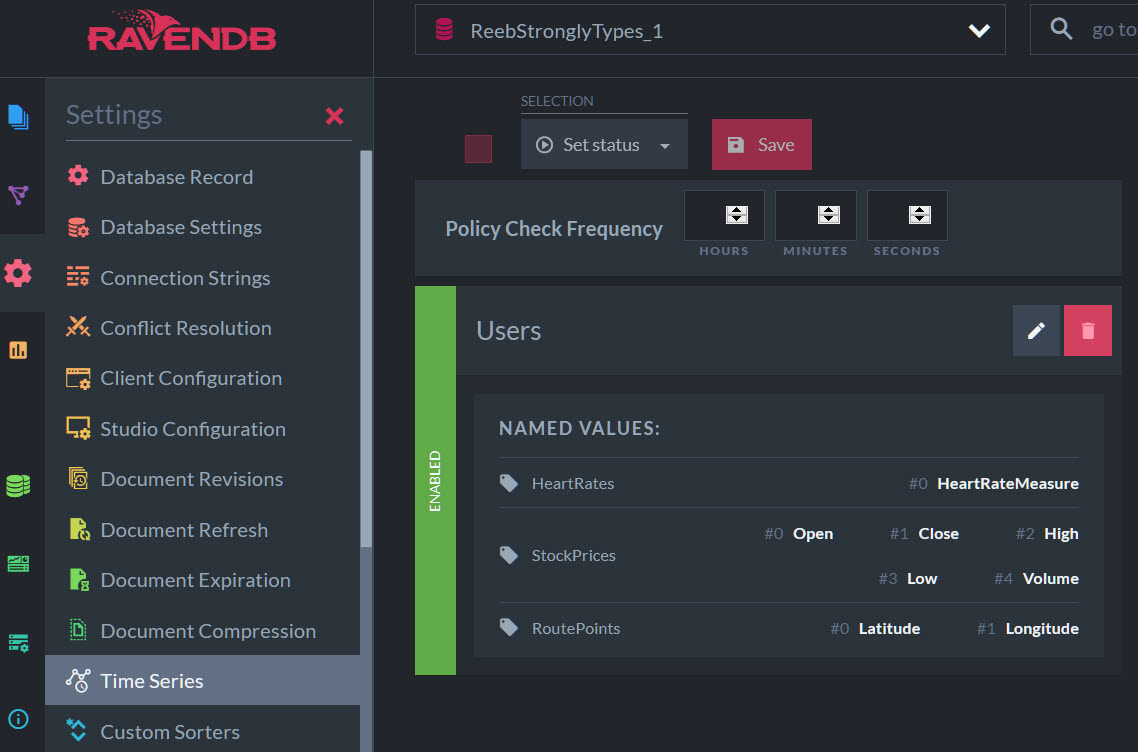Named Time Series Values
- Define time series types and name their values, so various time series methods (like
AppendandGet) would be able to address the values by their names, and help you create a clearer code. -
Register your time series types with the database record, so the Studio would be able to present your time series values by their names.
-
In this page:
Named Values
Many time series are populated with multiple values with each measurement.
Each GPS measurement, for example, would be appended to a route-tracking
time series with two values at least: the latitude and the longitude.
-
You can ease the management of multi-value time series by -
- Naming time series values in model classes that can be used as time series types.
- Calling time series methods with your custom types, to address and manage values by name.
Defining a Time Series Type
To define a class that can be used as a time series type, mark the class properties (values) with consecutive TimeSeriesValue indexes: TimeSeriesValue[0], TimeSeriesValue[1], etc.
E.g, -
private struct RoutePoint
{
[TimeSeriesValue(0)] public double Latitude;
[TimeSeriesValue(1)] public double Longitude;
}The class can then be used by time series methods like Append.
// Append coordinates
session.TimeSeriesFor<RoutePoint>("users/john")
.Append(baseline.AddHours(1), new RoutePoint
{
Latitude = 40.712776,
Longitude = -74.005974
}, "devices/Navigator");A quick way of retrieving a time series entry's value, timestamp, and
tag is to use Deconstruct():
public void Deconstruct(out DateTime timestamp, out T value);
public void Deconstruct(out DateTime timestamp, out T value, out string tag);Usage Samples
-
In this sample we define a StockPrice type, and use it while appending StockPrice entries.
private struct StockPrice { [TimeSeriesValue(0)] public double Open; [TimeSeriesValue(1)] public double Close; [TimeSeriesValue(2)] public double High; [TimeSeriesValue(3)] public double Low; [TimeSeriesValue(4)] public double Volume; }using (var session = store.OpenSession()) { session.Store(new User { Name = "John" }, "users/john"); session.TimeSeriesFor<StockPrice>("users/john") .Append(baseline.AddDays(1), new StockPrice { Open = 52, Close = 54, High = 63.5, Low = 51.4, Volume = 9824, }, "companies/kitchenAppliances"); session.TimeSeriesFor<StockPrice>("users/john") .Append(baseline.AddDays(2), new StockPrice { Open = 54, Close = 55, High = 61.5, Low = 49.4, Volume = 8400, }, "companies/kitchenAppliances"); session.TimeSeriesFor<StockPrice>("users/john") .Append(baseline.AddDays(3), new StockPrice { Open = 55, Close = 57, High = 65.5, Low = 50, Volume = 9020, }, "companies/kitchenAppliances"); session.SaveChanges(); } -
Here we Get StockPrice values by name, to check whether a stock's closing-time price is ascending over time.
goingUp = false; // Use Get with a Named type using (var session = store.OpenSession()) { TimeSeriesEntry<StockPrice>[] val = session.TimeSeriesFor<StockPrice>("users/john") .Get(); var closePriceDay1 = val[0].Value.Close; var closePriceDay2 = val[1].Value.Close; var closePriceDay3 = val[2].Value.Close; if ((closePriceDay2 > closePriceDay1) && (closePriceDay3 > closePriceDay2)) goingUp = true; } -
In this query we use the custom StockPrice type, so we can address trade Volume by name.
// Named Values Query using (var session = store.OpenSession()) { IRavenQueryable<TimeSeriesRawResult<StockPrice>> query = session.Query<Company>() .Where(c => c.Address.City == "New York") .Select(q => RavenQuery.TimeSeries<StockPrice>(q, "StockPrices", baseline, baseline.AddDays(3)) .Where(ts => ts.Tag == "companies/kitchenAppliances") .ToList()); var result = query.ToList()[0]; day1Volume = result.Results[0].Value.Volume; day2Volume = result.Results[1].Value.Volume; day3Volume = result.Results[2].Value.Volume; }
Registering a Time Series Type
Registering a custom time series type with the database record acquaints this type to the Studio, so when you view and manage time series values via the Studio they would be presented by name.
Syntax
To register a time series type, call store.TimeSeries.Register.
-
store.TimeSeries.Registerdefinition
public void Register<TCollection, TTimeSeriesEntry>(string name = null)public void Register<TCollection>(string name, string[] valueNames)public void Register(string collection, string name, string[] valueNames) -
Parameters
Parameter Type Explanation TCollectionCollection type The time-series' collection collectionstringcollection (when TCollectionis not provided)TTimeSeriesEntryTime series type The custom time-series type namestringTime series name valueNamesstring[]Names (name per value)
Usage Sample
- Here, we define and register a
RoutePointtype.private struct RoutePoint { [TimeSeriesValue(0)] public double Latitude; [TimeSeriesValue(1)] public double Longitude; }store.TimeSeries.Register<User, RoutePoint>(); - And this is the Studio Time Series view after appending a few RoutePoint coordinates.