Replace License
-
Upon upgrading your license, RavenDB will send your new license key to the email provided when obtaining the license.
-
Replace the existing license with the new one using Studio, as shown below.
-
If you upgrade to RavenDB 6.0, you need to upgrade your current license key before applying it to the new version. Use our online license upgrade tool as explained below to upgrade your key.
-
In this page:
Replace license from Studio
Replace the existing license with the new one from the Studio:
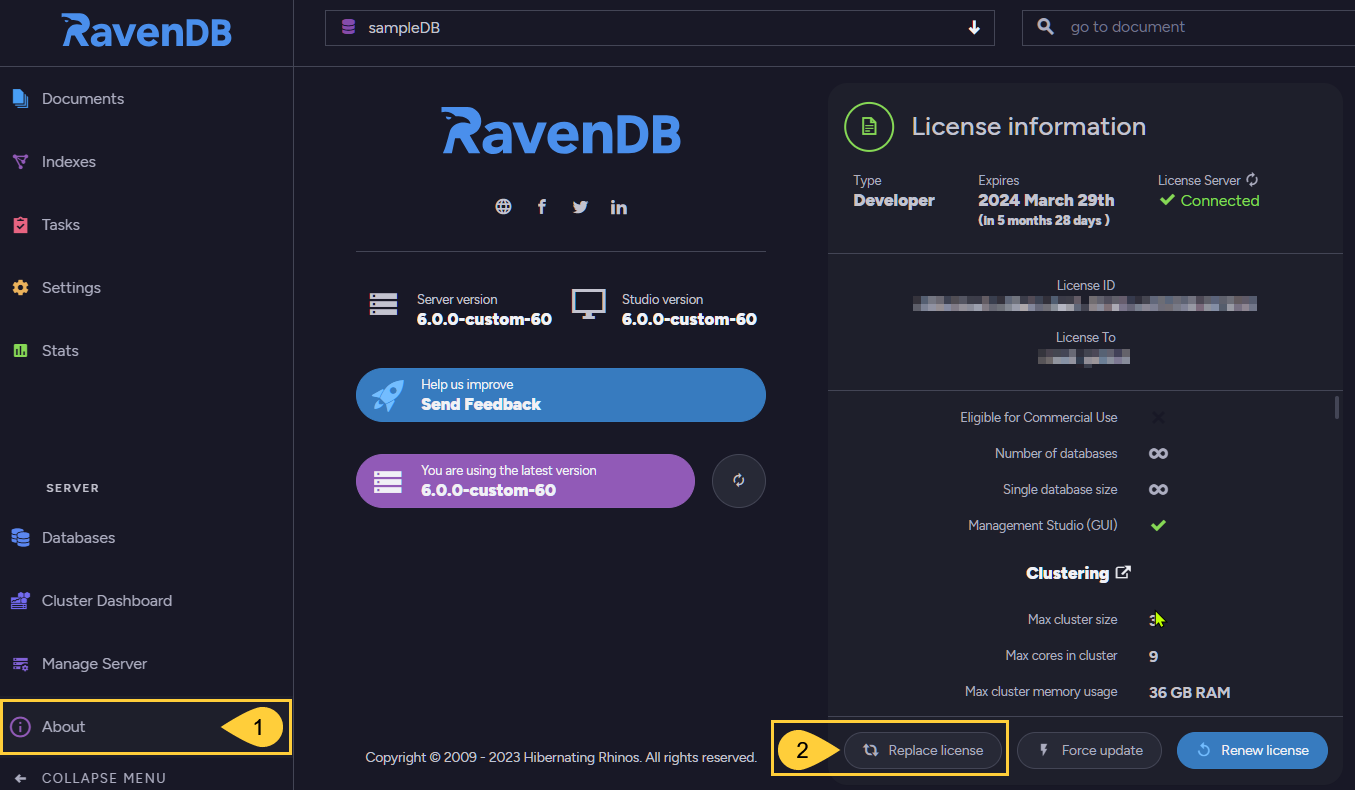
Replace License
-
About
Click to open the Studio About view -
Replace
Click the Replace License button
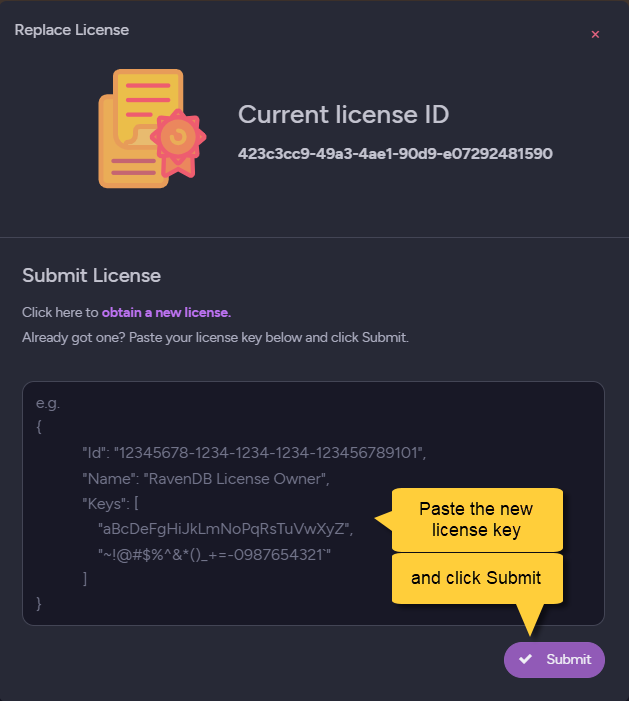
Paste and Submit
Maintain auto-renewal of Let's Encrypt certificates
- If you set RavenDB up using the Setup Wizard and used a Let's Encrypt certificate, contact customer support when changing your license to maintain auto-renewals of certificates.
- Otherwise, changing your license ID will cause a mismatch between the new license ID and the ID that Let's Encrypt expects when renewing the certificate.
Upgrade a License Key For RavenDB 6.x
If you have a license for a RavenDB version older than 6.x, upgrading to version 6.0
will require you to upgrade your license key. Upgrading your key can be done in a few seconds
using our online License upgrade tool.
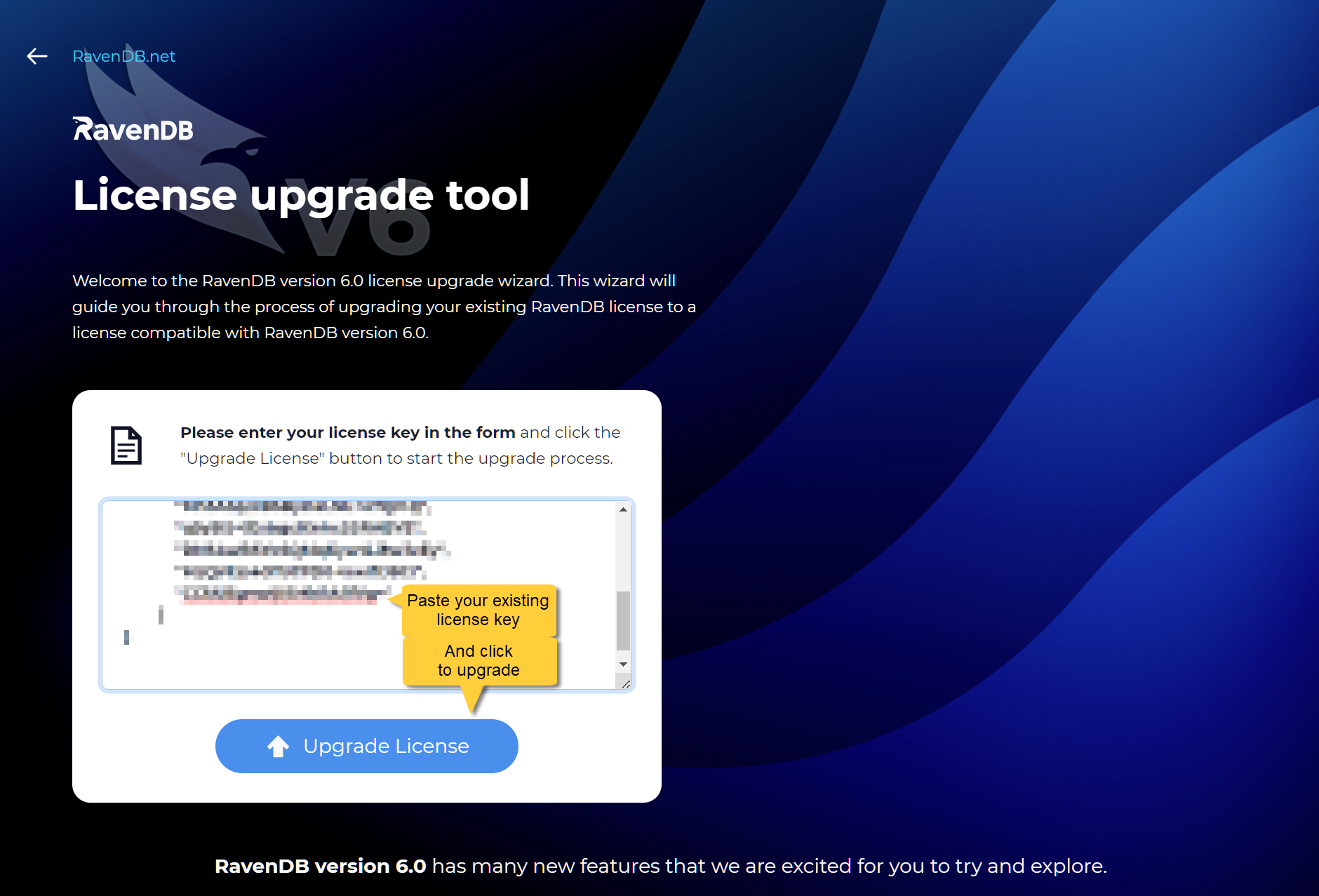
Replace License Tool
A new key will be sent to the email address you registered your current license with.
Replace your current key with the new one.