Setting a Cluster
-
A server will be in a
Passivestate in either one of the following:- When the server is started for the very first time
- When the server is removed from an existing cluster
-
To make a server become part of a cluster you can do either of the following:
- Bootstrap Cluster
- Adding another node to this server cluster (will cause both to be part of the same cluster)
-
Performing any RAFT command on the
Passiveserver will make the server become part of a cluster, e.g.:- Adding a license
- Creating a database on this server
-
In this page:
Bootstrap Cluster
Click 'Bootstrap Cluster' to make the current passive server a part of a cluster.
Note: This option is only available when the server is in the Passive state.
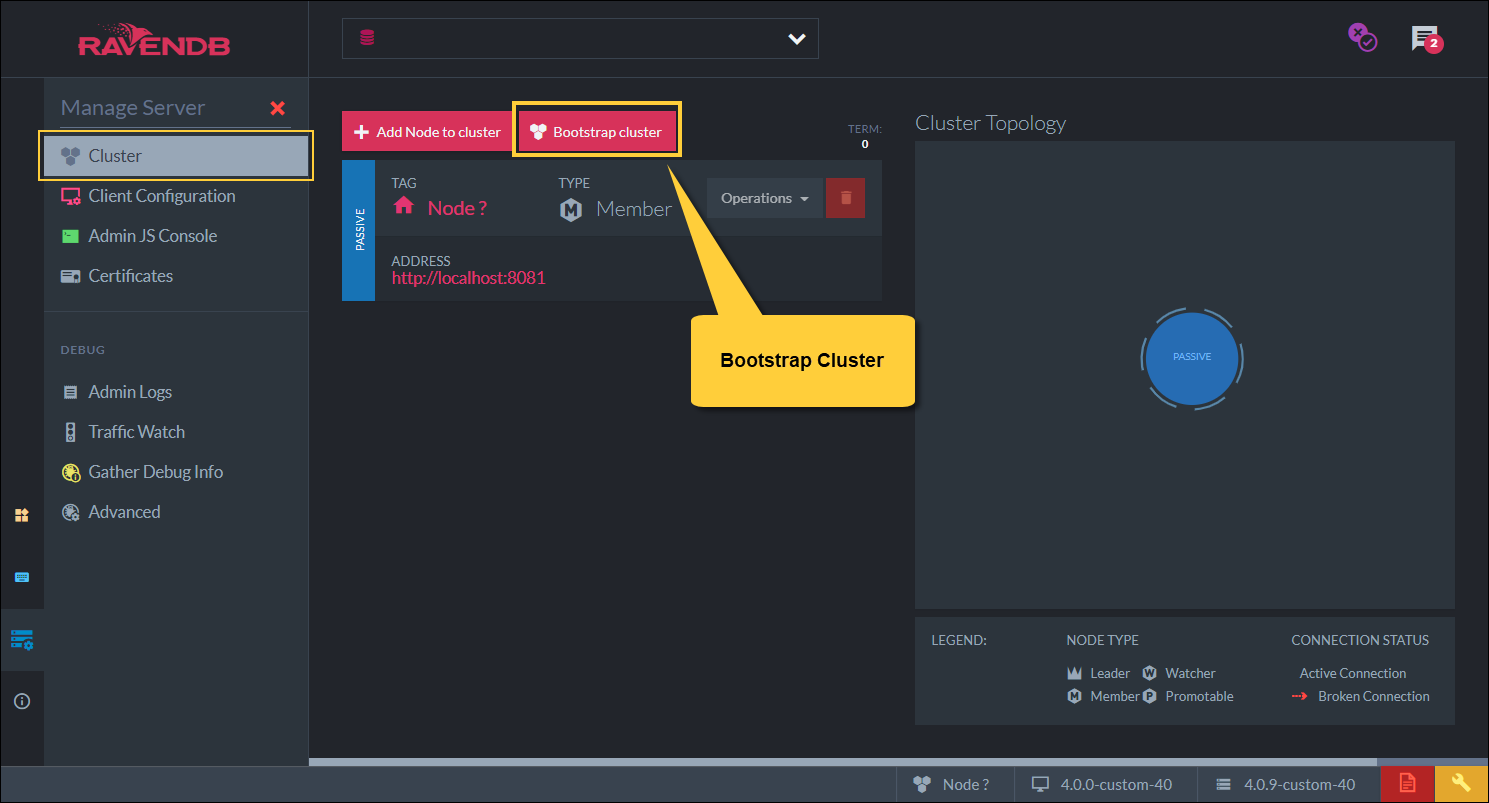
Add Another Node to the Cluster
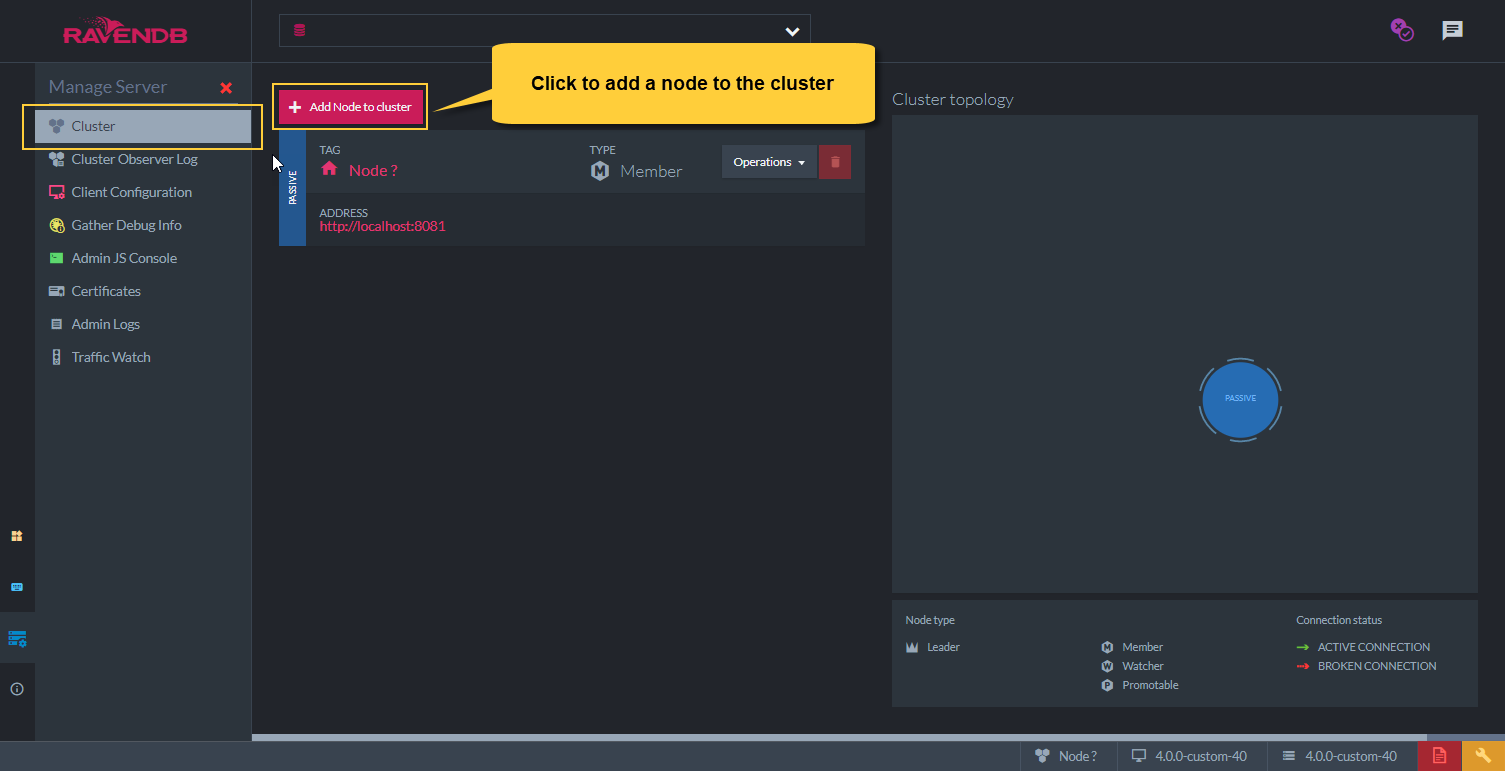
Click to add a new node
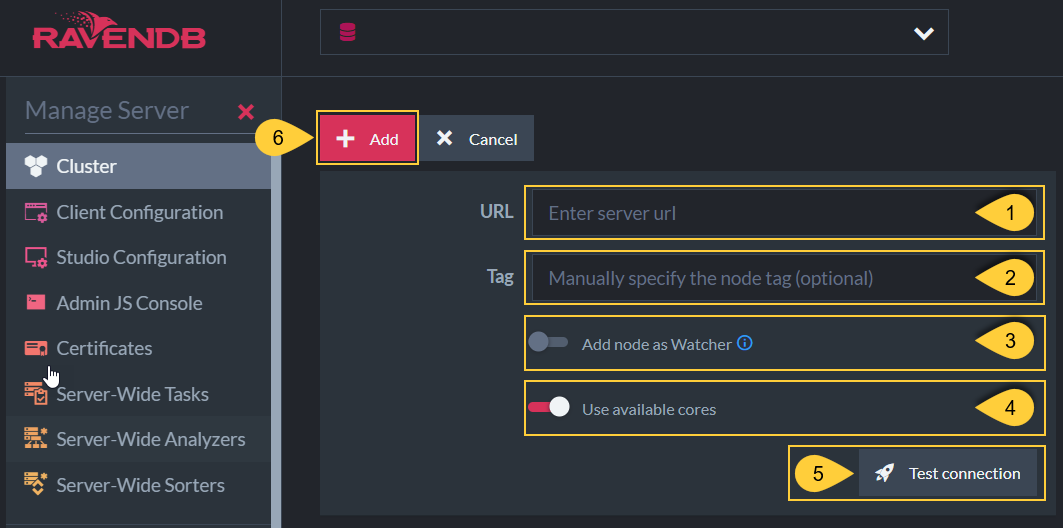
- Enter the server URL of the new node.
- You can optionally specify a tag of your choice for the new node. Use UPPER CASE letters only.
If no tag is provided, the server will assign the new node the next available sequential letter. - Decide whether to add the new node as a
Member-or- aWatcher(difference explained here). -
Toggle whether to use all available cores on the machine for this node.
- If you toggle Use available cores off, set a maximum number of cores that can be used by this node.
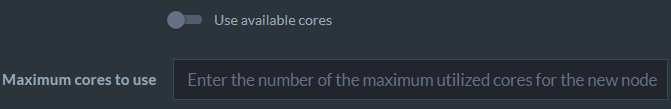
- If you toggle Use available cores off, set a maximum number of cores that can be used by this node.
- Click Test connection to verify that your cluster can communicate with the server at the specified URL.
- When done, click Add to add this server as a node to the cluster.
This operation can also be done programatically. Read more here.
A Cluster with 2 nodes
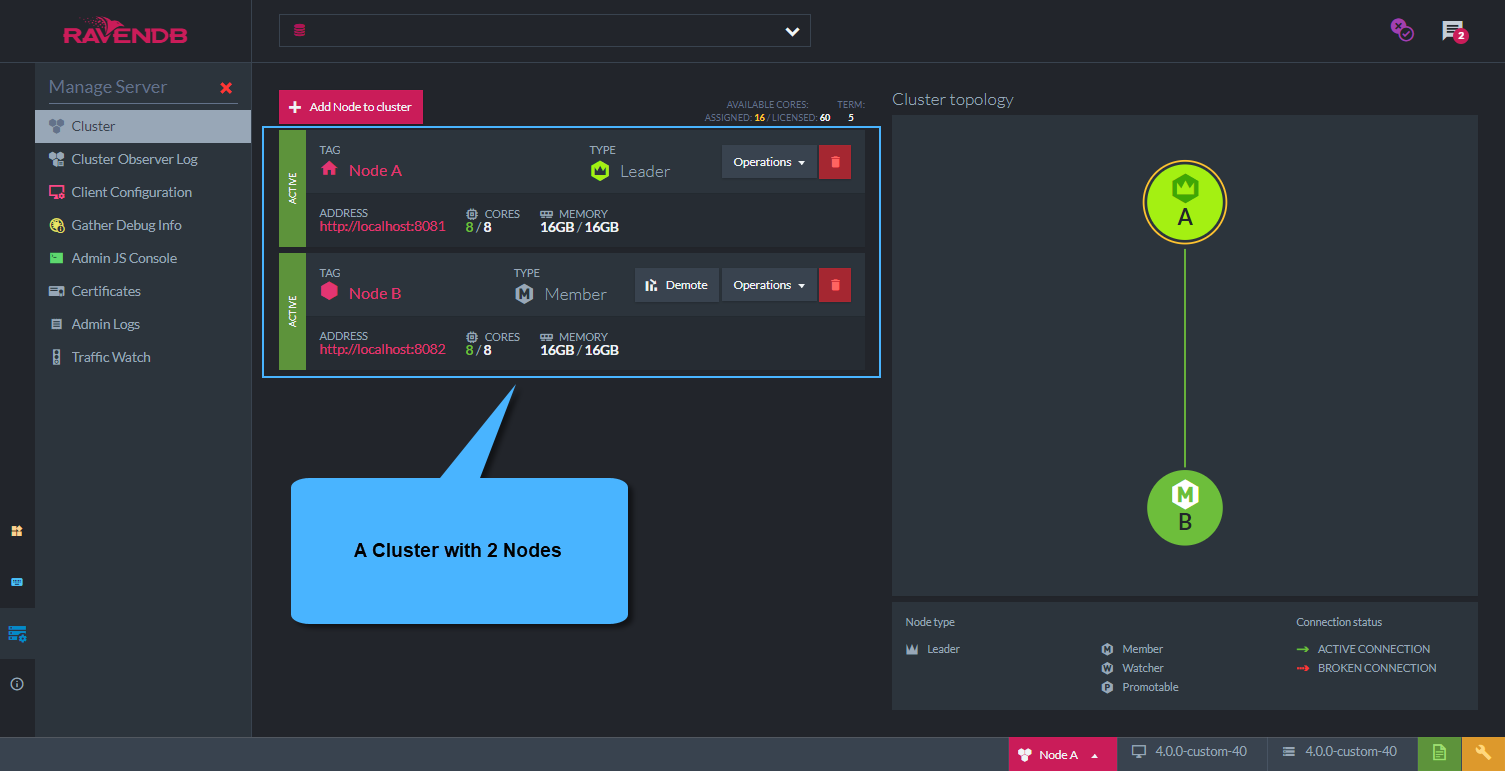
A cluster with 2 nodes
Now your cluster contains 2 nodes:
- The server running on localhost:8081 shows as Node A and is the
Leaderof the cluster. - The server running on localhost:8082 shows as Node B and is a
Memberof the cluster.
More nodes can be added as needed.