Indexes: Indexing Related Documents
-
As described in modeling considerations in RavenDB,
it is recommended for documents to be: independent, isolated, and coherent.
However, to accommodate varied models, documents can reference other documents. -
The related data from a referenced (related) document can be indexed,
this will allow querying the collection by the indexed related data. -
The related documents that are loaded in the index definition can be either Tracked or Not-Tracked.
-
In this page:
What are related documents
-
Whenever a document references another document, the referenced document is called a Related Document.
-
In the image below, document
products/34-Areferences documentscategories/1-A&suppliers/16-A,
which are considered Related Documents.
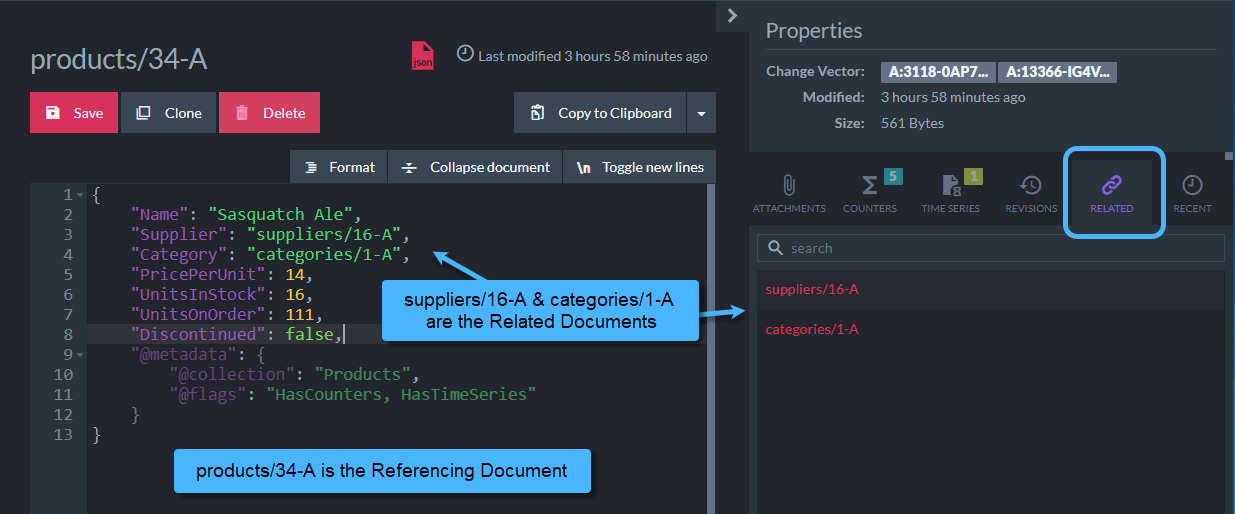
Referencing related documents
Index related documents - With tracking
Example I - basic
What is tracked:
- Both the documents from the indexed collection and the indexed related documents are tracked for changes.
Re-indexing will be triggered per any change in either collection.
(See changes that cause re-indexing here).
The index:
- Following the above
Product - Categoryrelationship from the Northwind sample database,
an index defined on the Products collection can index data from the related Category document.
public class Products_ByCategoryName : AbstractIndexCreationTask<Product>
{
public class IndexEntry
{
public string CategoryName { get; set; }
}
public Products_ByCategoryName()
{
Map = products => from product in products
// Call LoadDocument to load the related Category document
// The document ID to load is specified by 'product.Category'
let category = LoadDocument<Category>(product.Category)
select new IndexEntry
{
// Index the Name field from the related Category document
CategoryName = category.Name
};
// Since NoTracking was Not specified,
// then any change to either Products or Categories will trigger reindexing
}
}public class Products_ByCategoryName_JS : AbstractJavaScriptIndexCreationTask
{
public Products_ByCategoryName_JS()
{
Maps = new HashSet<string>()
{
// Call method 'load' to load the related Category document
// The document ID to load is specified by 'product.Category'
// The Name field from the related Category document will be indexed
@"map('products', function(product) {
let category = load(product.Category, 'Categories')
return {
CategoryName: category.Name
};
})"
// Since noTracking was Not specified,
// then any change to either Products or Categories will trigger reindexing
};
}
}The query:
- We can now query the index for Product documents by
CategoryName,
i.e. get all matching Products that reference a Category that has the specified name term.
IList<Product> matchingProducts = session
.Query<Products_ByCategoryName.IndexEntry, Products_ByCategoryName>()
.Where(x => x.CategoryName == "Beverages")
.OfType<Product>()
.ToList();IList<Product> matchingProducts = await asyncSession
.Query<Products_ByCategoryName.IndexEntry, Products_ByCategoryName>()
.Where(x => x.CategoryName == "Beverages")
.OfType<Product>()
.ToListAsync();from index "Products/ByCategoryName"
where CategoryName == "Beverages"Example II - list
The documents:
// The referencing document
public class Author
{
public string Id { get; set; }
public string Name { get; set; }
// Referencing a list of related document IDs
public List<string> BookIds { get; set; }
}
// The related document
public class Book
{
public string Id { get; set; }
public string Name { get; set; }
}The index:
- This index will index all names of the related Book documents.
public class Authors_ByBooks : AbstractIndexCreationTask<Author>
{
public class IndexEntry
{
public IEnumerable<string> BookNames { get; set; }
}
public Authors_ByBooks()
{
Map = authors => from author in authors
select new IndexEntry
{
// For each Book ID, call LoadDocument and index the book's name
BookNames = author.BookIds.Select(x => LoadDocument<Book>(x).Name)
};
// Since NoTracking was Not specified,
// then any change to either Authors or Books will trigger reindexing
}
}public class Authors_ByBooks_JS : AbstractJavaScriptIndexCreationTask
{
public Authors_ByBooks_JS()
{
Maps = new HashSet<string>()
{
// For each Book ID, call 'load' and index the book's name
@"map('Author', function(author) {
return {
Books: author.BooksIds.map(x => load(x, 'Books').Name)
}
})"
// Since NoTracking was Not specified,
// then any change to either Authors or Books will trigger reindexing
};
}
}The query:
- We can now query the index for Author documents by a book's name,
i.e. get all Authors that have the specified book's name in their list.
// Get all authors that have books with title: "The Witcher"
IList<Author> matchingAuthors = session
.Query<Authors_ByBooks.IndexEntry, Authors_ByBooks>()
.Where(x => x.BookNames.Contains("The Witcher"))
.OfType<Author>()
.ToList();// Get all authors that have books with title: "The Witcher"
IList<Author> matchingAuthors = await asyncSession
.Query<Authors_ByBooks.IndexEntry, Authors_ByBooks>()
.Where(x => x.BookNames.Contains("The Witcher"))
.OfType<Author>()
.ToListAsync();// Get all authors that have books with title: "The Witcher"
from index "Authors/ByBooks"
where BookNames = "The Witcher"Tracking implications
-
Indexing related data with tracking can be a useful way to query documents by their related data.
However, that may come with performance costs. -
Re-indexing will be triggered whenever any document in the collection that is referenced by
LoadDocumentis changed. Even when indexing just a single field from the related document, any change to any other field will cause re-indexing. (See changes that cause re-indexing here). -
Frequent re-indexing will increase CPU usage and reduce performance,
and index results may be stale for prolonged periods. -
Tracking indexed related data is more useful when the indexed related collection is known not to change much.
Index related documents - No tracking
Example III - no tracking
What is tracked:
- Only the documents from the indexed collection are tracked for changes and can trigger re-indexing.
Any change done to any document in the indexed related documents will Not trigger re-indexing.
(See changes that cause re-indexing here).
The index:
public class Products_ByCategoryName_NoTracking : AbstractIndexCreationTask<Product>
{
public class IndexEntry
{
public string CategoryName { get; set; }
}
public Products_ByCategoryName_NoTracking()
{
Map = products => from product in products
// Call NoTracking.LoadDocument to load the related Category document w/o tracking
let category = NoTracking.LoadDocument<Category>(product.Category)
select new IndexEntry
{
// Index the Name field from the related Category document
CategoryName = category.Name
};
// Since NoTracking is used -
// then only the changes to Products will trigger reindexing
}
}public class Products_ByCategoryName_NoTracking_JS : AbstractJavaScriptIndexCreationTask
{
public Products_ByCategoryName_NoTracking_JS()
{
Maps = new HashSet<string>()
{
// Call 'noTracking.load' to load the related Category document w/o tracking
@"map('products', function(product) {
let category = noTracking.load(product.Category, 'Categories')
return {
CategoryName: category.Name
};
})"
// Since noTracking is used -
// then only the changes to Products will trigger reindexing
};
}
}The query:
- When querying the index for Product documents by
CategoryName,
results will be based on the related data that was first indexed when the index was deployed.
IList<Product> matchingProducts = session
.Query<Products_ByCategoryName_NoTracking.IndexEntry, Products_ByCategoryName_NoTracking>()
.Where(x => x.CategoryName == "Beverages")
.OfType<Product>()
.ToList();IList<Product> matchingProducts = await asyncSession
.Query<Products_ByCategoryName_NoTracking.IndexEntry, Products_ByCategoryName_NoTracking>()
.Where(x => x.CategoryName == "Beverages")
.OfType<Product>()
.ToListAsync();from index "Products/ByCategoryName/NoTracking"
where CategoryName == "Beverages"No-tracking implications
-
Indexing related data with no-tracking can be a useful way to query documents by their related data.
However, that may come with some data accuracy costs. -
Re-indexing will Not be triggered when documents in the collection that is referenced by
LoadDocumentare changed. Although this may save system resources, the index entries and the indexed terms may not be updated with the current state of data. -
Indexing related data without tracking is useful when the indexed related data is fixed and not supposed to change.
Document changes that cause re-indexing
-
The following changes done to a document will trigger re-indexing:
- Any modification to any document field (not just to the indexed fields)
- Adding/Deleting an attachment
- Creating a new Time series (modifying existing will not trigger)
- Creating a new Counter (modifying existing will not trigger)
-
Any such change done on any document in the indexed collection will trigger re-indexing.
-
Any such change done on any document in the indexed related documents will trigger re-indexing
only ifNoTrackingwas Not used in the index definition.
LoadDocument syntax
Syntax for LINQ-index:
T LoadDocument<T>(string relatedDocumentId);
T LoadDocument<T>(string relatedDocumentId, string relatedCollectionName);
T[] LoadDocument<T>(IEnumerable<string> relatedDocumentIds);
T[] LoadDocument<T>(IEnumerable<string> relatedDocumentIds, string relatedCollectionName);Syntax for JavaScript-index:
object load(relatedDocumentId, relatedCollectionName);| Parameters | ||
|---|---|---|
| relatedDocumentId | string |
ID of the related document to load |
| relatedCollectionName | string |
The related collection name |
| relatedDocumentIds | IEnumerable<string> |
A list of related document IDs to load |