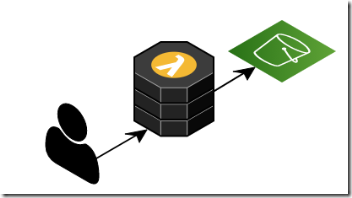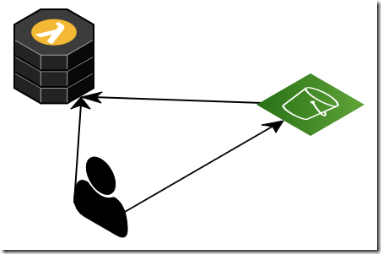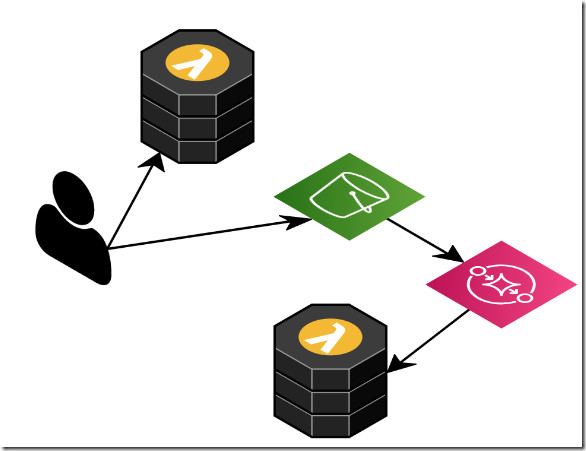Architecture on the cloud: Avoid writing the code
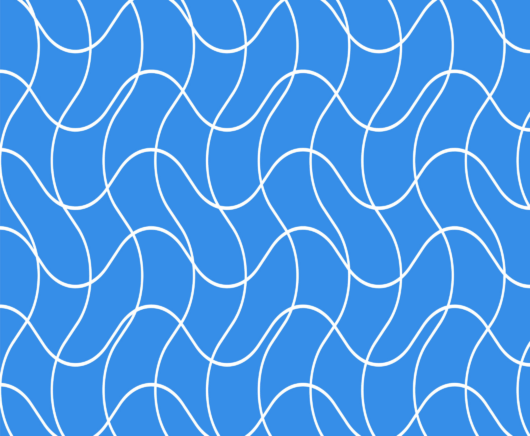
Assume that you have a service that needs to accept some data from a user. Let’s say that the scenario in question is that the user wants to upload a photo that you’ll later process / aggregate / do stuff with.
How would you approach such a system? One way to do this is to do something similar to this:
The user will upload the function to your code (in the case above, a Lambda function, but can be an EC2 instance, etc) which will then push the data to its final location (S3, in this case). This is simple, and quite obvious to do. It is also wrong.
There is no need to involve your code in the middle. What you should do, instead, is to have the user talk directly to the end location (S3, Azure Blob Storage, Backblaze, etc). A better option would be:
In this model, we have:
- User ping your code to generate a secured upload link. You can also setup an “upload only area” in storage that a user can upload files to ahead of time, removing this step.
- User upload directly to S3 (or equivalent).
- S3 will then ping your code when the upload is done.
Why use this approach rather than the first one?
Quite simply, because in the first example, you are paying for the processing / upload / bandwidth for the work. In the second option, it is on the cloud / storage provider to actually provision enough resources to handle this. You are paying for the storage, but nothing else.
Consider the case of a user that uploads a 5 MB image over 5 seconds, if you are using the first option, you’ll pay for the full 5 seconds of compute time if you are using something like Lambda. If you are using EC2, your machine is busy and consume resources.
This is most noticeable if you also have to handle spikes / load. If you have 100 concurrent users, the first option will likely cost quite a lot just in the compute resources you use (either server less or provisioned machines). In the second option, it is the cloud provider that needs to have the machines ready to accept the data, and we don’t pay for any of that.
In fact, a much better solution is shown here. Again, the user gets the upload link in some manner and then upload directly to S3. At that point, instead of S3 calling you, it will push the notification to a queue (SQS) and then your code can handle this.
Here is what this looks like:
Note that in this case, you are in control of how fast or slow you want to process the data on the queue. You can set a maximum number of concurrent workers / lambdas and let the cloud infrastructure manage that for you. At this point, you can smooth any peaks that you have in the process.
A lot of this is just setting up the orchestration properly so you aren’t in the way, that you utilize the cloud infrastructure instead of writing your code.
Woah, already finished? 🤯
If you found the article interesting, don’t miss a chance to try our database solution – totally for free!