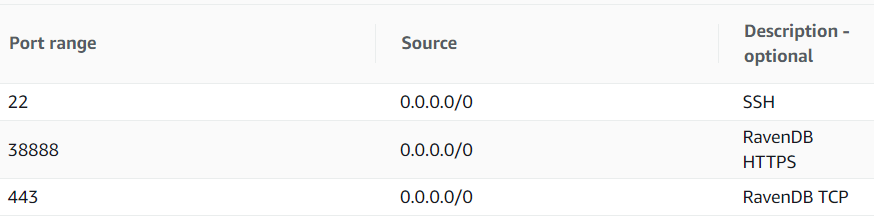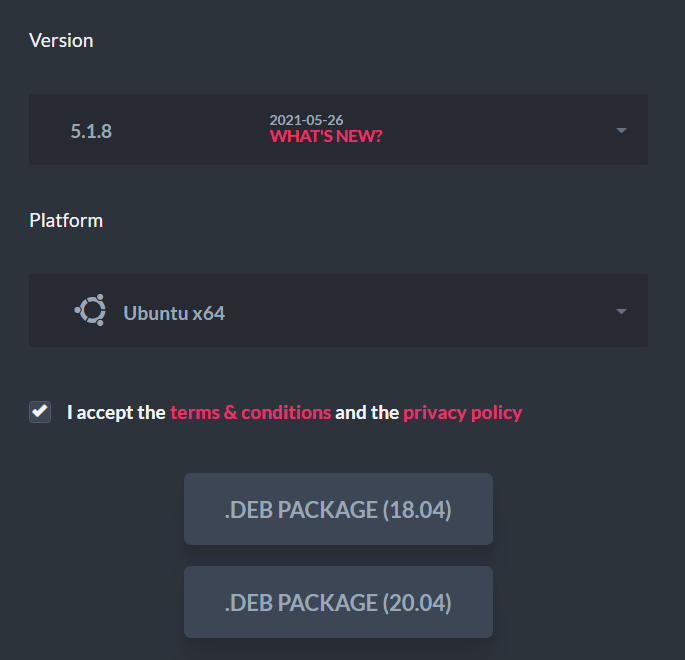Installing RavenDB on a Ubuntu machine

We recently added support for running RavenDB on a Ubuntu machine (or Debian) using DEB files. I thought that I would post a short walkthrough of how you can install RavenDB on such a machine.
I’m running the entire process on a clean EC2 instance.
Steps beforehand, making sure that the firewall is setup appropriately:
Note that I’m opening up just the ports we need for actual running of RavenDB.
Next is to go and fetch the relevant package, you can do that from the Download Page, where you can find the most up to date DEB file.
SSH into the machine and then we’ll need to download and install the package:
$ sudo apt-get update && sudo apt-get install libc6-dev –y
$ wget --content-disposition https://hibernatingrhinos.com/downloads/RavenDB%20for%20Ubuntu%2020.04%20x64%20DEB/51027
$ sudo dpkg -i ravendb_5.1.8-0_amd64.deb
This will download and install the RavenDB package, after making sure that the environment is properly setup for it.
Here is what this will output:
### RavenDB Setup ### # # Please navigate to http://127.0.0.1:53700 in your web browser to complete setting up RavenDB. # If you set up the server through SSH, you can tunnel RavenDB setup port and proceed with the setup on your local. # # For public address: ssh -N -L localhost:8080:localhost:53700 ubuntu@34.235.129.104 # # For internal address: ssh -N -L localhost:8080:localhost:53700 ubuntu@ip-172-31-22-131 # ###
RavenDB is installed, but we now need to configure it. For security, RavenDB default to listening to the local host only, however, we are now running it on a remote server. tat is why the installer output gives you the port forwarding command. We can exit SSH and run these commands, getting us to run the setup via secured port forwarding and setting up a secured RavenDB instance in minutes.
Woah, already finished? 🤯
If you found the article interesting, don’t miss a chance to try our database solution – totally for free!