RavenDB on Raspberry Pi
We might be boring by design, but it doesn’t imply that software development can’t be enjoyable and thrilling.
People might be wondering, why we’re distributing a 15 USD Raspberry Pi hardware bundled with a pre-installed demo containing over 2.6M records to showcase our features. The answer is simple: it works, it’s performant and because we can!
How to install?
Here’s how you can install RavenDB on your Raspberry Pi.
1. Power Up
Plug your Raspberry Pi to power using MicroUSB.
2. Boot
Wait approximately 30 seconds for the device to boot.
3. Connect
Connect to the “Hugin (RavenDB)” Wi-Fi. The website should open automatically.
4. Access
Visit http://start.ravendb and that’s it! You’re all set and ready to go.
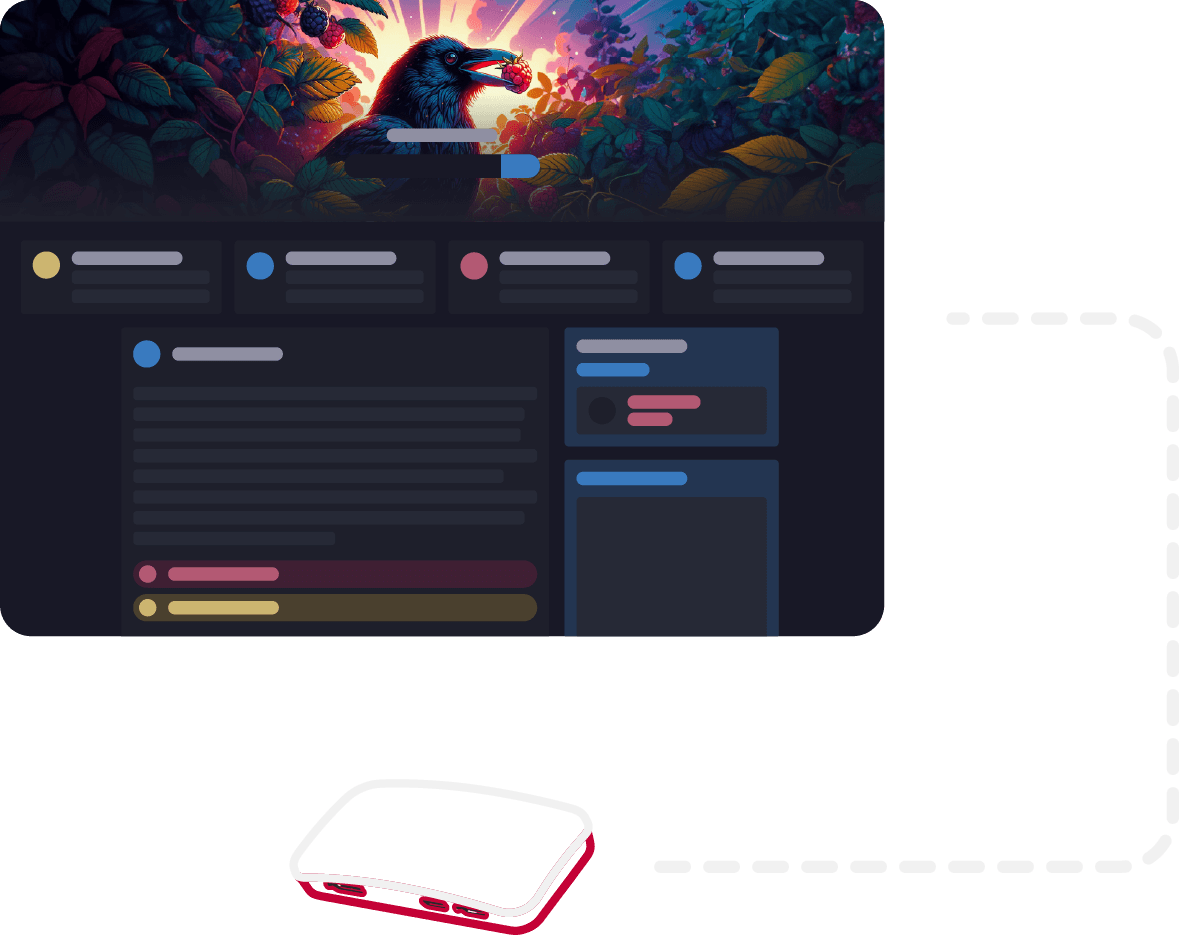
Why did we put RavenDB on a Raspberry?
We wanted to showcase RavenDB’s performance and decided that instead of scaling up and showing you how well RavenDB does ridiculous loads, we’ll go the other way around. We’ll go small, and let you directly experience how efficient RavenDB is.
Performance
Clear picture of how well RavenDB performs crucial tasks
Features
Deep dive into our rich feature set
Not an owner of Raspberry Pi?
No worries!
Explore RavenDB with our interactive live demo, take a guided walkthrough, or kick off your own free instance on RavenDB Cloud.
With all these possibilities at your fingertips, why not dive in?
