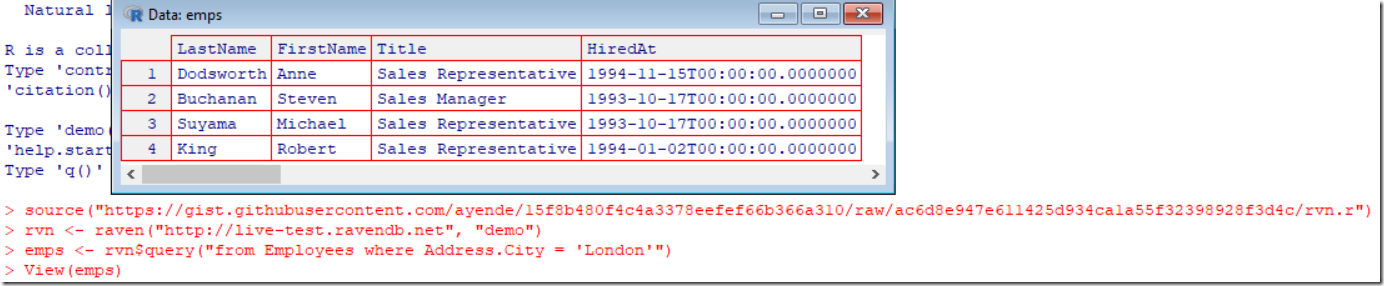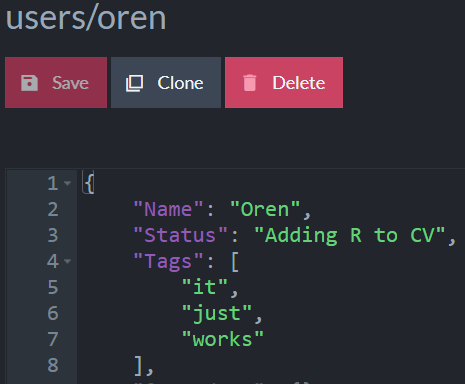Accessing RavenDB data from R

R is a popular environment for working with data, mostly for statistical analysis and exploration. It is widely used by data scientists, statistician and people who get a pile of data and need to figure out how to get something out of it.
RavenDB stores data and it can be nice to go through it using R. And now you can quite easily, as you can see here:
Inside your R environment, load (or save locally) using:
And you are read to R(ock) ![]() .
.
In order to set things up, you’ll need to tell R where to find your server, you can do this using:
Note that you can access both secured and unsecured servers, but you need to be aware of how where your R script is running. If this is running on Windows, you’ll need to install the PFX and provide the thumbprint. On Linux, you’ll need to provide the paths to the cert.key and cert.crt files, instead. This is because on Windows, R is compiled against schannel and… you probably don’t care, right?
Now that you have everything setup, you can start having fun with R. To issue a query, just call: rvn$query(), as shown above.
Note that you can write any query you’ll like here. For example, let’s say that I wanted to analyze the popularity of products, I can do it using:
And the result would be:
Doesn’t seem like something pop up from the data, but I’m not a data scientist.
You can also manipulate data using:
And here is the result in RavenDB:
And now, go forth and figure out what this all means.
Woah, already finished? 🤯
If you found the article interesting, don’t miss a chance to try our database solution – totally for free!