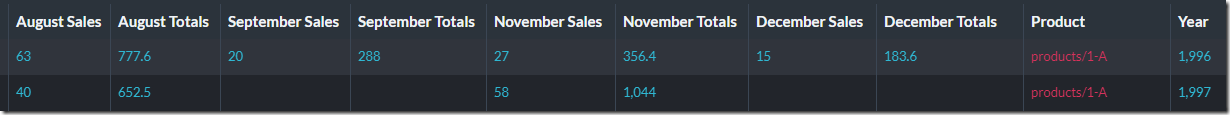Creating Pivot indexes in RavenDB
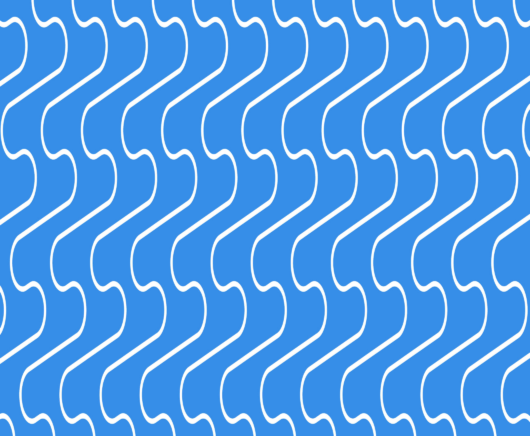
I got an interesting question by email and I thought that this is worth a post. The question was whatever RavenDB can handle Pivot tasks. Consider the case where I have orders data, and I want to see a summary product sales on a monthly basis, like so:
This data was produced using the sample data in RavenDB and the following map/reduce index:
That works, but it gives each individual month on its own row. When using Excel, we can Pivot the whole thing so instead of rows, we’ll get columns. For certain types of data, that makes it much easier to work with. For example, let’s say that I want to compare monthly sales data across different products.
The data we see is the same, it is just the way we process and show it that is different. Let’s see how we can do that in RavenDB. We can do that with a secondary aggregation step in the reduce, like so:
The idea is that the reduce step in RavenDB can have its own complex processing, and the result of this process gives us the following output:
If we use JavaScript indexes, we can even manipulate the data to skip the nested values, the code is nastier (likely a product of my skill in JavaScript, I’ll freely admit), but the results are nice.
Woah, already finished? 🤯
If you found the article interesting, don’t miss a chance to try our database solution – totally for free!