Executing your configuration
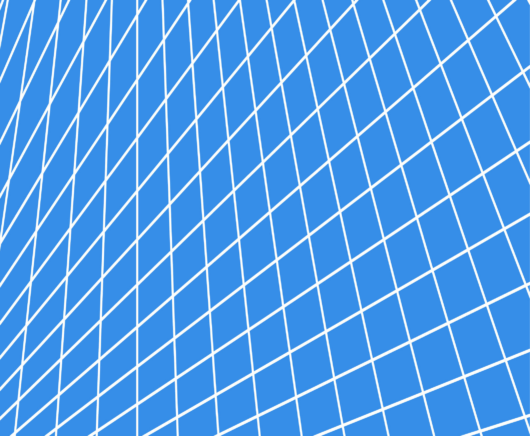
I run into this blog post talking about using a real programming language for defining your configuration. I couldn’t agree more, I wrote about it 15 years ago. In fact, I agree so much I wrote a whole book about the topic.
Configuration is fairly simple, on its face. You need to pass some values to a program to execute. In the simplest form, you simple have a map of strings. If you need hierarchy, you can use dots (.) or slashes (/) for readability. A good example is:
As the original blog post notes, you also need to have comments in the format, if the file is meant to be human readable / editable. From that format, you can transform it to the desired result. Other formats, such as JSON / YAML / XML are effectively all variations on the same thing.
Note that configuration usually takes a non trivial amount of work to properly read. In particular if you have to run validations. For example, the port above, must be greater than 1024 and less than 16,384. The log’s level can be either a numeric value or a small set of terms, etc.
The original post talked a lot about reusing configuration, which is interesting. Here is a blog post from 2007 showing exactly that purpose. I’m using a look to configure an IoC Container dynamically:
However, after doing similar things for a long while, I think that the most important aspect of this kind of capability has been missed. It isn’t about being able to loop in your configuration. That is certainly nice, but it isn’t the killer feature. The killer feature is that you don’t need to have complex configuration subsystem.
In the case above, you can see that we are doing dynamic type discovery. I can do that in the INI example by specifying something like:
I would need to go ahead and write all the discovery code in the app. And the kind of things that I can do here are fixed. I can’t manage them on the fly and change them per configuration.
Here is another good example, passwords. In the most basic form, you can store passwords in plain text inside your configuration files. That is… not generally a good thing. So you might put them in a separate file. Or maybe use DPAPI on Windows to secure them. Something like this:
I have to write separate code for each one of those options. Now, I get a requirement that I need to use Azure Vault in one customer. And in another, they use a Hardware Security Module that we have to integrate with, etc.
Instead of having to do it all in the software, I can push that kind of behavior to the configuration. The script we’ll run can run arbitrary operations to gather its data, including custom stuff defined on site for the specific use case.
That gives you a lot of power, especially when you get a list of integrations options that you have to work with. Not doing that is huge. That is how RavenDB works, allowing you to shell out to a script for specific values. It means that we have a lot less work to do inside of RavenDB.
With RavenDB, we have gone with a hybrid approach. For most things, you define the configuration using simple JSON file, and we allow you to shell out to scripts for the more complex / dynamic features. That ends up being quite nice to use and work with.
Woah, already finished? 🤯
If you found the article interesting, don’t miss a chance to try our database solution – totally for free!



