Production postmortem: The data corruption in the node.js stack
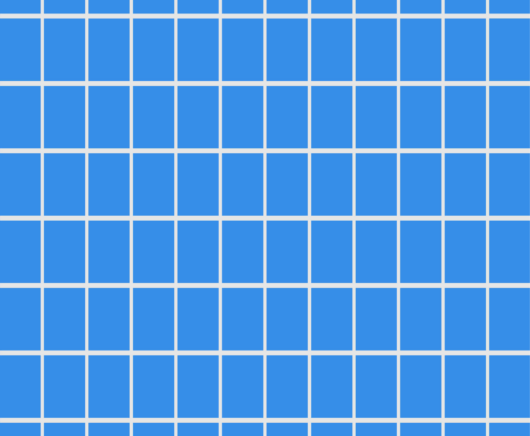
A customer called us, complaining that RavenDB isn’t supporting internationalization. That was a big term to unpack. It boiled down to a simple issue. They were using Hebrew text in their system, consuming us from a node.js client, and they observed that sometimes, RavenDB would corrupt the data.
They would get JSON similar to this:
{ “Status”: “�”, “Logged: true }
That… is not good. And also quite strange. I’m a native Hebrew speaker, so I threw a lot of such texts into RavenDB in the past. In fact, one of our employees built a library project for biblical texts, naturally all in Hebrew. Another employee maintained a set of Lucene analyzers for Hebrew. I think that I can safely say that RavenDB and Hebrew has been done. But the problem persisted. What was worse, it was not consistent. Every time that we tried to see what is going on, it worked.
We added code inside of RavenDB to try to detect what is going on, and there was nothing there. Eventually we tried to look into the Node.js RavenDB client, because we exhausted everything else. It looked okay, and in our tests, it… worked.
So we sat down and thought about what it could be. Let’s consider the actual scenario we have on hand:
- Hebrew characters in JSON are being corrupted.
- RavenDB uses UTF-8 encoding exclusively.
- That means that Hebrew characters are using multi byte characters
That line of thinking led me to consider that the problem is related to chunking. We read from the network in chunks, and if the chunk happened to fall on a character boundary, we mess it up, maybe?
Once I started looking into this, the fix was obvious:
Here we go: !
This bug is a great example of how things can not show up in practice for a really long time. In order to hit this you need chunking to happen in just the wrong place, and if you are running locally (as we usually do when troubleshooting), the likelihood you’ll see this is far lower. Given that most JSON property names and values are in the ASCII set, you need a chunk of just the right size to see it. Once we know about it, reproducing it is easy, just create a single string that is full of multi byte chars (such as an emoji) and make it long enough that it must be chunked.
The fix was already merged and released.
Woah, already finished? 🤯
If you found the article interesting, don’t miss a chance to try our database solution – totally for free!




