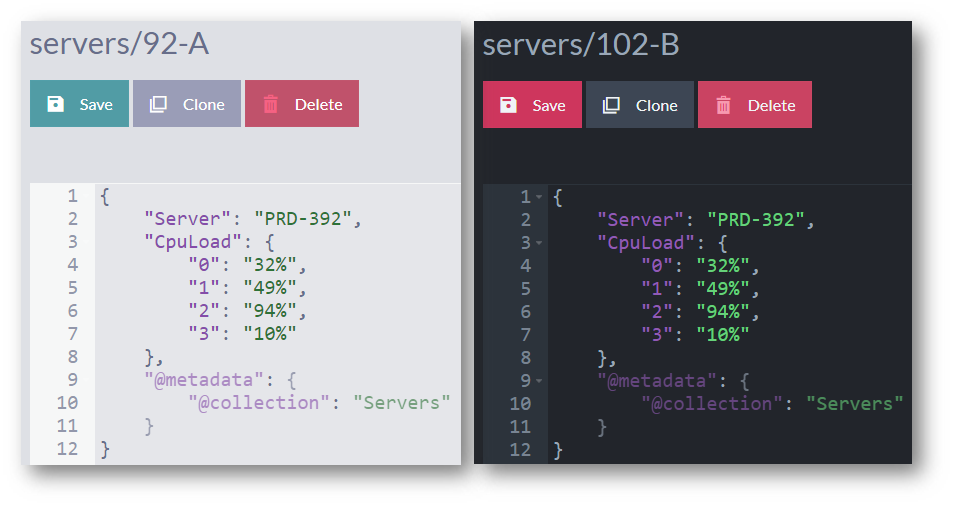Surprising behavior when roundtripping JSON documents
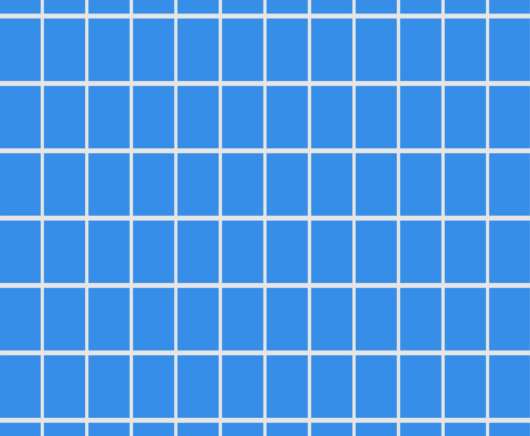
We run into a really interesting bug. For some reason, the system was behaving in a totally unexpected manner for some parts of the data. For pretty much the same input, we would get the wrong result, and we couldn’t figure out why.
Here is our source data:
This is some metrics data about servers, and you’ll note that we report the CPU load for each core on the instance and that the results are sorted based on the actual load. Here is what this looks like, the image on the left is wrong while the image on the right is right (pun intended).
Why do we have this behavior?
Well, let’s look at the actual data, shall we?
They are… the same. Exactly the same, in fact. We can throw that into diff engine and they will tell me that they are identical (except for the document id).
What is going on here?
Well, here is the issue, what you see is not what you get. Look at the JSON text that I have above, and compare that to the documents we see in the images. RavenDB shows the documents in a nicely formatted manner, and along the way, it messed up something pretty important.
In our case, we used an object to hold the various details about the instances. And we relied that the insertion sort order for the properties would stay the same when reading the document. That is actually the case, and RavenDB goes to great lengths to ensure that this is the case. However…
In order to prettify the document, we call to JSON.parse() and JSON.stringify() (on the client side), which give us nicely formatted output. Along the way, however, we run into JavaScript and its “ideas” about how things should work. In particular, JavaScript threats properties whose key is a number in a different way than other values. All the numeric properties will be sorted according to their integer value, while non numeric values will be sorted using insertion order.
That only applies to documents that were modified in the studio, however. The RavenDB server and client API are keeping the properties in insertion order. Only if you modified the document using the Studio will you get this. But because we always show the documents in the same manner, it was invisible to us for a long while.
For that matter, it took an embarrassingly long time of debugging this problem, because (naturally) whenever we viewed the data, we did that with formatting, which meant that we never actually saw the differences between the raw versions of the documents.
Woah, already finished? 🤯
If you found the article interesting, don’t miss a chance to try our database solution – totally for free!