Dynamic reporting
In order to explain this feature, let us start with an example. First we are creating the a simple index. The one thing to notice is that we are explicitly setting the Sort
mode for Total to be Double.
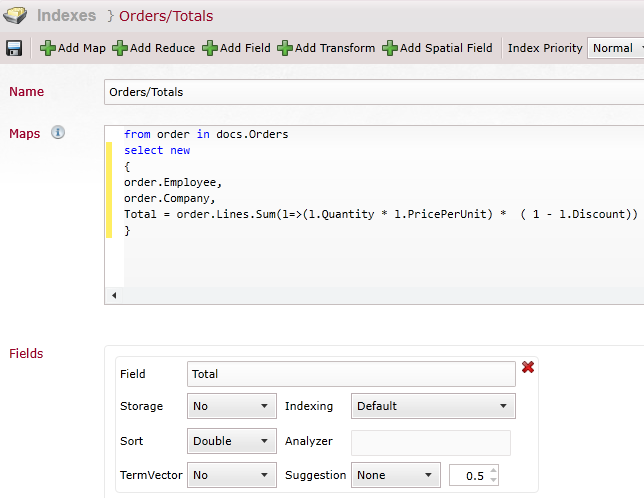
Now we are going to Query > Reporting:
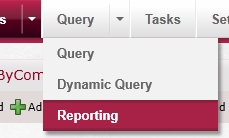
And then we can start issue reporting queries:
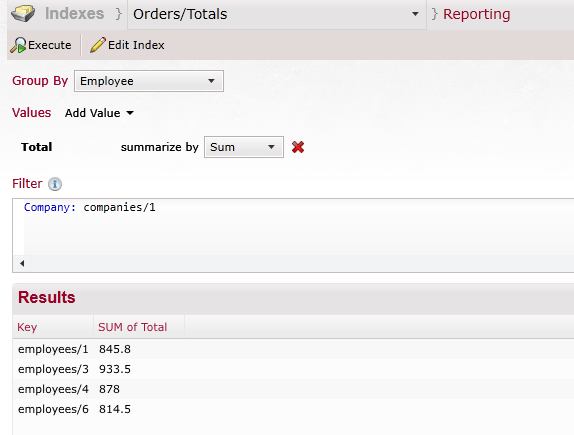
This is the equivalent of doing:
select EmployeeID, sum(tot.Total) Total from Orders o join
(
select sum((Quantity * UnitPrice) * (1- Discount)) Total, OrderId from [Order Details]
group by OrderID
) tot
on o.OrderID = tot.OrderID
where o.CustomerID = @CustomerId
group by EmployeeIDThe nice thing about this, and what makes this feature different from standard map/reduce, is that you can filter the input data into the aggregation. In code, this would look something like this:
session.Query<Order>("Orders/Total")
.Where(x => x.Company == "companies/1")
.AggregateBy(x => x.Employee)
.SumOn(x => x.Total)
.ToList();This reporting availability takes advantage of the dynamic aggregation feature.