Export Database to a .ravendbdump file
A .ravendbdump file is the RavenDB format for exporting/importing a database. It is backwards compatible between RavenDB versions.
In order to export a .ravendbdump file we need an existing database. Let's select a database and navigate to Settings.
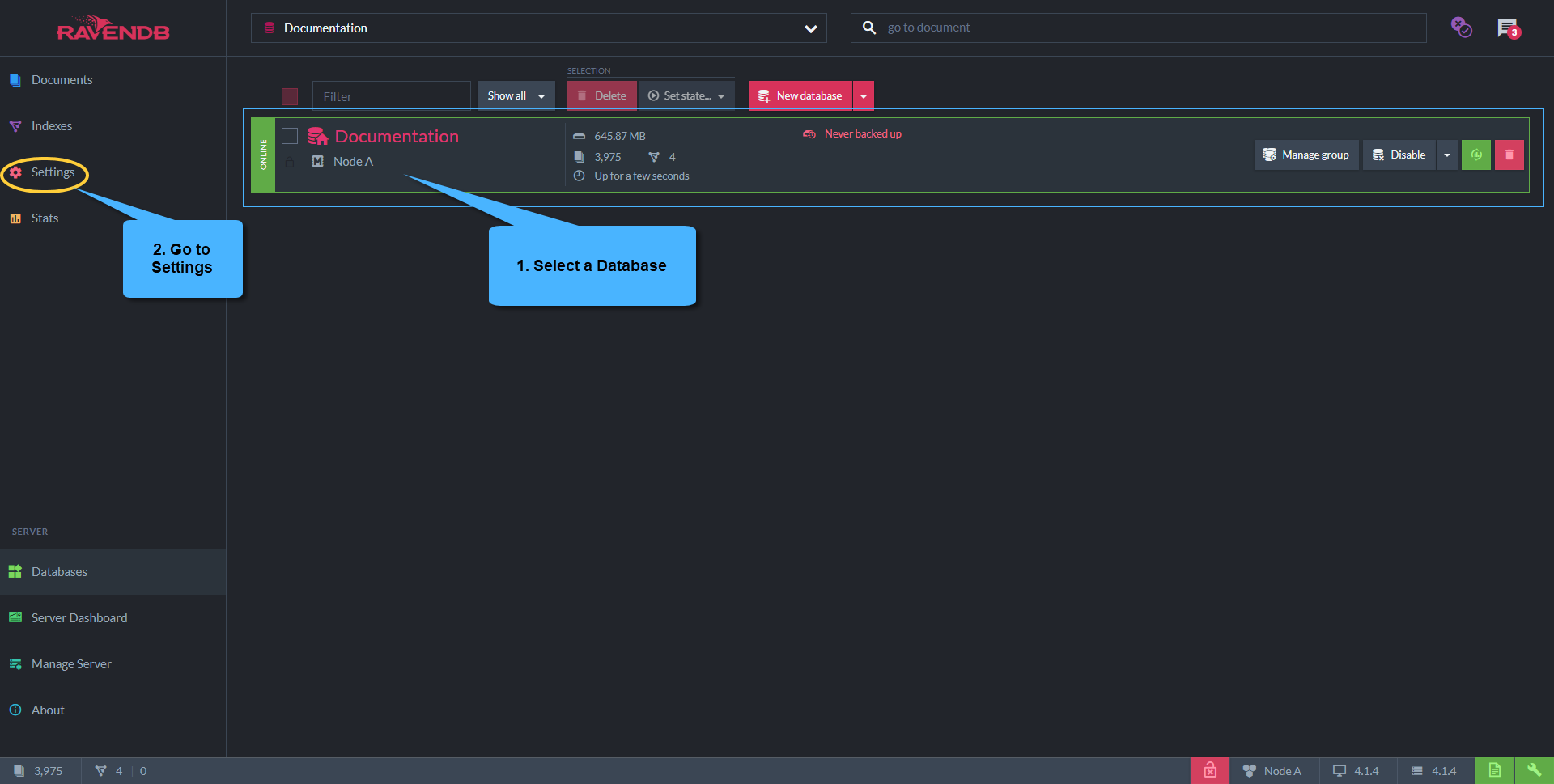
Select Export Data under Tasks submenu.

Export Database
Export options
Here you can filter the data you want to export, select collections and apply a transform script on your documents.

Export Options
-
Include Documents: Determines whether or not documents contained in the database should be exported or not, if disabled Attachments and Counters will automatically be disabled too.
- Include Attachments: Determines whether or not attachments contained in the database should be exported.
- Include Counters: Determines whether or not Counters contained in the database should be exported.
- Include Revisions: Determines whether or not Revisions contained in the database should be exported.
- Include Conflicts: Determines whether or not Conflicts contained in the database should be exported.
-
Include Indexes: Determines whether or not Indexes contained in the database should be exported.
- Remove Analyzers: Determines whether or not Analyzers used by indexes contained in the file should be stripted or not.
- Include Identities: Determines whether or not Identities contained in the database should be exported.
- Include Configuration: Determines whether or not Configuration settings of Revisions, Expiration and Client should be exported.
- Include Compare Exchange: Determines whether or not Compare Exchange values contained in the database should be exported.
Advanced export options
Export all collections
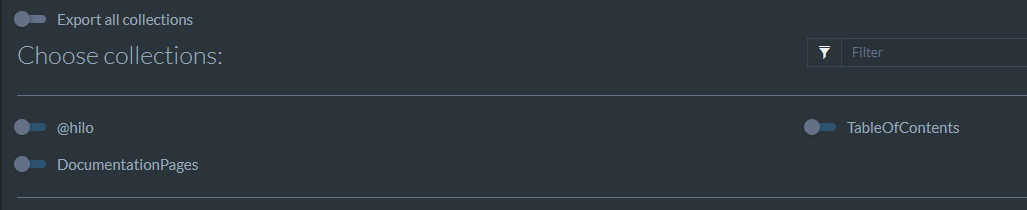
Advanced Export Options - Export all collections
-
Export all collections: Determines whether or not All database collections should be exported.
- If Export all collections is disabled list of all database collections will be displayed with the ability to filter collections by name.
Transform Script
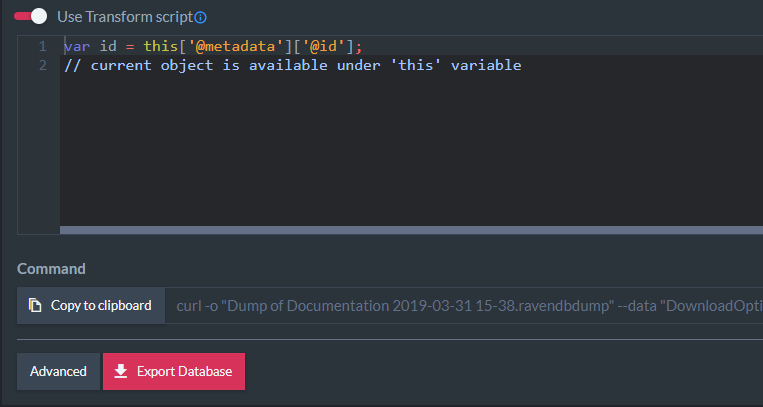
Advanced Export Options - Transform Script
- Use Transform Script: when enabled will allow to supply a transform javascript script to be operated on each document contained by the file
var id = doc['@metadata']['@id'];
if (id === 'orders/999')
throw 'skip'; // filter-outCopy command as PowerShell
- Generates the commands to run the exporting logic from PowerShell.