Revert Revisions
Allow to revert the database to a specific point in time.
This feature is available only if Revisions are enabled.
You can find this option under the Document Revisions in the studio:
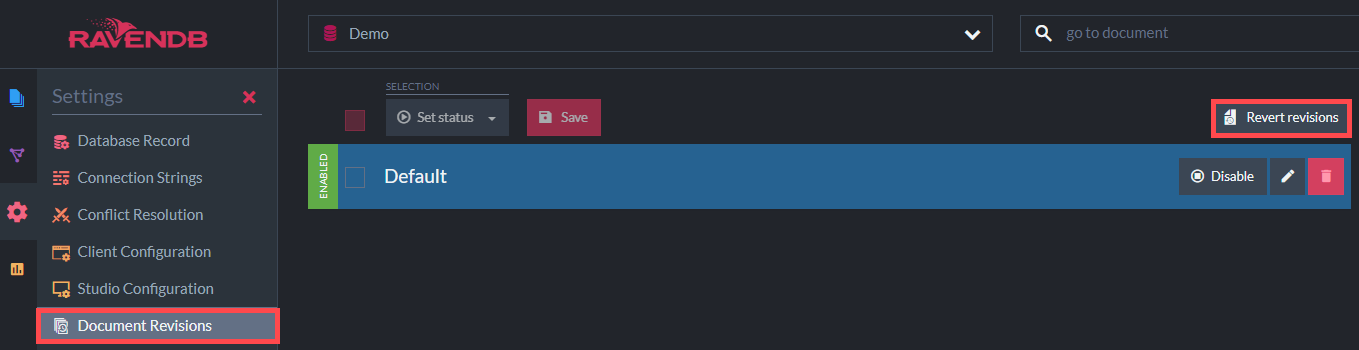
Clicking on Revert Revision will open the the following window:
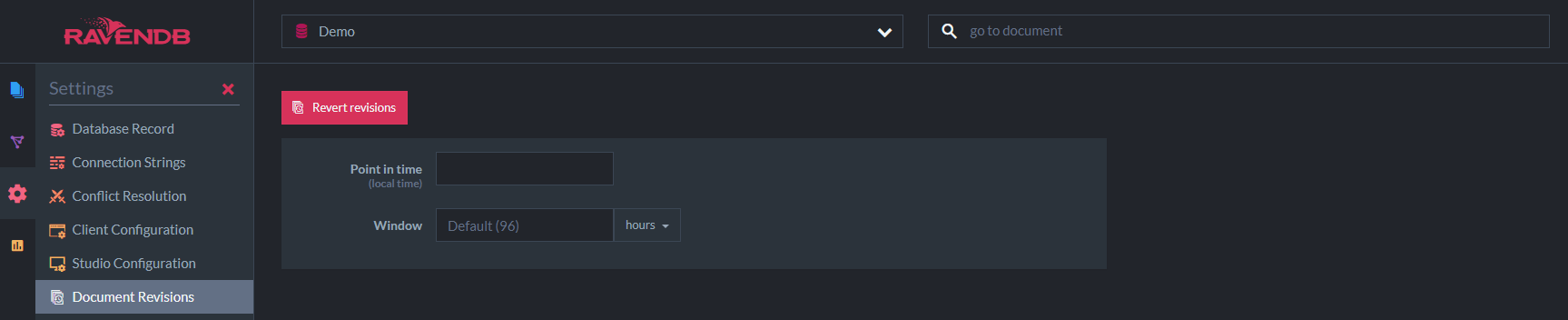
| Name | Description | Value Type |
|---|---|---|
Point in Time |
Roll back all of the documents to the version at the specified time. | DateTime |
Window |
Window parameter is used for performance optimization: since revisions are not sorted by date, we stop the revert process when hitting a versioned document outside the window. | long (default: 96 * 3,600) |
For example when reverting to the point in time of 16/03/2019 09:55 UTC the following rules are applied:
- Documents modified after
16/03/2019 09:55 UTCwill be reverted (by creating new revision) to latest version before16/03/2019 09:55 UTC. - If collection has maximum revisions limit and all of them were created after
16/03/2019 09:55 UTCthe oldest revision will be used. - Documents created after
16/03/2019 09:55 UTCwill be deleted and moved to Revisions Bin. - Remaining documents will not be modified.