Database Group
-
A Database instance can reside on a single node, on a number of nodes, or on all cluster nodes,
depending on the replication factor defined when creating the database.
The replication factor determines the number of copies we hold for that database in the cluster,
so we still have a copy of the data when a node goes down. -
The Database Group refers to all the database instances in the cluster.
Every node in a Database Group will have a full copy of all the data,
including documents, indexes, tombstones (which is how we replicate deletes), attachments and revisions,
and is able to serve all queries, operations and write requests. -
The Database Group Topology is the specification of nodes that contain the database in the cluster in a particular point in time.
-
At the Database Group Level, all the nodes are working cooperatively together.
The connections between the databases on the different nodes do not go through any consensus protocol.
Instead of selecting a leader, as in the Cluster Level, there is a direct TCP connection among the various nodes that hold a particular database. Whenever there is a write on one of the databases instances, it will immediately be recorded and replicated (sent) to all the other nodes in the Database Group. -
Note 1: If the database instance is unable to replicate the data for some reason, it will still accept that data and send it later.
-
Note 2: Although not all nodes in the cluster belong to the Database Group, each node in the cluster has a full copy of all Database Group Topologies.
-
In this page:
Database Group Topology - View

Database Group Topology for database db1
-
List of nodes that are in the Database Group Topology.
In this example, database db1 exists on nodes: A, B, C, D, and E as well.
Note: There are other nodes defined in the cluster but they do not belong to this database group. -
Tasks for which a node is responsible for.
i.e. Node 'A' is responsible for an 'External Replication Task'.
See more about the database tasks in Ongoing Tasks -
A node is marked as Rehab if it is down or unreachable.
i.e. Node 'E' -
This is the responsible node that will update the Rehabed node once its up again.
Once Node 'E' will be up again, Node 'A' will update the database instance on 'E' with all changes that occurred while it was down.
Database Group Topology - Actions
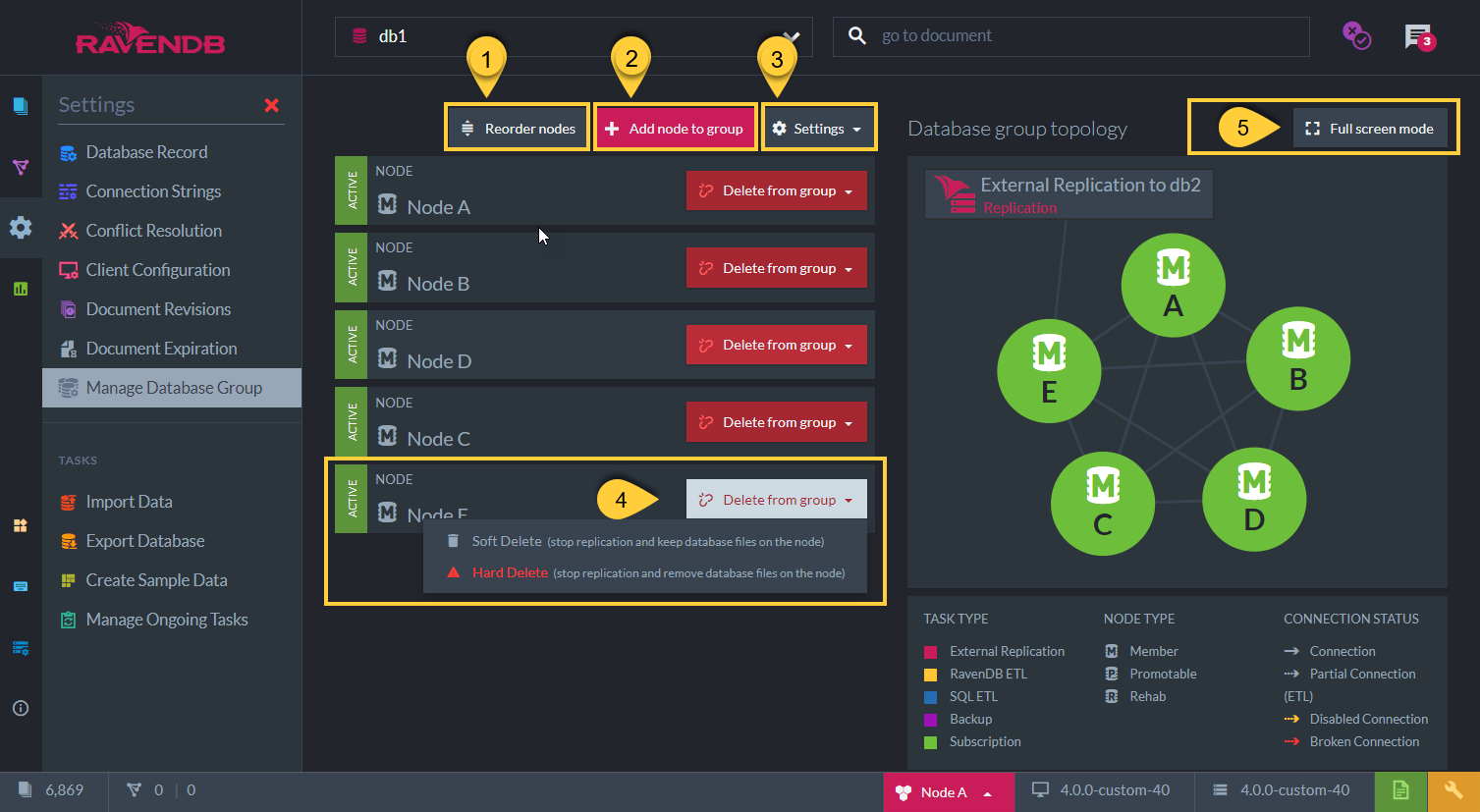
Database Group Actions
-
Reorder Nodes
The order of the nodes is relevant for the client, as it selects which node to contact from this list.
Click this button to reorder the nodes order. -
Add a Node to the database group - See below
-
Settings
Open settings to set Dynamic Database Distribution
When Dynamic Database Distribution is turned on, then once a node is down,
the cluster observer will handle finding a replacement node in order to maintain database replication factor. See States Flow -
Delete From Database Group
Deleting the database from the group will:- Remove the node from the database group topology
- Delete the database from that node, by either:
Soft Delete: The physical file will be kept on the removed node's disk.
Hard Delete: All database files are deleted on this removed node. - No more replication will occur from the other nodes to this node that is removed.
-
Full Screen
Click to view graph in a full-screen mode. (Esc to exit)
Database Group Topology - Add New Node
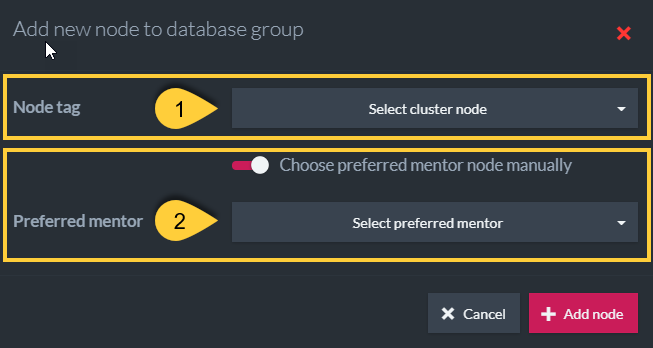
Add New Node to Database Group
-
Node:
Select the cluster Node to add to the Database Group Topology
Note: Node should be already part of the Cluster Topology. See Adding a node to the Cluster -
Preferred Mentor:
Check the 'Choose preferred mentor node manually' checkbox in order to specify which node will be the preferred mentor for the newly added node.
If not checked, then any one of the already existing Member nodes in the group will become the mentor node.
The preferred mentor will be responsible for updating the new node with all the database data and its state. See Members Duties
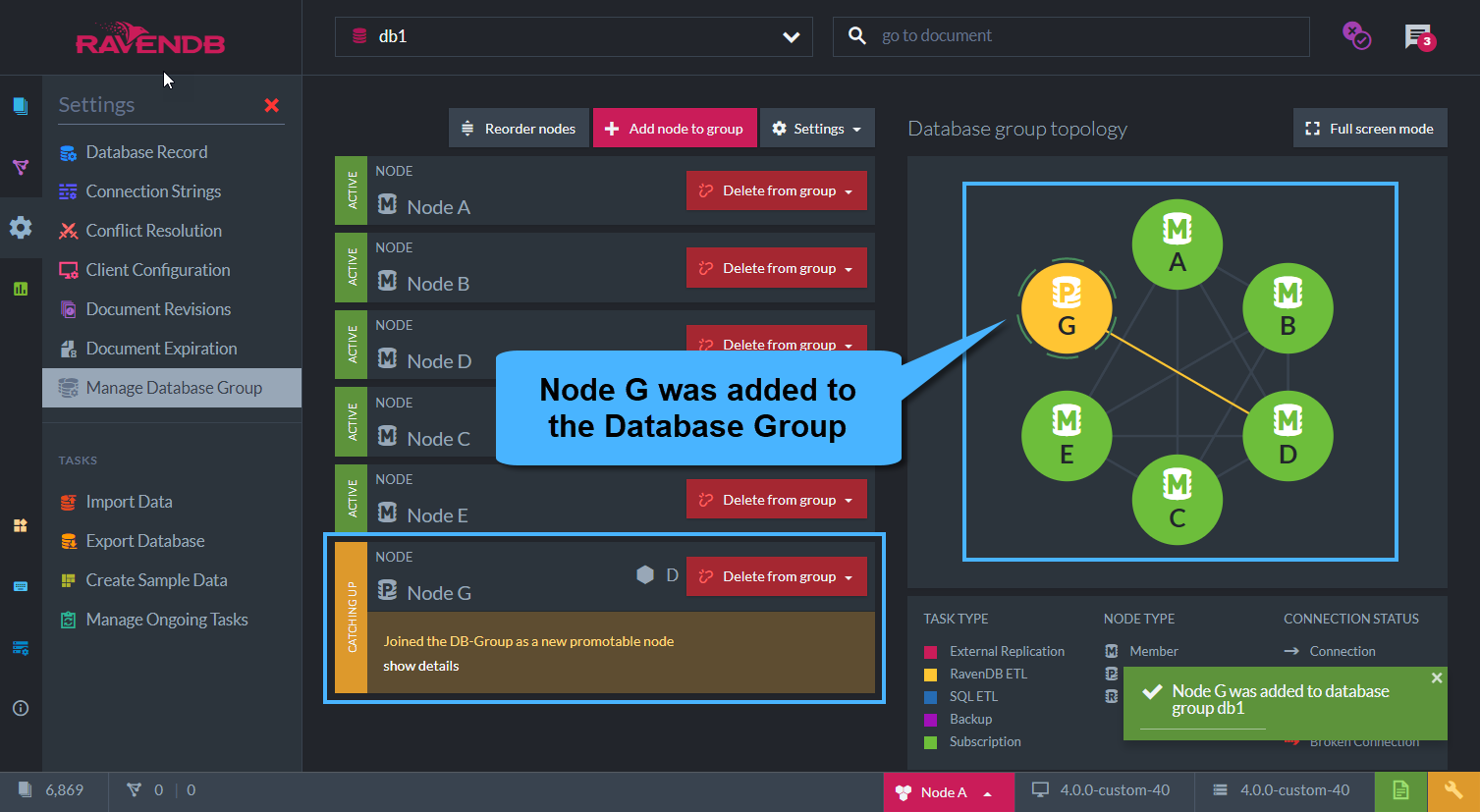
Note:
- The new node is added as a
Promotable - Once the new node is fully updated and has finished indexing the last data that was sent to it,
it will be promoted to a fullMember.
Database Group Topology - Members Duties
Members Duties Are:
-
Replication of the database data to all other nodes in Database Group (Done by all nodes)
-
Becoming a mentor for newly added nodes or nodes that came back from Rehab state
-
Be responsible for tasks defined on the database
i.e. external replication, subscriptions, ETL Replication, Backups, etc.
Who's Duty is it ?
-
Topology changes (i.e. new node in the database group, delete node from Database Group), as well as tasks that are defined on the database, are written to the Database Record. The database record exists in each node in the cluster.
-
When a new node is added and a mentor is needed for the new node, or when a new task is added,
each node in the Database Group checks the Database Record and determines (based on a pre-defined algorithm) if it is the task owner.