Create a Database: From Backup
- In this page:
1. Creating New Database From Backup
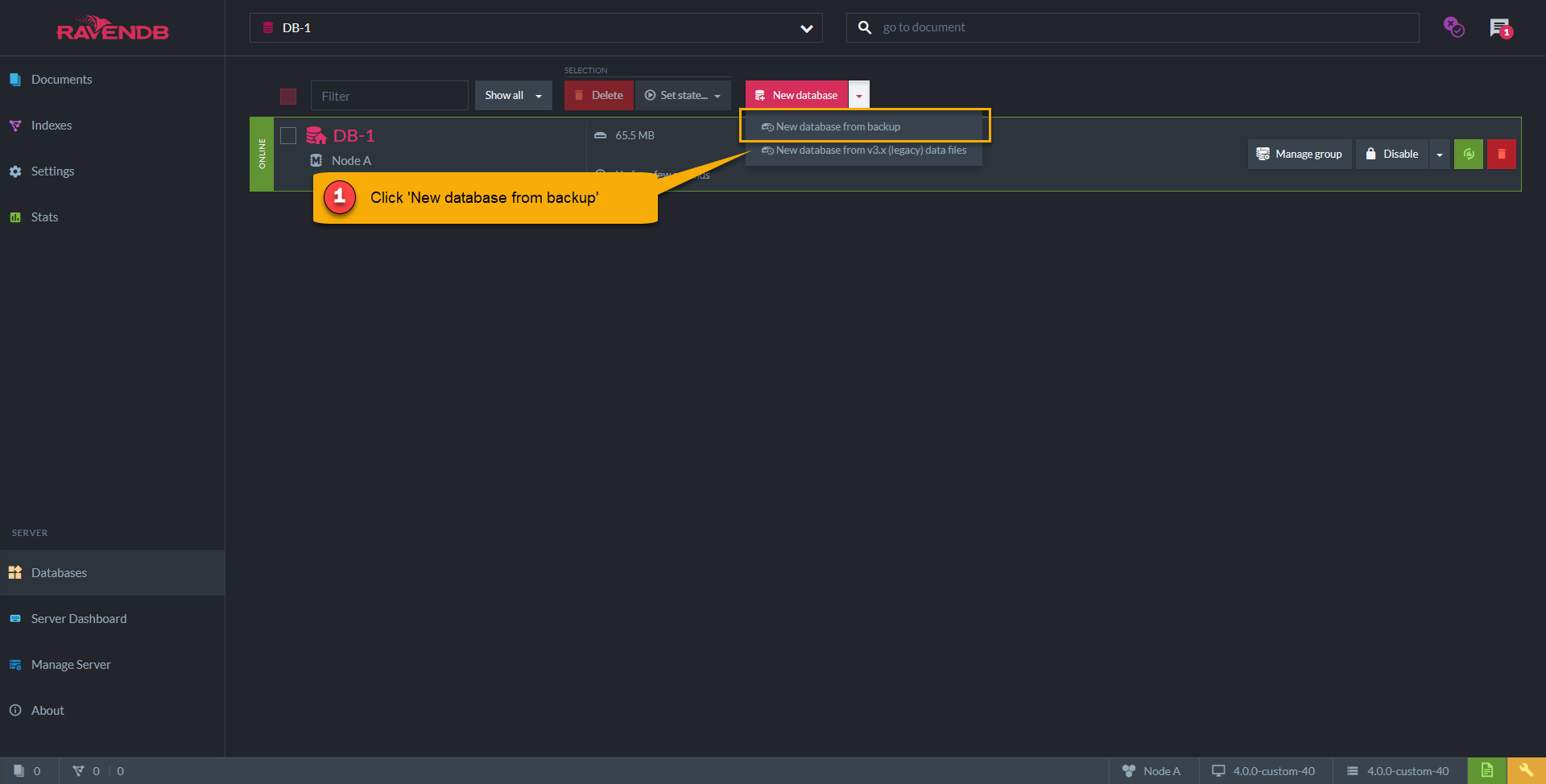
Create New Database From Backup
Open the down arrow and click New database from backup.
2. Backup Source Configuration
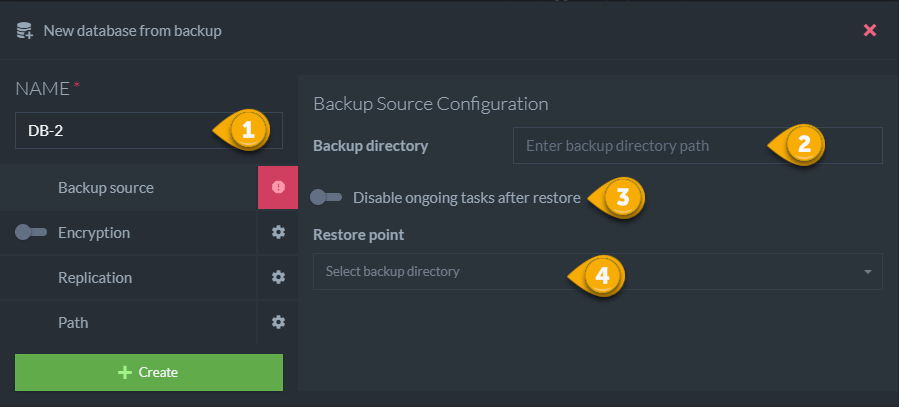
Backup Source Configuration
-
Backup directory
-
Disable ongoing tasks after restore
- Disable all ongoing tasks. Learn more about Ongoing tasks in Ongoing tasks
-
Restore point
- You can choose restore point from the one available
Note: The backup will be restored only to the current node after restore, this database can be added to other nodes using the 'Manage group' button.
Learn more about Manage group in : Manage group