License Management
Register License
In order to register an instance of RavenDB with a license, you can:
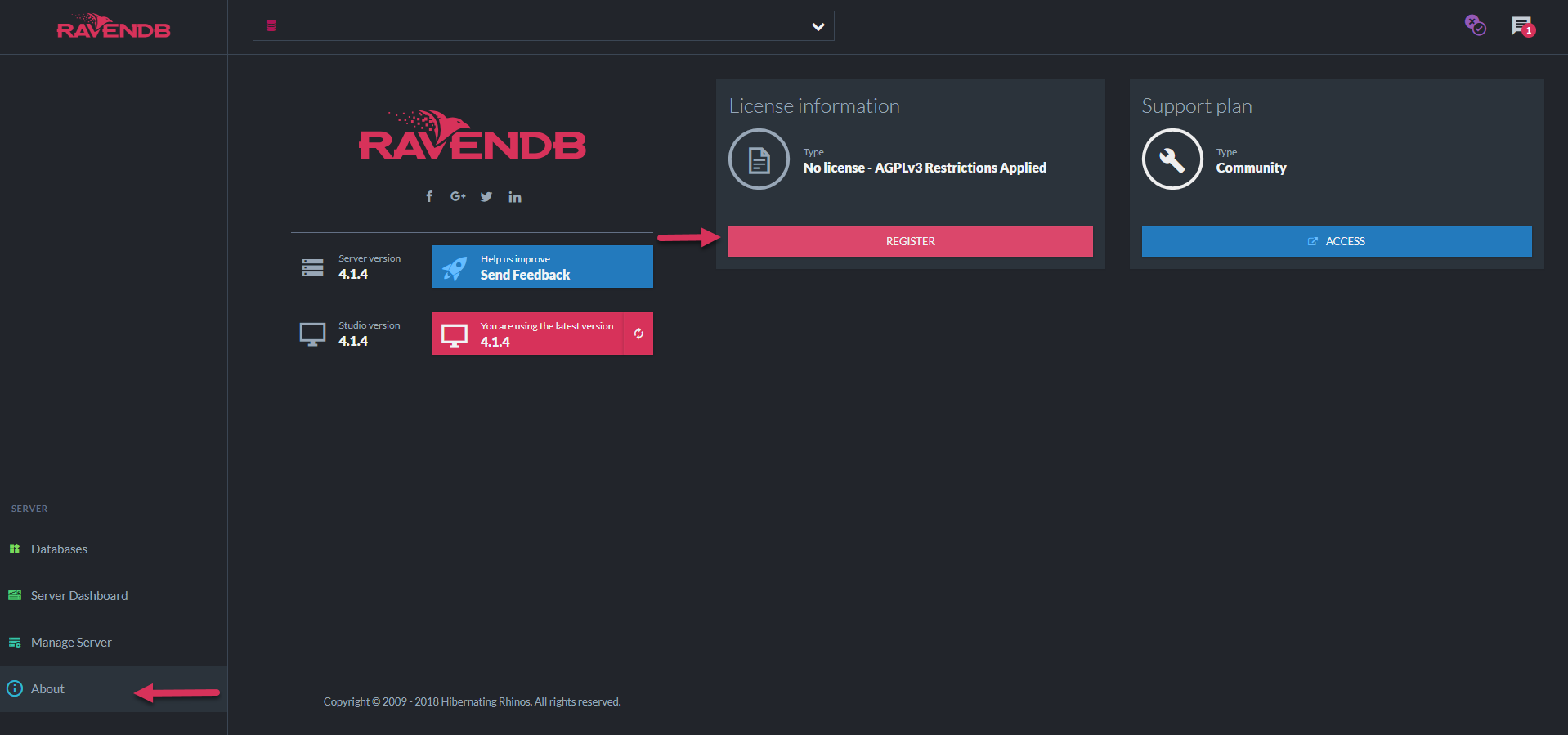
Register License
- Navigate to About page in studio, click Replace License button, copy your license and click submit.
-
Use the following configuration options:
-
License
The full license string for RavenDB. If License is specified, it overrides theLicense.Pathconfiguration. -
License.Path
Path (either full or relative to the server folder) to the license file.
Default:license.jsonin the server folder.
E.g. - "License.Path": "D:\RavenDB\Server\license.json"
E.g. - "License.Path": "License\license.json"
-
- Each instance of RavenDB has to be registered with a license.
- A development license isn't applicable for commercial use.
Replace License
To replace license, same as before ,click REPLACE LICENSE and submit a new one.
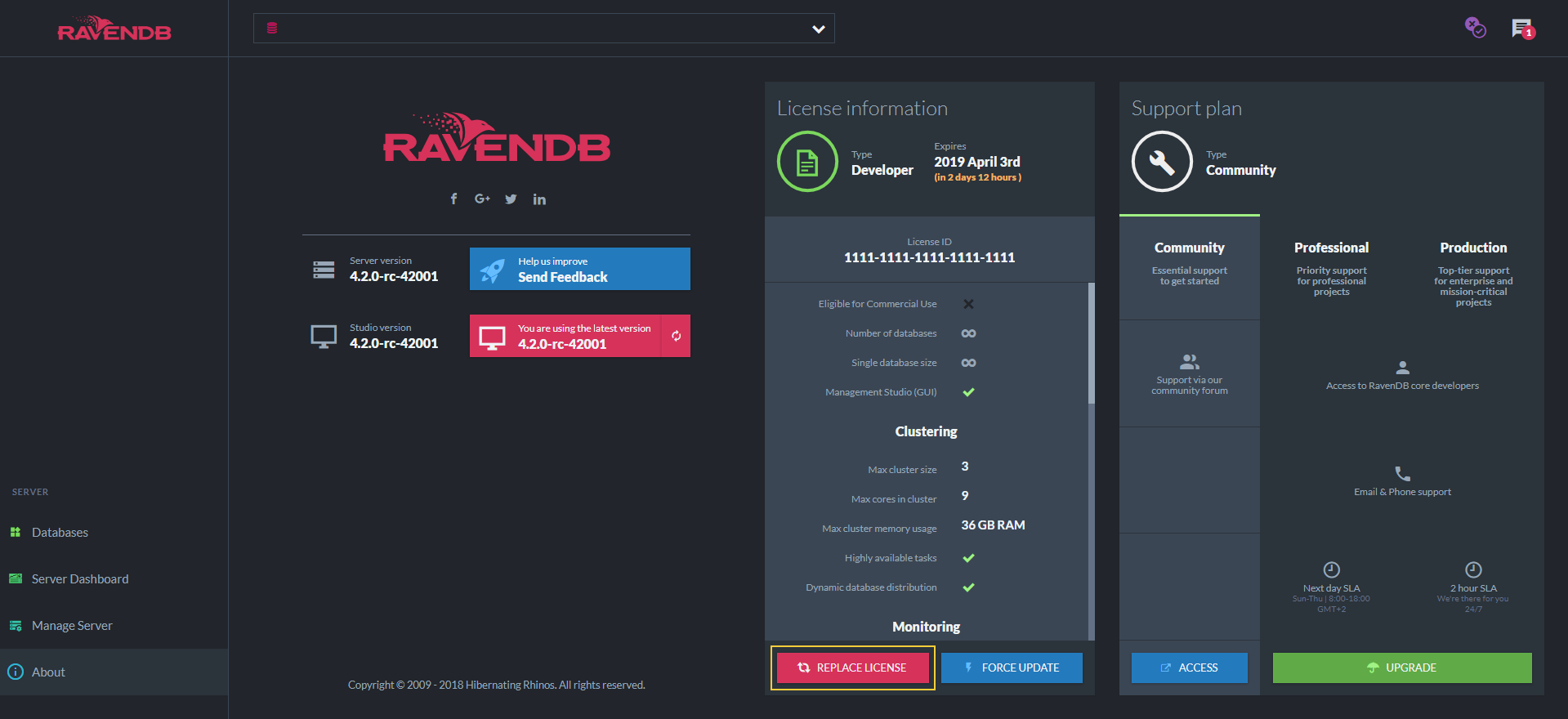
Replace License
Force Update
In order to fetch the latest license information, click FORCE UPDATE.
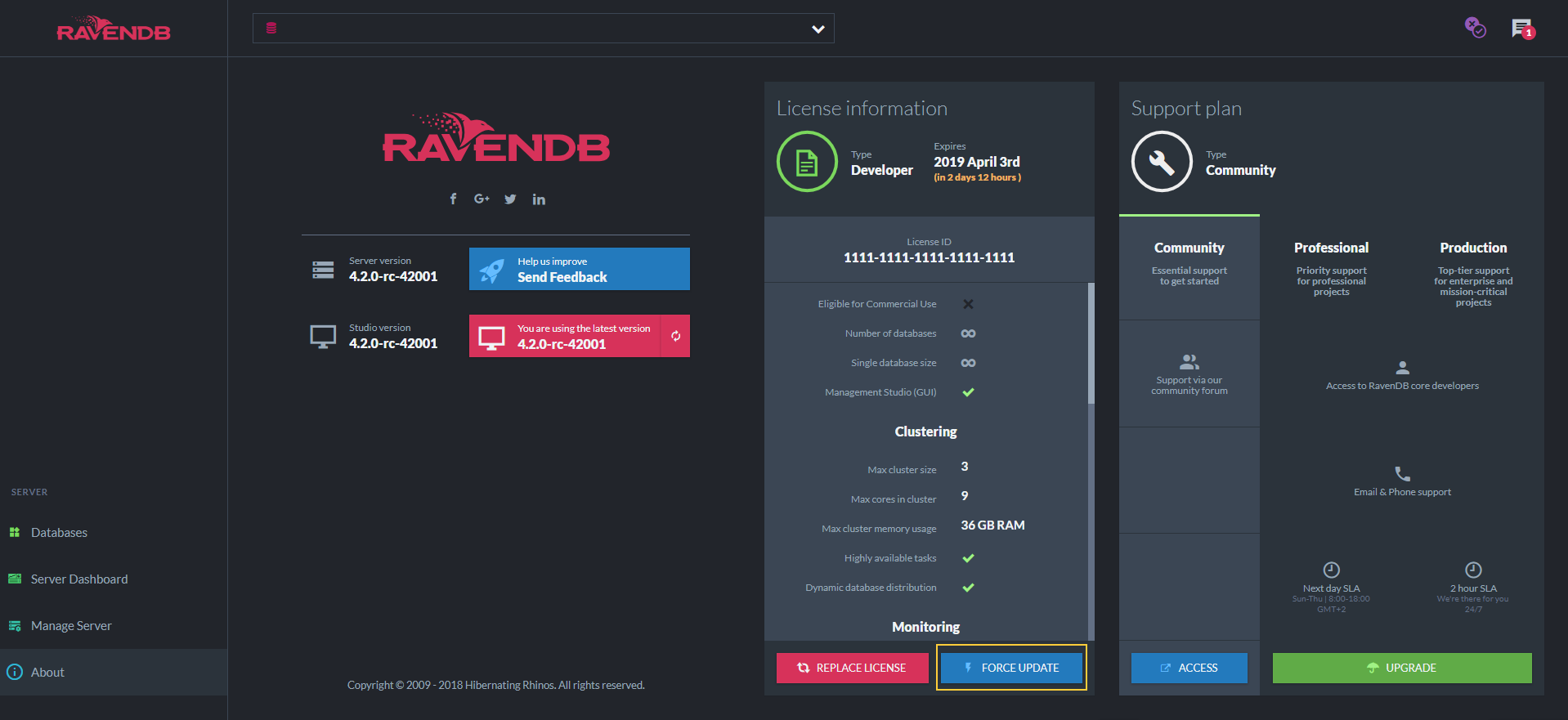
Force Update
Note
License information being update automatically. FORCE UPDATE does not stop this operation.