Ongoing Tasks Stats: RavenDB ETL Stats
- RavenDB ETL (Extract, Transform, Load) is a process that reads data from a RavenDB database, transforms it, and stores it in another RavenDB database.
-
Learn more about the RavenDB ETL task here.
-
In this page:
RavenDB ETL Stats
RavenDB ETL Stats Closed View
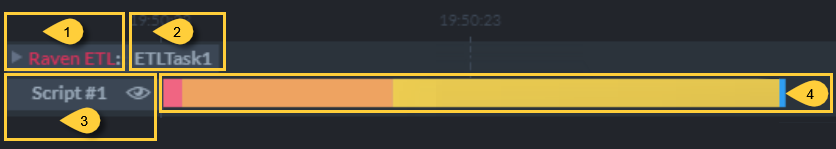
RavenDB ETL Stats Closed View
- Task Type
Click the arrow or the task type to toggle Closed/Expanded View. - Task Name
- Transform Script
Click to display the ETL transform script. -
Task Bar
- Hover over the bar to display a tooltip with the task's information.
- Click the bar for the expanded view.
- Click and Drag the bar to slide the graph.
- Zoom in & out using the mouse wheel.
RavenDB ETL Stats Expanded View
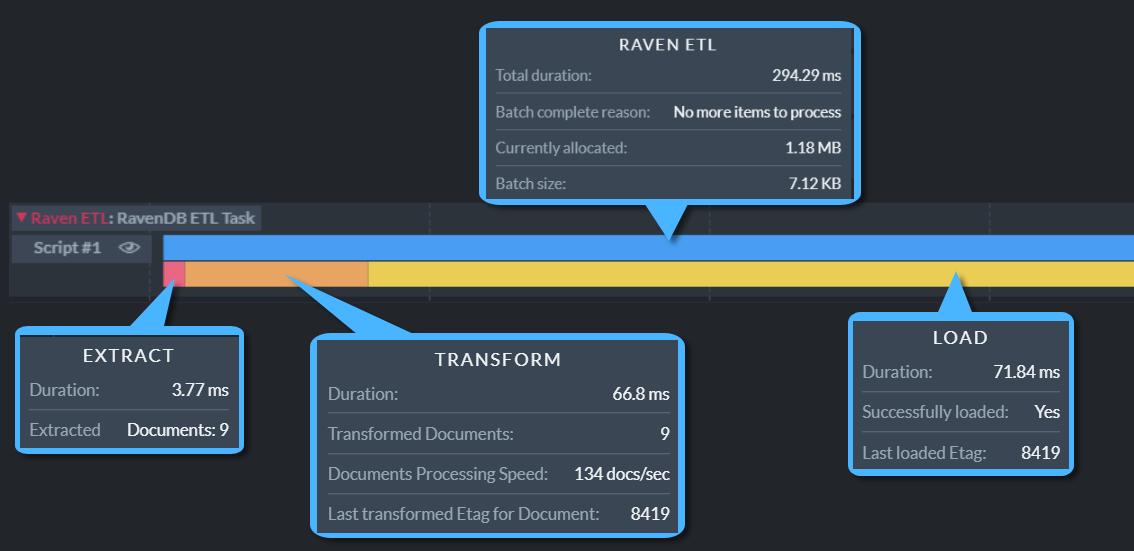
RavenDB ETL Stats Expanded View
-
RavenDB ETL
- Total Duration
Overall ETL operation time, including the Extraction, Transformation, and Loading phases. - Batch Complete Reason
The reason the operation ended, e.g. -
"No more items to process",
"Stopping the batch because maximum batch size limit was reached",
and others. - Currently Allocated
The amount of memory allocated by the server to handle this task. - Batch Size
Size of ETL batches.
- Total Duration
-
Extract Phase
- Duration
The time it took to extract the documents from the database. - Extracted Documents
The number of documents extracted from the database.
- Duration
-
Transform Phase
- Duration
The time it took to process the documents using the transform script. - Transformed Documents
The number of documents processed by the transform script. - Documents Processing Speed
Average Doc/Sec transformation speed. - Last Transformed Etag for Document
Last transformed document's identifier.
- Duration
-
Load Phase
- Duration
The time it took to transfer the documents to their destination. - Successfully Loaded
Documents transfer verification. - Last Loaded Etag
Last loaded document's identifier.
- Duration