Ongoing Tasks: Testing ETL Scripts
-
ETL transformations can be tested with the usage of
Test scriptoption. Edit your script in the Studio to enter test mode. -
In this page:
Testing Raven ETL Scripts

Test RavenDB ETL script
-
In order to test your transformation script you need to:
- Enter ID of a document that will be used.
- Choose the test mode:
Document put / update- use to see script results when the document is created or modified.Document delete- use to see script results when the document is deleted (note that delete behavior functions can be called then).- Click
Testbutton.
After executing the script in test mode you'll see the following tabs:
Document Previewdisplays the original document used in the test.Test Resultspresents the list of commands that will be sent to a destination database.Debug outputcontains all debug outputs that were created usingoutput()function called in the script body. The function accepts string parameter.
Testing SQL ETL Scripts
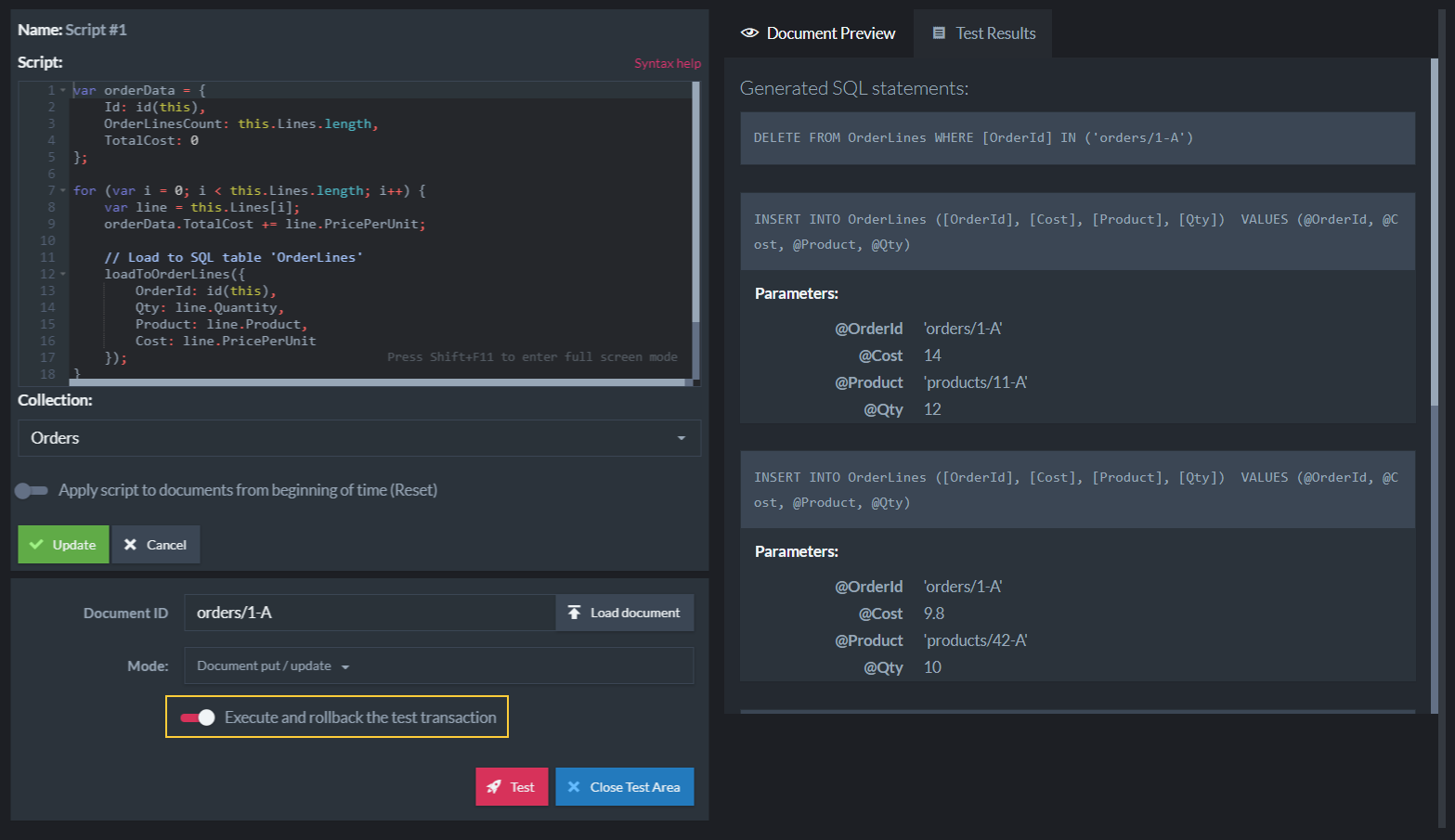
Test SQL ETL script
-
Testing SQL transformations requires the same steps as testing Raven ETL. Although there is one additional option available,
Execute and rollback the test transaction:- unchecked (default): no execution of SQL statements will take place, will only show generated SQL statements,
- checked: all generated SQL statements will be executed against the target SQL database, the transaction will be rolled back when done.
-
The test results displayed in
Test Resultsare SQL statements that would be sent to relational database. Depending onExecute and rollback the test transactionoption they will be parametrized (option checked) or values will be inserted directly into statements (option unchecked).