Documents: Conflicts View
If Replication Bundle is enabled then an additional view is available in the studio - Conflicts. In order navigate there expand the Documents option from the main bar.
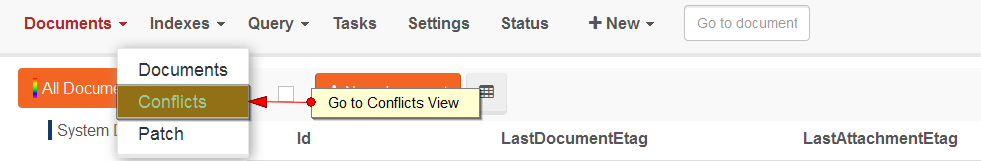
This view presents all replication conflicts created by replication process.
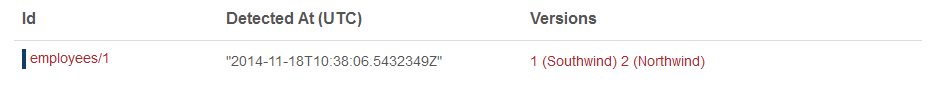
Each of the conflicts contains the following information:
- conflicted document identifier,
- conflict detection time,
- links to conflict items which are different versions of a conflicted document.
After accessing the conflicted document you will see the which parts of its content are conflicted:
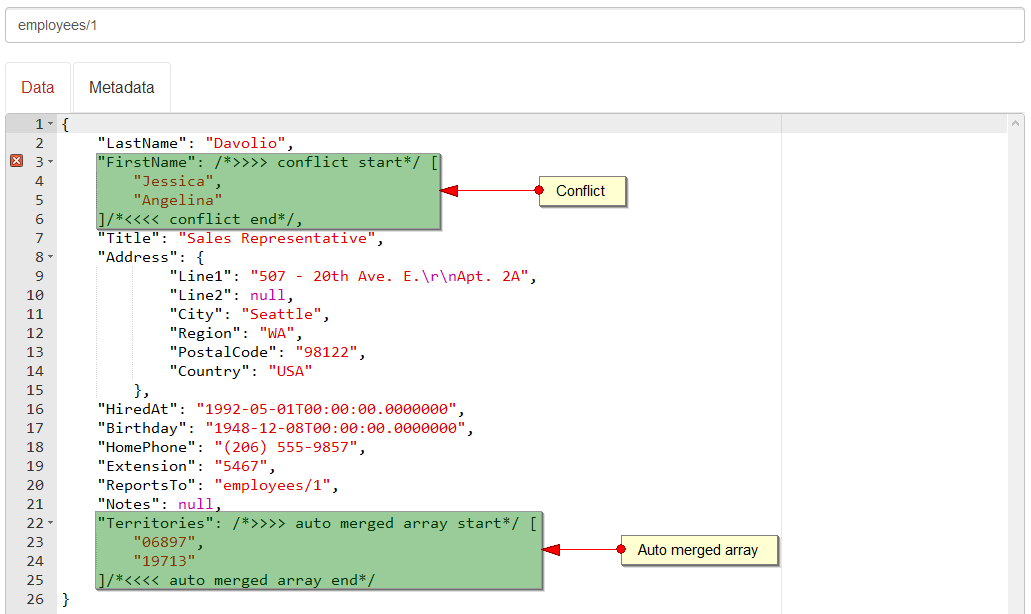
You can resolve the conflict in the studio by editing the conflicted parts and saving it.
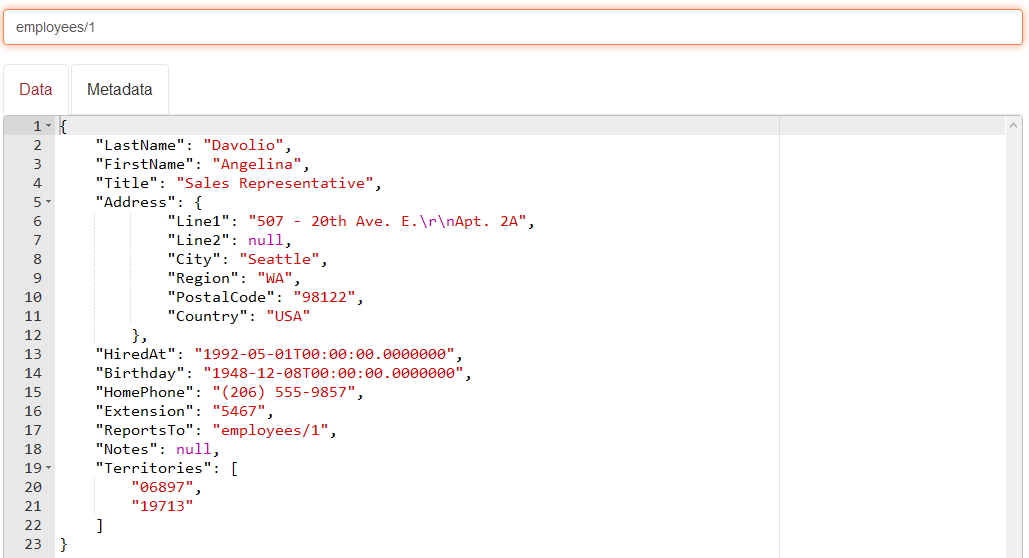
Then the conflict will disappear:
