Studio Overview
-
RavenDB comes with a Management Studio that can be accessed by any modern browser using the server URL,
(e.g. http://localhost:8080/ - when your server runs at port 8080). -
The Studio lets you manage RavenDB servers, databases, and indexes. You can issue queries, perform maintenance actions, view various stats graphs and logs, define tasks, import & export data, and much more in a very easy manner.
-
The Studio can be accessed on any RavenDB server regardless of how it is deployed.
-
In this page:
Accessing Studio After Setup
Studio can be operated using a browser, to connect and manage RavenDB.
This requires the browser to own a client certificate with admin privileges.
Trying to connect RavenDB without a certificate
will fail.
The three popular browsers are looking for certificates in different locations.
Edge looks for certificates in the OS root store.
Firefox looks for certificates in the browser's root store.
Chrome (version 105 and up) looks for certificates in the browser's root store.
It is therefore important to install your certificate where your browser would be able to find it.
-
You can generate your certificate during setup.
The Let's Encrypt certificates that are generated this way are automatically registered where all three browsers can find them. -
You can also obtain your certificate elsewhere.
If you use a self-signed certificate, you must make sure it is properly registered where your browser can find it.
To register such certificate for Firefox or Chrome, you may need to explicitly import the certificate into the browser's root store.
Manage Your RavenDB Server

Manage server
Manage Your Databases
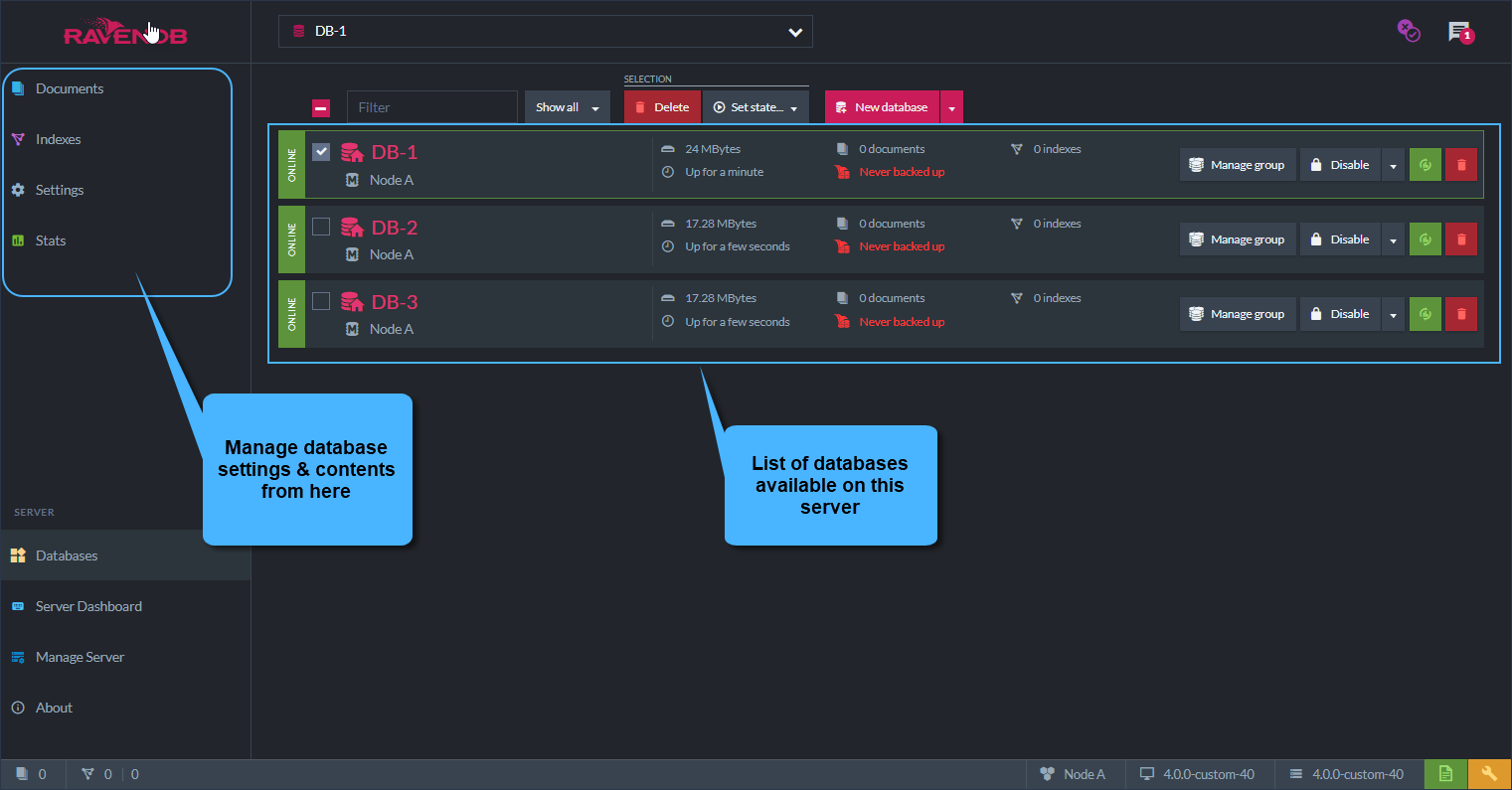
Manage databases
Header and Footer Area
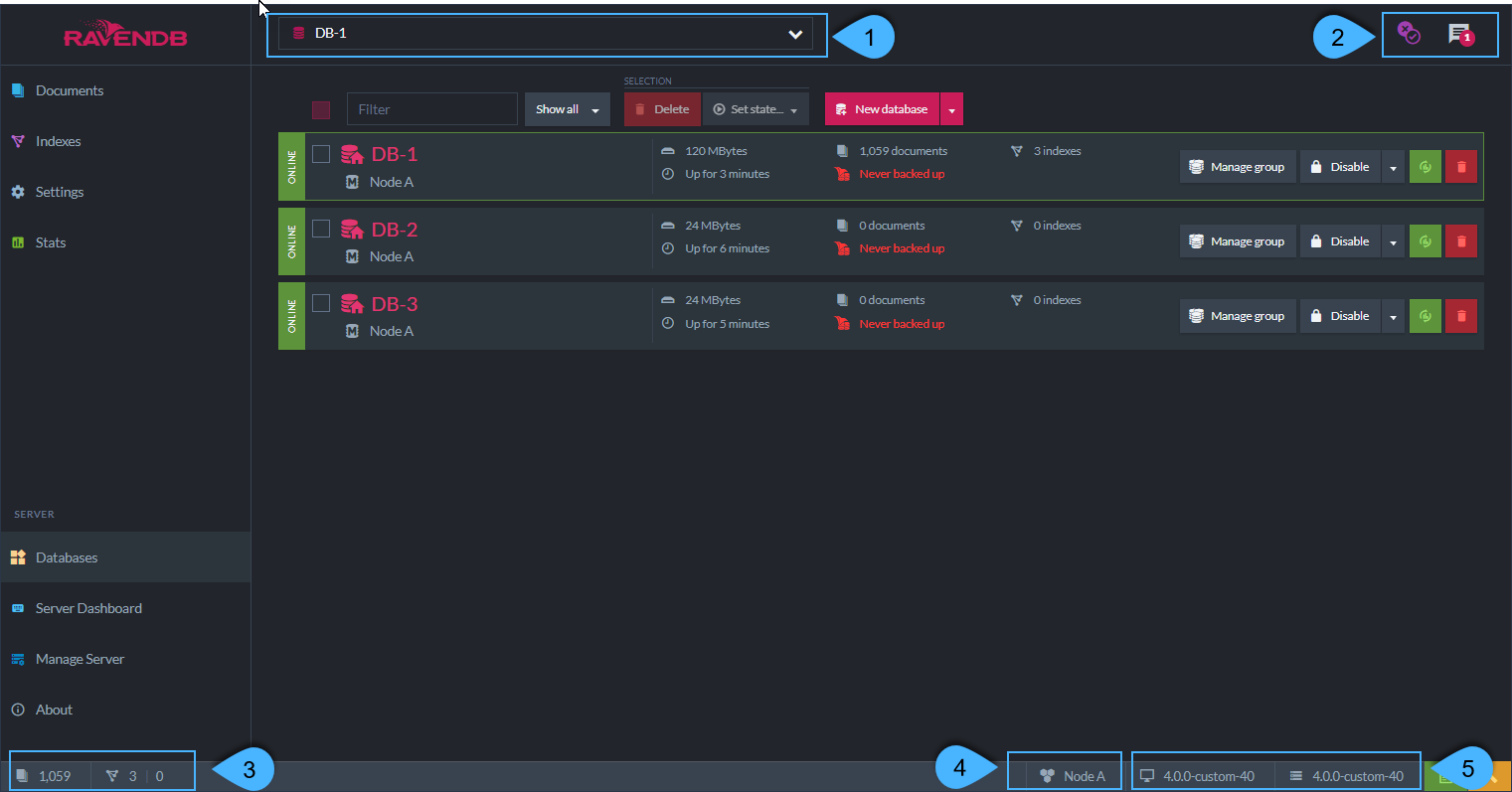
Header and Footer area
-
Database selector
-
Send feedback & Notification Center
-
Number of documents & indexes in the database
-
The local server node
-
Server & Studio versions