Replace License
-
Upon upgrading your license,
RavenDB will send the new license key to the email provided when obtaining the license. -
You need to replace the existing license with the new one from the Studio, see below.
-
In this page:
Replace license from Studio
Replace the existing license with the new one from the Studio:
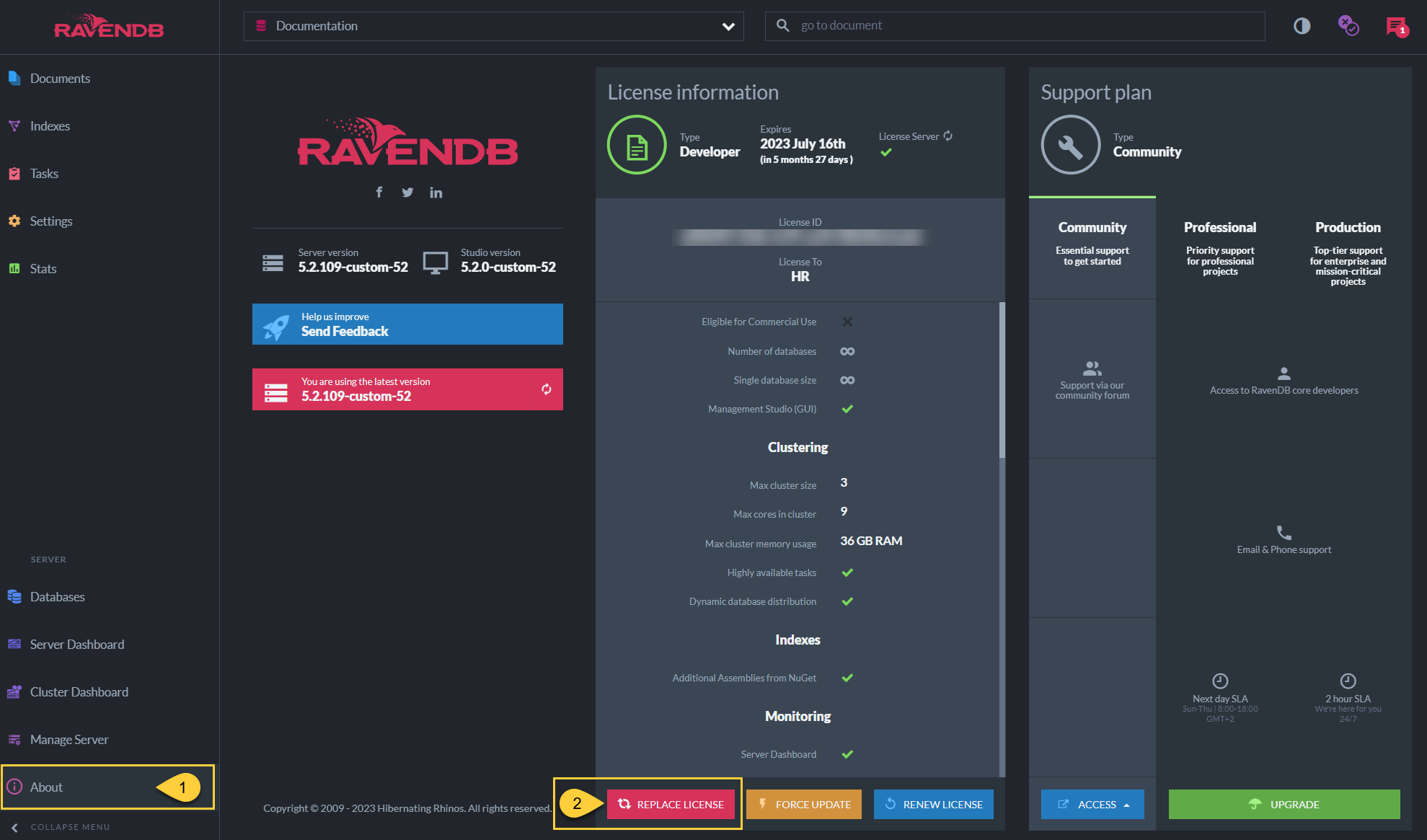
Replace License
-
About
Navigate to the About page in Studio -
Replace
Click the REPLACE LICENSE button
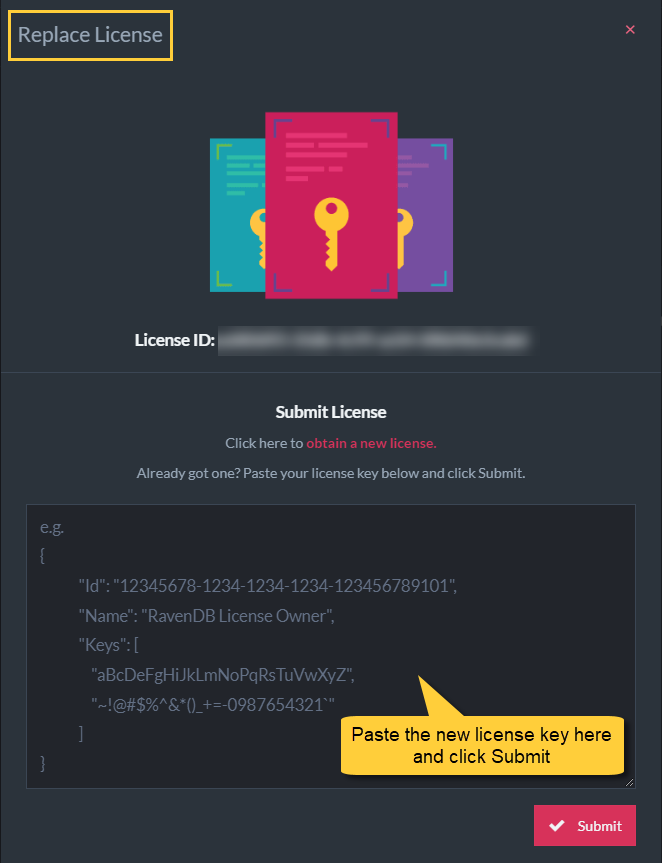
Paste and Submit
Maintain auto-renewal of Let's Encrypt certificates
- If you have set up with the Setup Wizard and used a Let's Encrypt certificate,
contact customer support when changing your license to maintain auto-renewals of certificates. - Otherwise, changing your license ID will cause a mismatch between the new license ID
and the ID that Let's Encrypt expects when renewing the certificate.