Revisions and Other Features
-
This page describes relationships between Revisions and other RavenDB features, including -
- When is revisions creation triggered by other features
- How revisions are supported by other features
-
In this page:
Revisions and Counters
Revisions creation
-
A document revision will be created when:
- A new counter is created on the document.
- A counter is deleted from the document.
-
A revision will Not be created upon modifying the value of an existing counter.
Stored data
-
A revision that is created for a document that contains counters
will have the@counters-snapshotproperty in its metadata. -
This property holds the counters' names and values at the time when the revision was created.
-
The counter's value stored in the revision's metadata is the accumulated value from all nodes.
It does not specify the value of the counter on each individual node. -
Sample revision metadata:
{ ... "@metadata": { "@counters-snapshot": { "counterName1": 7, "counterName2": 42 }, ... } }
Reverted data
- When a document is reverted to a revision that has counters,
the counters from the revision are restored to functionality along with their values.
Extract counters data from revisions
- Use GetMetadataFor to get the revisions metadata for a specified document,
and then extract the counters' data.
// Use GetMetadataFor to get revisions metadata for document 'orders/1-A'
List<MetadataAsDictionary> revisionsMetadata = session
.Advanced.Revisions.GetMetadataFor(id: "orders/1-A");
// Extract the counters data from the metadata
List<MetadataAsDictionary> countersDataInRevisions = revisionsMetadata
.Where(metadata =>
metadata.ContainsKey(Constants.Documents.Metadata.RevisionCounters))
.Select(metadata =>
(MetadataAsDictionary)metadata[Constants.Documents.Metadata.RevisionCounters])
.ToList();// Use GetMetadataForAsync to get revisions metadata for document 'orders/1-A'
List<MetadataAsDictionary> revisionsMetadata = await asyncSession
.Advanced.Revisions.GetMetadataForAsync(id: "orders/1-A");
// Extract the counters data from the metadata
List<MetadataAsDictionary> countersDataInRevisions = revisionsMetadata
.Where(metadata =>
metadata.ContainsKey(Constants.Documents.Metadata.RevisionCounters))
.Select(metadata =>
(MetadataAsDictionary)metadata[Constants.Documents.Metadata.RevisionCounters])
.ToList();
Revisions and Time Series
Revisions Creation
-
A document revision will be created when:
- A new time series is created on the document.
- A time series is deleted from the document.
(A time series is deleted from a document when all its entries are deleted)
-
A revision will Not be created upon modifying the values of an existing time series.
Stored Data
-
A revision that is created for a document that contains time series
will have the@timeseries-snapshotproperty in its metadata. -
This property does Not hold the time series values data,
it only contains the following information for the time when the revision was created:- The time series names
- The number of entries in each time series
- Dates of the first and last entry in each time series
-
Read more about Revisions and Time Series here.
-
Sample revision metadata:
{ ... "@metadata": { "@timeseries-snapshot": { "timeSeriesName1": { "Count": 5, "Start": "2023-03-22T11:25:00.9110000Z", "End": "2023-03-22T11:28:34.9110000Z" }, "timeSeriesName2": { "Count": 10, "Start": "2023-03-22T11:26:00.3950000Z", "End": "2023-03-22T11:28:48.3950000Z" } }, ... } }
Reverted Data
When a document is reverted to a revision that has a time series:
-
If the current document contains a time series name as in the revision:
- The reverted document will keep the time series entries & values as it was in the current document.
- Time series entries and values from the revision are Not restored.
-
If the current document doesn't contain a time series name as in the revision,
or if the document itself was deleted:- The reverted document will have the time series from the revision
- However, the entries count will be 0
Revisions and Attachments
Revisions Creation
-
A document revision will be created when:
- A new attachment is added to the document.
- An attachment is deleted from the document.
Stored Data
-
A revision that is created for a document with attachments
will have the@attachmentsproperty in its metadata. -
This property does Not hold the actual attachments, as the files are stored in separate storage.
The property only contains the following information for each attachment the document had when the revision was created:- Attachment file name
- File content type
- File size
- A hash string (a reference to the file in the storage)
-
Existing attachment files in the storage are Not duplicated per revision that is created when the document itself is modified.
-
An attachment file is removed from RavenDB's storage only when there is no live document or a revision that refers to it.
-
Sample revision metadata:
{ ... "@metadata": { "@attachments": [ { "Name": "attachmentFileName.png", "ContentType": "image/png", "Size": 33241, "Hash": "iFg0o6D38pUcWGVlP71ddDp8SCcoEal47kG3LtWx0+Y=", }, ], ... } }
Reverted Data
- When a document is reverted to a revision that has attachments,
the attachments are restored to their state when the revision was created.
Revisions and Replication
-
Revisions are transferred during replication from one database instance to another.
-
The revisions will be replicated by all replication types:
-
Revisions can help keep data consistency.
Revisions and ETL
-
An ETL ongoing task does Not send revisions to the destination database.
-
However, if revisions are enabled on the destination database,
whenever the ETL process sends a modified document and the target document is overwritten,
a new revision will be created for the document in the target database as expected.
Revisions and Backup
- Revisions are backed up both by a logical-backup and by a snapshot.
Revisions and Data Subscriptions
- Learn about revisions and data subscriptions here.
Revisions Import and Export
-
Revisions can be imported and exported with a
.ravendbdumpfile:- Using the Client API
- From the import and export views in the Studio
-
Revisions can be imported when migrating data from another live RavenDB server.
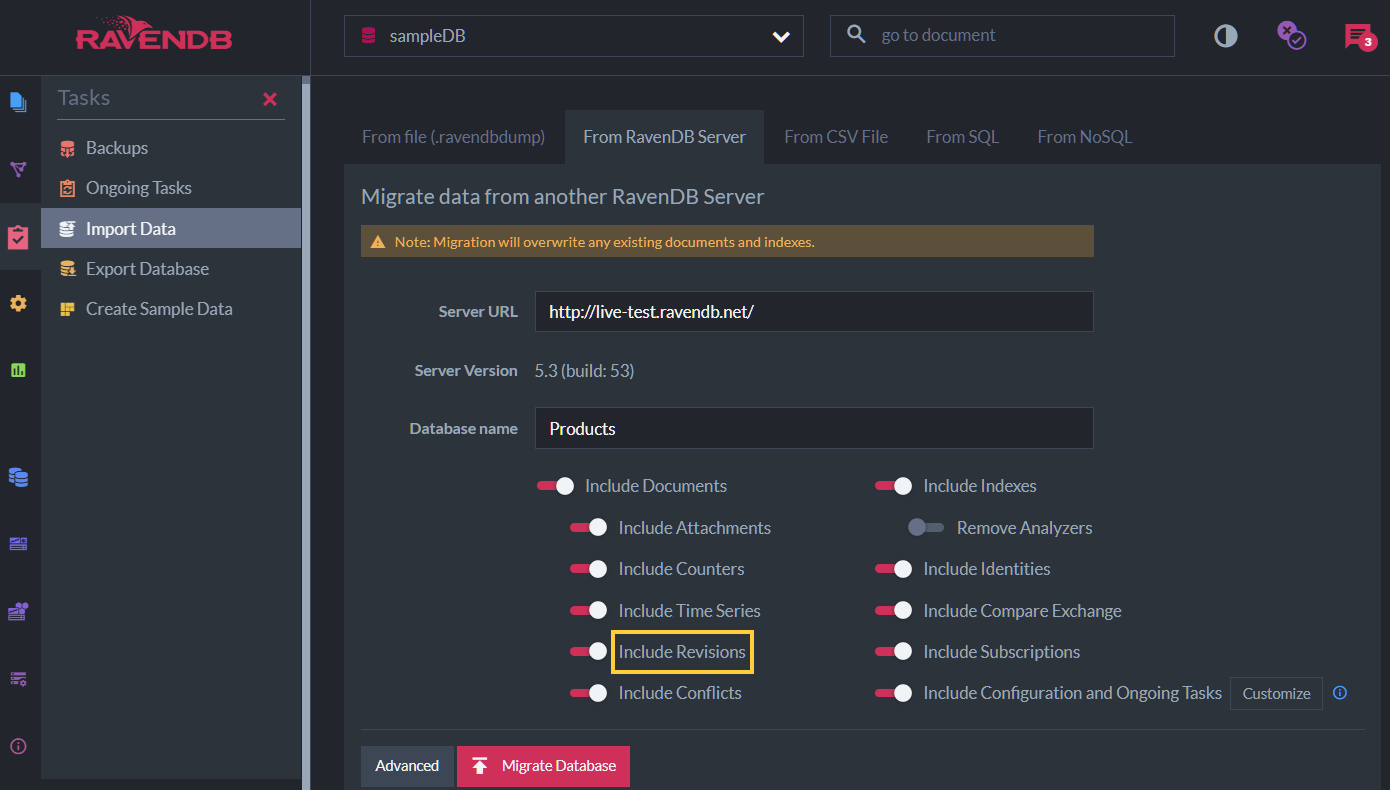
Import from Live Server