Admin JS Console
- The Admin Console lets you run javascript code to execute advanced operations on the server.
Danger
Do not use the console unless you are sure about what you're doing. Running a script in the Admin Console could cause your server to crash, cause loss of
data, or other irreversible harm.
-
This page contains a partial list of operations that can be executed with the console.
-
In this page:
Console view
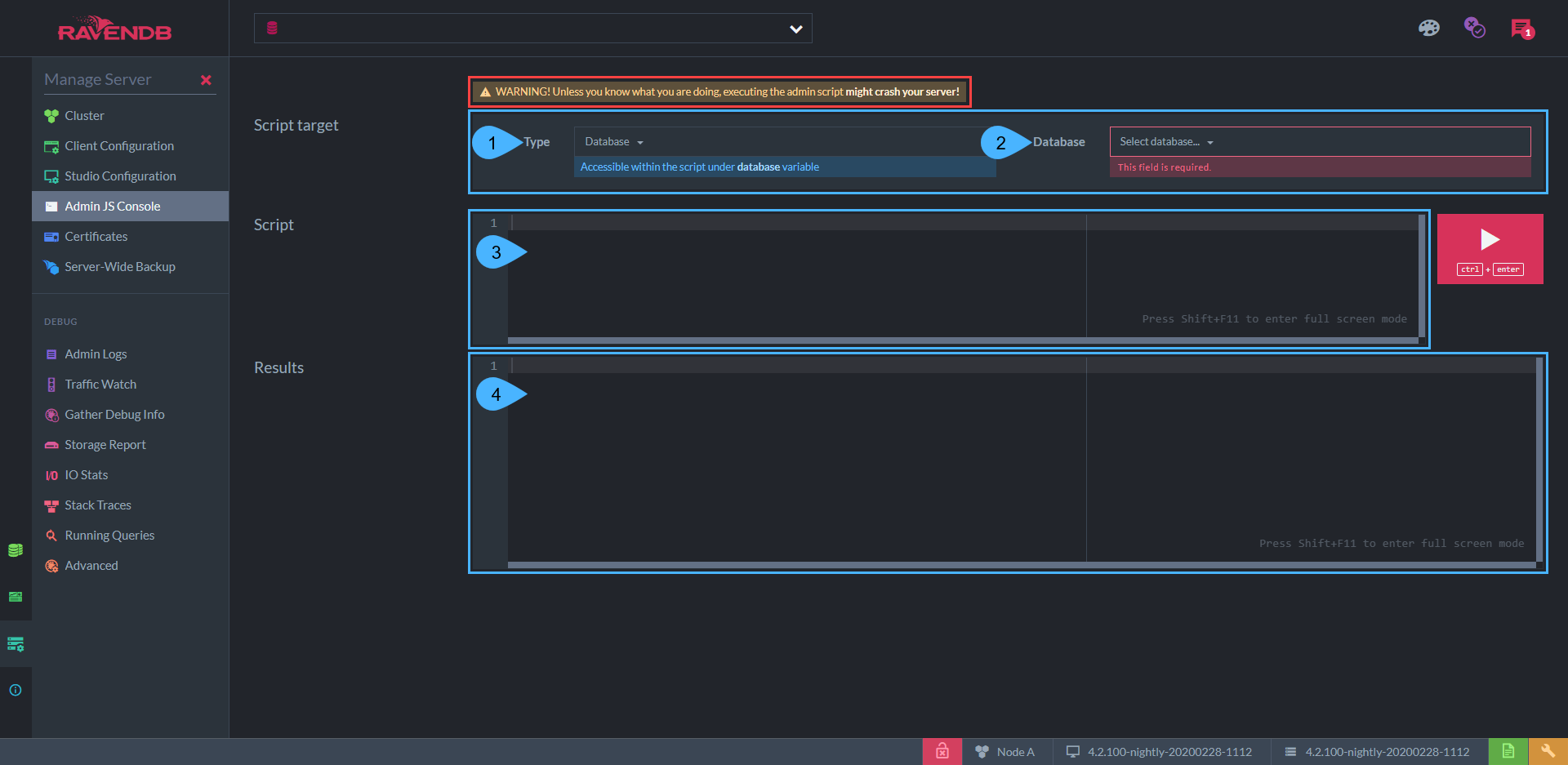
1. Select the target for the script you want to run. The options are Server and Database.
2. If you selected Database as your target, use this dropdown menu to select which database to run the script against.
3. Write your javascript code here. The server or database you have chosen as your target is represented by the variable server or database
respectively.
4. The output of the script.
Operations
This is a partial list of operations that can be used from the console. The operations are sorted into endpoints with a common parent path.
Paths from server
server.ServerStore.Engine.*Methods
| Method | Parameters | Description |
|---|---|---|
HardResetToPassive() |
Cluster Topology ID | Force this server to leave its cluster and change state to passive. The server will not be able to perform ongoing tasks while it is in passive state. This method takes a cluster topology ID. If null is passed, the node will retain its current cluster topology ID. If you want to later add this server to an existing cluster, its cluster topology ID needs to match that cluster's ID. |
HardResetToNewCluster() |
Cluster node tag | Force this server to leave its cluster and bootstrap a new cluster (in which it is the only node and is in state leader). This method takes a node tag. If null is passed, the server's node tag will be A. |
FoundAboutHigherTerm() |
long; string |
Set the term number of this server to the first parameter - a number of type long. A cluster's term number is incremented each time an election occurs. If you pass a number greater than the current term, the server's term number will update, then propagate this value to the rest of the cluster. This does not trigger an election, the leader node remains leader. If you pass a number smaller than the current term, the server and cluster retain their current term number - this can be used to break an election that doesn't end on its own, i.e. when the cluster is stuck in "voting in progress". The second parameter is a string that will be printed to the log of the term update: it records the reason for the change in term. It can be set to null. |
Variables
| Endpoint | Type | Description |
|---|---|---|
RequestSnapshot |
boolean | Set this value to true to make this server request the raft logs from the leader node of its cluster. This will allow the server to resynchronize. |