Cloud Portal: The Billing & Costs Tab
Use your account's Billing & Costs tab to view your present costs, past invoices and remaining credit.
- In this page:
The Billing & Costs Tab
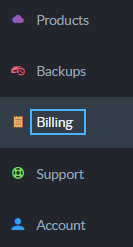
Billing & Costs Tab
The Billing & Costs tab will show your existing resources and their costs as well as past billing events.

List of costs
- Costs
Sums up your current expenses over your products. - Past Invoices
Collects your invoices up to date. - Contracts
Shows what remains of services you pre-paid for, e.g. the 10 months left of a yearly contract you've started two months ago. - Pay Now
ThePay Nowbutton is designed to facilitate immediate payment of outstanding costs accrued from previous billing cycles. This feature is especially useful for ensuring timely payments and maintaining up-to-date account status. It can be used when automatic charge fails due to reasons like expired cards or insufficient funds.