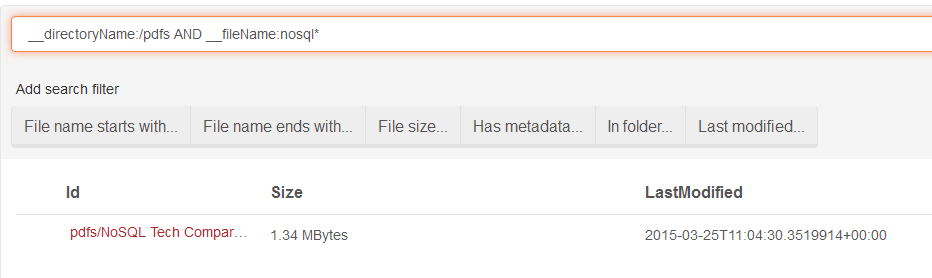Search view
This view allows running queries according to Lucene syntax and browse files that match specified criteria.
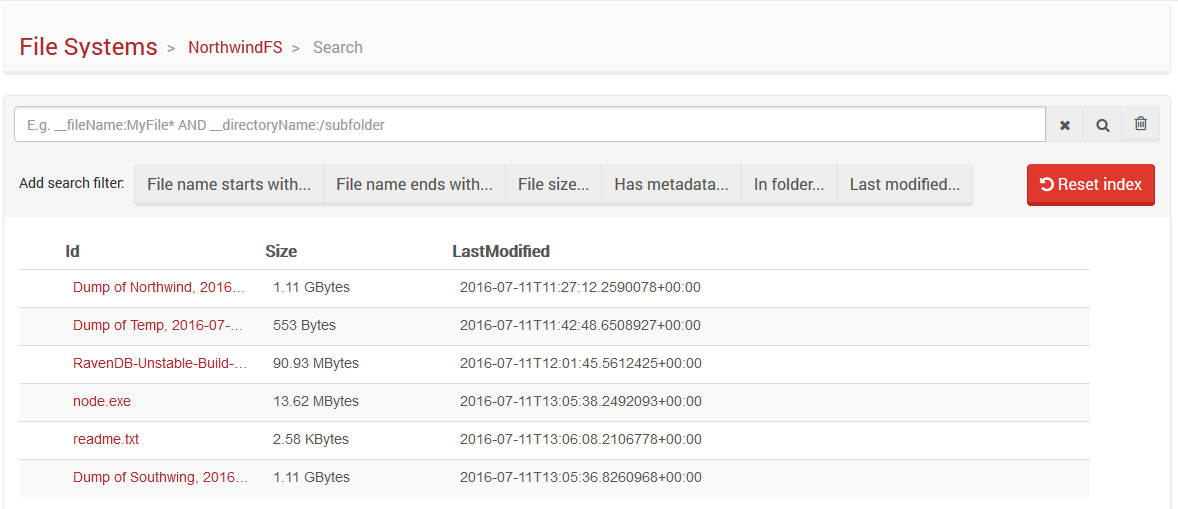
Built-in filters
The text box is used to define filtering criteria. The criteria has to be a valid Lucene query. You can search by user defined metadata or built-in one set by RavenFS. To get full list of default metadata records read indexing article.
The studio has a few, built-in filters in order to help you to create the query that contains common conditions:

Reset index
Reset index will remove all indexing data from a server for a given index so the indexation can start from scratch for that index.
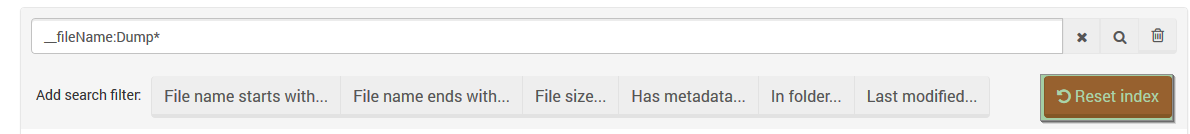
Example
Lets find all files in pdfs directory which names start with nosql: